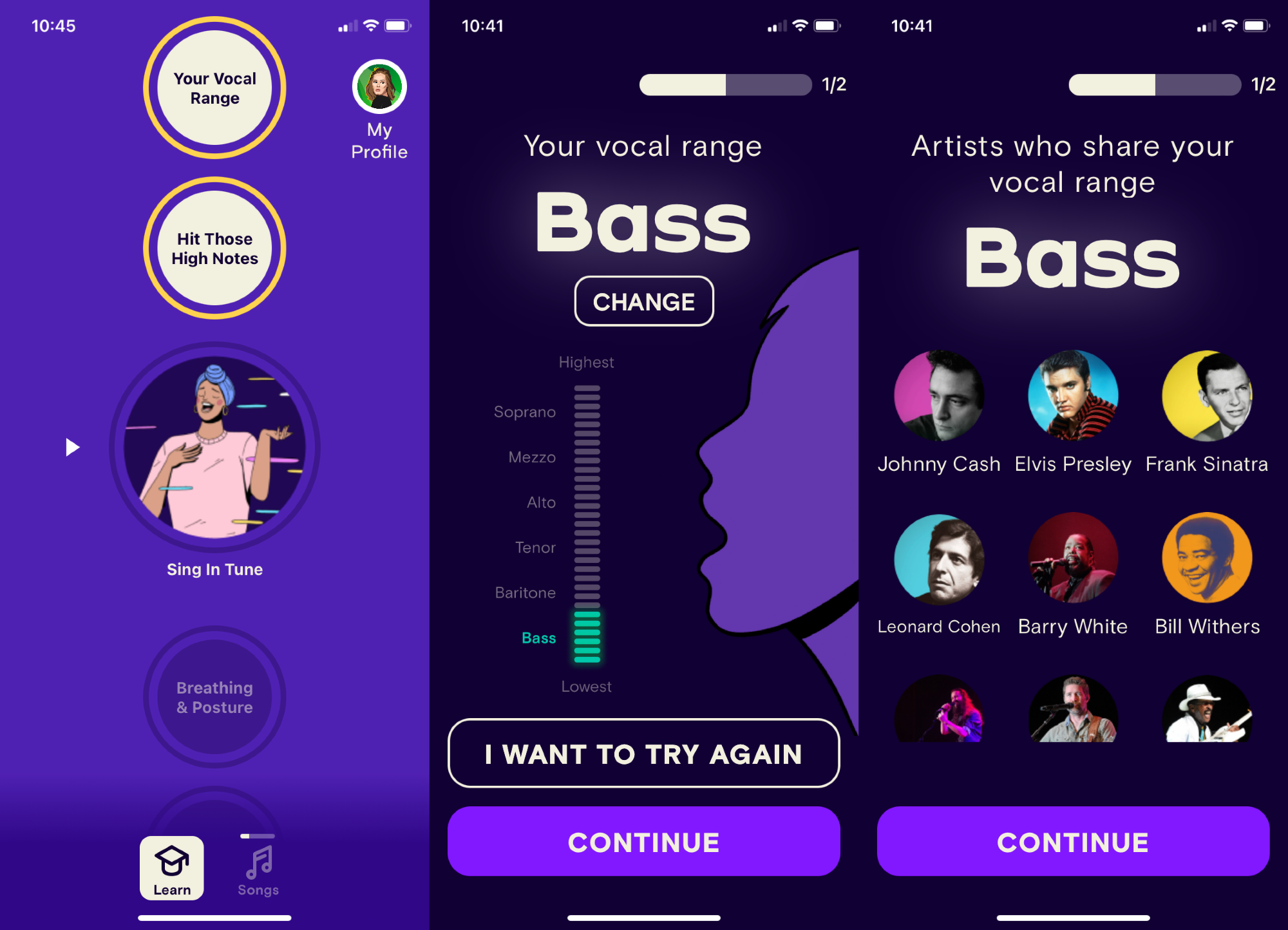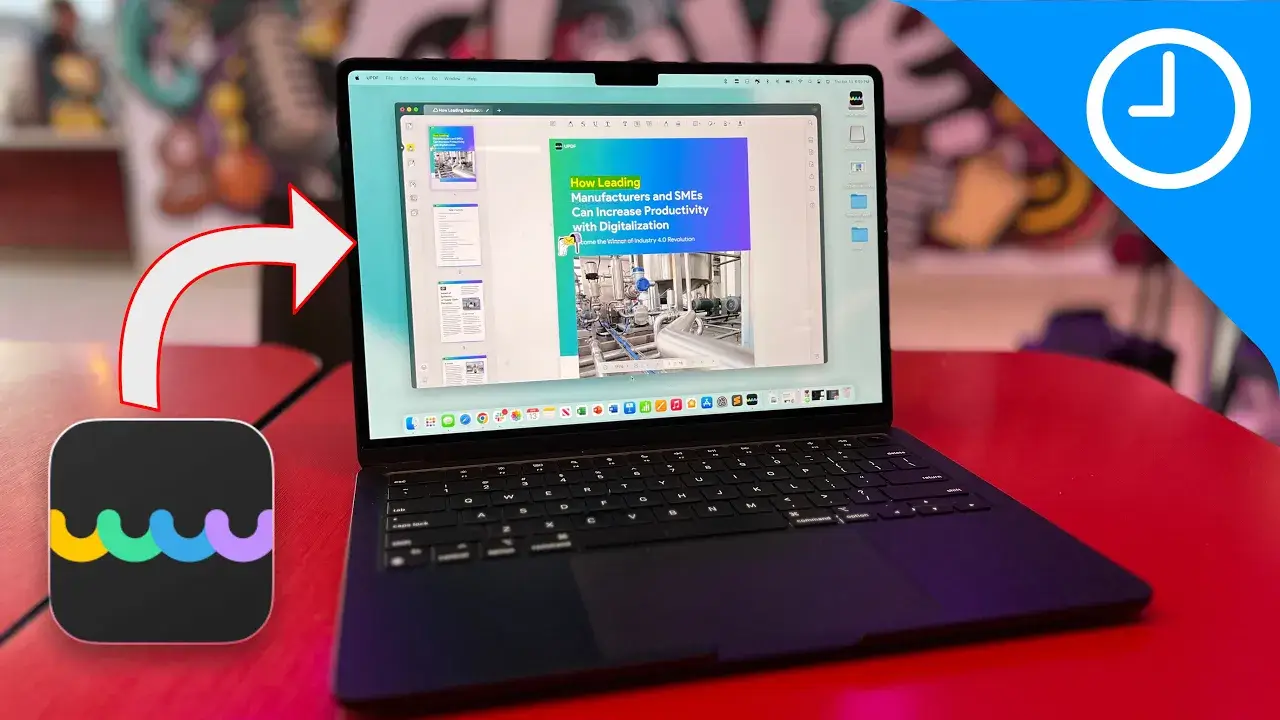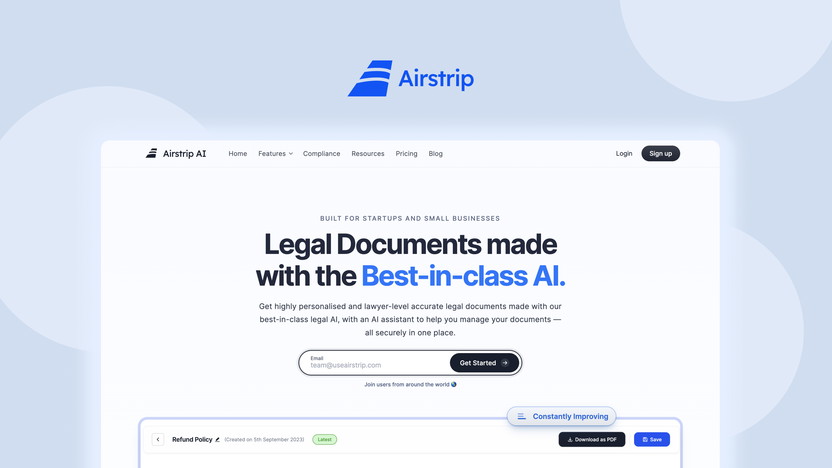Extracting text from images or videos can be challenging. TextSniper simplifies this task with its advanced OCR technology.
TextSniper is a powerful yet easy-to-use Optical Character Recognition (OCR) app. It quickly captures text from images, PDFs, slides, Zoom calls, and even YouTube videos. This tool transforms screenshots into editable text with just a simple command. With features like text-to-speech, QR code scanning, and offline mode, it offers a versatile solution for various users, including bloggers, students, and content creators. Privacy is a priority, as all processing happens on your device without data collection. Dive into our detailed TextSniper review to see how this app can save you time and enhance your productivity. Try it now: TextSniper.

Credit: www.macworld.com
Introduction To Textsniper
In today’s digital world, extracting text from various sources is a common need. TextSniper is an easy-to-use OCR (Optical Character Recognition) app. It helps you extract text instantly from images, PDFs, slides, Zoom calls, or even YouTube videos. This blog post will introduce you to TextSniper, explaining its purpose and use cases.
What Is Textsniper?
TextSniper, an OCR app, simplifies text extraction from different digital sources. Whether it’s an image, a PDF, a slide, or a video, TextSniper converts screenshots into editable text with a simple command.
Here are some of its main features:
- Advanced OCR Technology: Extract text from anything on the screen.
- Fast and Accurate: Blazingly fast text recognition.
- Text-to-Speech: Converts recognized text into speech.
- QR/Barcode Scanner: Easily scan QR codes and barcodes.
- User-friendly Interface: Simple, minimalistic design.
- Customizable Shortcuts: Personalize your workflow.
- Privacy-focused: No user data collection; all processing is done on-device.
- Offline Mode: No internet connection required.
- Multi-language Support: Supports multiple languages on macOS Big Sur; English only on Catalina.
Purpose And Use Cases
TextSniper is designed to save time and boost productivity by quickly extracting text without retyping. Its versatile use makes it suitable for various users:
- Bloggers: Extract quotes and text from research material.
- Content Creators: Gather text from images and videos.
- Customer Support: Quickly capture text from screenshots.
- Students: Extract information from digital textbooks.
- Educators: Prepare teaching material from different sources.
The app also enhances accessibility with its text-to-speech feature, making it convenient for users who prefer listening to text. Moreover, TextSniper is privacy-focused and ensures no user data collection, providing a secure experience.
TextSniper offers a one-time purchase option at a discounted price of $6.49, including a license for 3 Macs. With a 60-day money-back guarantee, users can try it out for 2 months to ensure it meets their needs.

Credit: www.igeeksblog.com
Key Features Of Textsniper
TextSniper is a versatile OCR app designed to simplify text extraction tasks. It offers several key features that enhance productivity and streamline workflows. Below, we explore these features in detail.
Optical Character Recognition (ocr)
TextSniper employs advanced OCR technology to extract text from various sources. Whether it’s an image, PDF, slide, Zoom call, or YouTube video, this tool swiftly converts visuals into editable text. The OCR functionality is both fast and accurate, ensuring high-quality text recognition.
Quick Text Extraction
One of TextSniper’s standout features is its ability to perform quick text extraction. With a simple command, users can convert screenshots into editable text instantly. This feature is ideal for those who need to capture and reuse text frequently without the hassle of manual typing.
Cross-platform Compatibility
TextSniper is compatible with multiple platforms, providing flexibility to users. It supports macOS Big Sur and Catalina, making it accessible to a wide range of Mac users. The app operates offline, so an internet connection is not required for text extraction.
User-friendly Interface
TextSniper boasts a simple and minimalistic design that ensures ease of use. The user-friendly interface allows users to navigate the app effortlessly. Customizable shortcuts further enhance the user experience by enabling personalized workflows.
Language Support
TextSniper offers extensive multi-language support. It recognizes text in English, German, French, Spanish, Portuguese, Italian, and Chinese on macOS Big Sur. For macOS Catalina, it supports English only. This broad language compatibility makes it a valuable tool for users across different regions.
TextSniper is priced at a one-time purchase of $9.99, with a discounted rate of $6.49. This includes a license for three Macs and 24-hour email support. The app also comes with a 60-day money-back guarantee, allowing users to try it risk-free.
In summary, TextSniper offers a robust set of features designed to enhance productivity and ease of use. From advanced OCR technology to multi-language support, it is a reliable tool for anyone needing efficient text extraction.
Pricing And Affordability
When considering TextSniper, pricing and affordability play a crucial role. Let’s break down the pricing structure and assess its value for money.
Pricing Tiers
TextSniper offers a straightforward pricing model. Here are the details:
| Purchase Type | Price |
|---|---|
| Regular Price | $9.99 |
| Discounted Price | $6.49 |
The purchase includes a license for use on three Macs. This one-time fee covers all features and future updates.
Value For Money
TextSniper’s pricing is competitive, especially given the range of features it provides:
- Advanced OCR Technology: Extracts text from images, PDFs, slides, Zoom calls, and YouTube videos.
- Text-to-Speech: Converts recognized text into speech for accessibility.
- QR/Barcode Scanner: Easily scan and decode QR codes and barcodes.
- Privacy-focused: No user data collection; all processing is done on-device.
- Offline Mode: Functions without an internet connection.
- Multi-language Support: Supports multiple languages on macOS Big Sur.
Additionally, the 60-day money-back guarantee makes it a risk-free investment. Users have two months to ensure the app meets their needs.
These features, coupled with the affordable pricing, make TextSniper a valuable tool for various professionals.
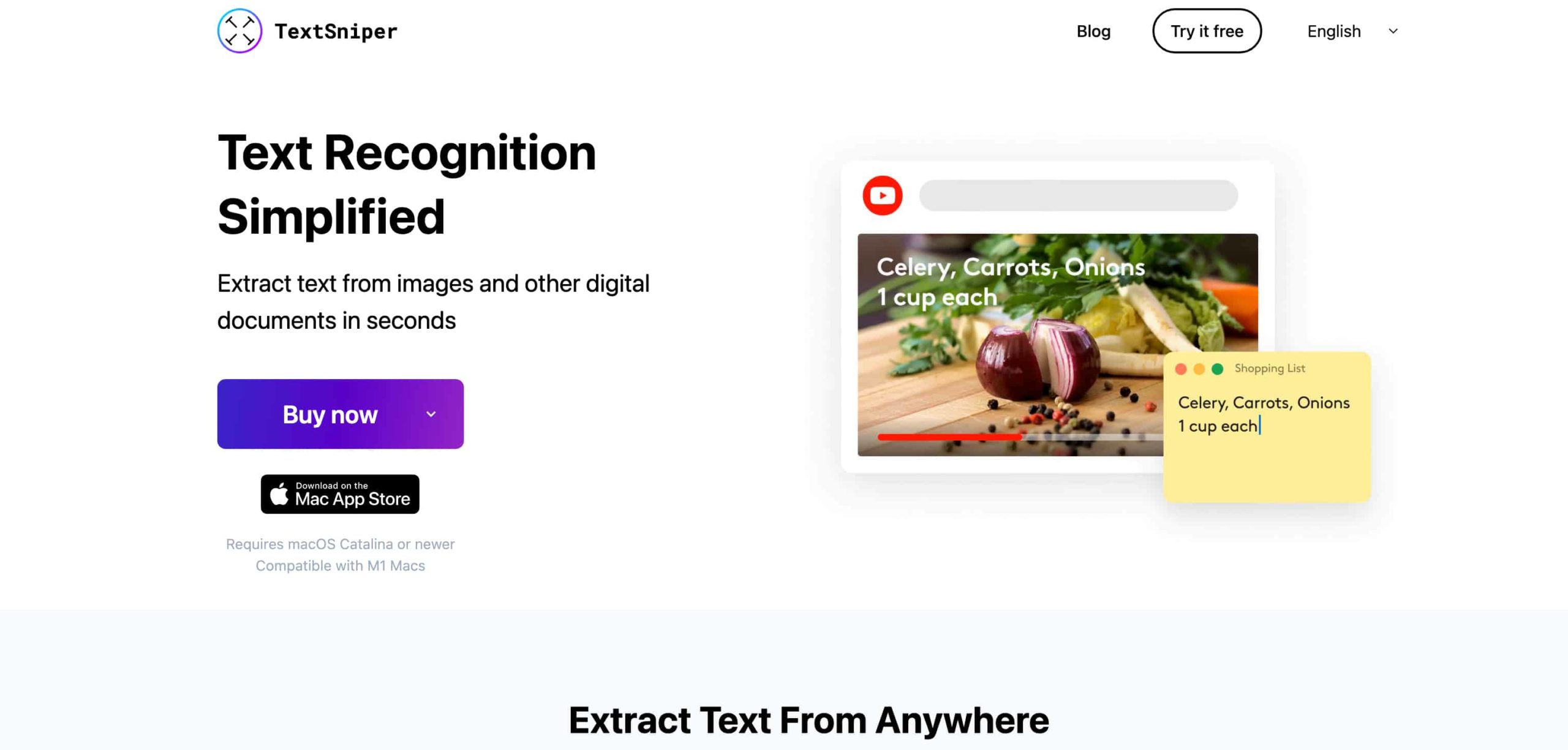
Credit: thetechreviewer.com
Pros And Cons Of Textsniper
TextSniper is an easy-to-use OCR app that helps extract text from various digital sources. Before deciding to use this tool, it’s essential to understand its strengths and weaknesses. Here we will discuss the pros and cons based on real-world usage.
Pros Based On Real-world Usage
- Advanced OCR Technology: Extracts text accurately from images, PDFs, and videos.
- Fast and Accurate: Recognizes text blazingly fast, saving you time.
- Text-to-Speech: Converts recognized text into speech for ease of use.
- QR/Barcode Scanner: Scans QR codes and barcodes effortlessly.
- User-friendly Interface: Simple, minimalistic design that is easy to navigate.
- Customizable Shortcuts: Personalize your workflow with custom shortcuts.
- Privacy-focused: No user data collection; all processing is done on-device.
- Offline Mode: Works without an internet connection.
- Multi-language Support: Supports multiple languages, enhancing usability.
- Time-Saving: Quickly extracts text without the need for retyping.
- Productivity Boost: Streamlines workflow and reduces typos.
- Versatile Use: Suitable for bloggers, content creators, students, and more.
- Secure: Ensures user privacy with no data collection.
Cons Based On Real-world Usage
- Limited Language Support on Catalina: Only supports English on macOS Catalina.
- No Mobile Version: Currently, there is no mobile version available.
- MacOS Only: Limited to Mac users, restricting accessibility for others.
- Initial Learning Curve: Some users might find it challenging to customize shortcuts initially.
Ideal Users For Textsniper
TextSniper is a versatile OCR app that caters to a wide range of users. Its advanced features and user-friendly design make it suitable for various purposes. Below, we explore the ideal users for TextSniper under different categories.
Students And Researchers
Students and researchers often deal with extensive reading materials, including books, articles, and online resources. TextSniper simplifies their workflow by instantly extracting text from images, PDFs, and slides.
- Quickly capture quotes and references.
- Convert lecture slides to editable text.
- Efficiently manage and organize research notes.
With TextSniper, students can save time and focus on their studies, while researchers can streamline their data collection process.
Professionals And Businesses
For professionals and businesses, TextSniper enhances productivity and efficiency. It allows for rapid text extraction from various sources, including Zoom calls and presentations.
- Create meeting minutes effortlessly.
- Extract text from scanned documents.
- Scan and store QR codes and barcodes.
Businesses can benefit from TextSniper’s customizable shortcuts and offline mode, ensuring smooth operation without internet dependency.
Content Creators And Writers
Content creators and writers constantly seek ways to improve their workflow. TextSniper offers a seamless solution for extracting text from YouTube videos, images, and more.
- Convert screenshots to editable text.
- Utilize the text-to-speech feature for proofreading.
- Manage content creation with ease.
TextSniper’s multi-language support and privacy-focused approach make it an excellent tool for writers working in various languages and environments.
Overall, TextSniper caters to diverse needs, providing a simple yet powerful OCR solution for enhancing productivity and efficiency.
Frequently Asked Questions
What Is Textsniper?
Textsniper is a macOS app that extracts text from images and PDFs. It’s fast and accurate.
How Does Textsniper Work?
Textsniper uses Optical Character Recognition (OCR) technology. It captures text from any image or PDF on your screen.
Is Textsniper Easy To Use?
Yes, Textsniper is user-friendly. Just select the area with text, and it captures instantly.
Can Textsniper Extract Text From Videos?
Yes, Textsniper can capture text from paused video frames. It’s efficient and works seamlessly.
Conclusion
TextSniper is a valuable tool for extracting text quickly and accurately. Its advanced features and user-friendly interface make it a must-have for anyone. You can enhance your productivity and save time with TextSniper. To learn more, visit the official TextSniper page. Give it a try and streamline your workflow today!