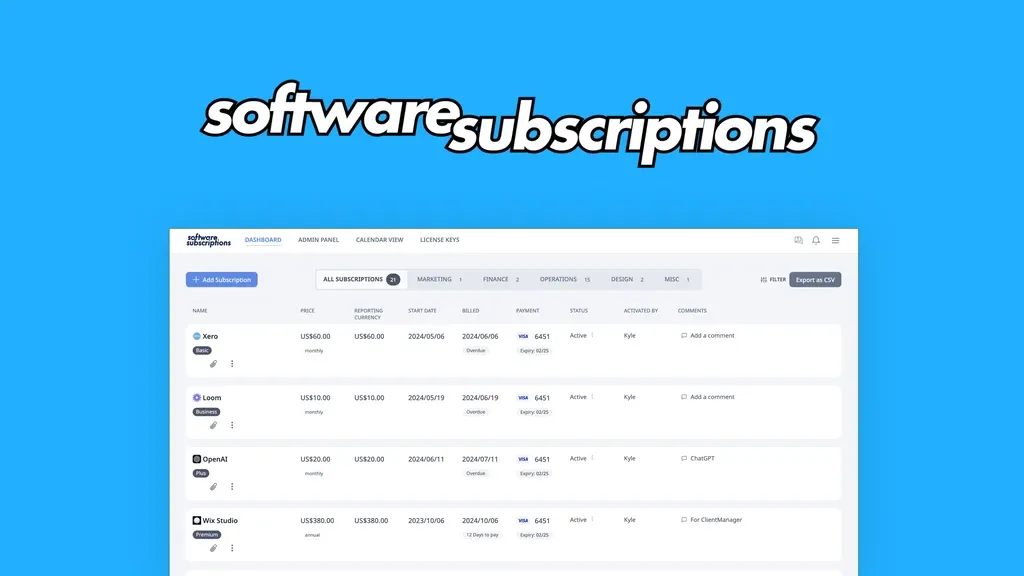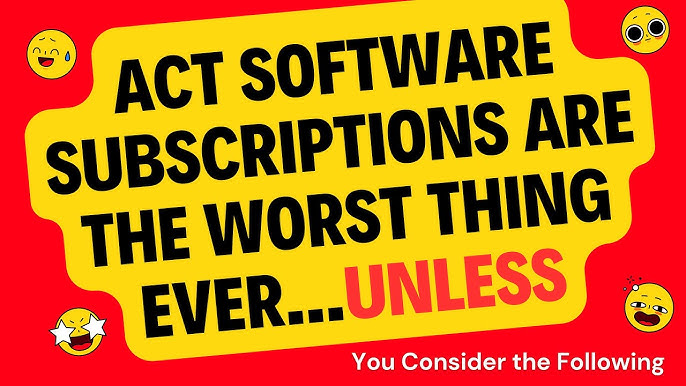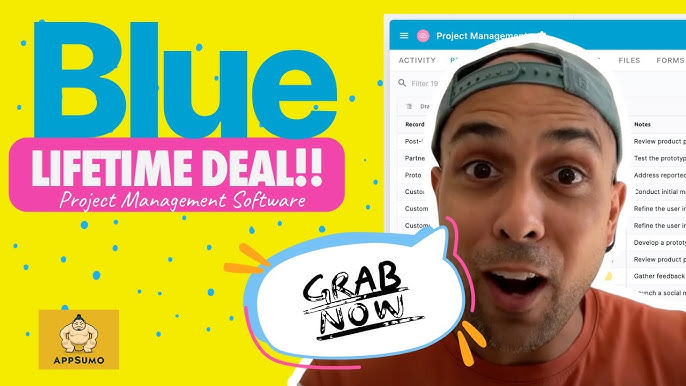Are you tired of juggling multiple tools to manage your projects and team communication? Meet Edworking, a powerful platform that combines all your tasks, files, video calls, chats, and documents in one place.
Designed for freelancers, project managers, and small businesses, Edworking aims to boost productivity and streamline workflows. In this Edworking review, we’ll dive into its features, benefits, and pricing to help you decide if it’s the right tool for your team. From task management and real-time communication to project tracking and integrations, Edworking offers a comprehensive solution for your collaboration needs. Read on to discover how Edworking can simplify your work life and enhance your team’s efficiency. Ready to learn more? Check out Edworking on AppSumo.

Credit: reviews.financesonline.com
Introduction To Edworking
Edworking is an all-in-one platform designed for project management and team collaboration. It integrates tasks, files, video calls, chats, and documents to enhance productivity and streamline workflows.
Overview Of Edworking
Edworking combines various tools into a single, easy-to-use platform. It is ideal for freelancers, project managers, and small businesses looking to improve collaboration and efficiency. The platform offers:
- Task Management: Customizable Kanban boards, real-time notifications, and task prioritization.
- Communication: Real-time group and private chats, HD video calls, and instant file sharing.
- Project Tracking: Customizable workflows, real-time task progress tracking, and deadline management.
- Integrations: API, G-Suite, Google Calendar, Pabbly Connect, Zapier.
- Compliance: GDPR-compliant.
- Technology: AI integration.
Purpose And Mission Of Edworking
The primary goal of Edworking is to simplify workflows and enhance productivity. It aims to provide a centralized platform where users can manage all their tasks, files, and communications seamlessly. The mission includes:
- Centralized Work Management: Reduce the need to switch between different apps by consolidating all tasks, files, video calls, chats, and documents in one place.
- Improved Productivity: Keep teams organized and on schedule with customizable workflows and real-time tracking.
- Enhanced Collaboration: Facilitate better communication and collaboration through integrated chat and video call features.
- Ease of Use: Provide a user-friendly interface with instant notifications and task updates.
Pricing Details
| Plan | Price | Features |
|---|---|---|
| Plan 1 | $69 (One-time purchase) |
|
| Plan 2 | $138 (One-time purchase) |
|
| Plan 3 | $207 (One-time purchase) |
|
Refund Or Return Policies
Edworking offers a 60-day money-back guarantee. Users can try Edworking for two months to ensure it meets their needs. The platform also provides upgrade flexibility, allowing users to upgrade to higher plans as their team grows, with easy code stacking up to five codes for unlimited users.
For any issues or questions, users can reach out to support@edworking.com.

Credit: www.youtube.com
Key Features Of Edworking
Edworking is a powerful platform that brings together all your tasks, files, video calls, chats, and documents in one place. This helps to streamline project management and team collaboration. Below, we explore some key features that make Edworking a must-have tool for freelancers, project managers, and small businesses.
Real-time Collaboration Tools
Edworking offers real-time collaboration tools that enable teams to work together seamlessly. With group and private chats, and HD video calls, team members can communicate instantly. This reduces the need for long email threads and ensures everyone is on the same page.
Task Management And Tracking
Managing tasks is a breeze with Edworking’s customizable Kanban board. Teams can create and assign tasks, set priorities, and get real-time notifications. This helps in keeping track of task progress and managing deadlines efficiently.
| Feature | Description |
|---|---|
| Kanban Board | Customizable board for task creation and assignment |
| Real-Time Notifications | Instant updates on task progress |
| Task Prioritization | Set and manage task priorities |
Integrated Communication Channels
Communication is key to any successful project. Edworking integrates real-time group and private chats, HD video calls, and instant file sharing. This ensures seamless communication and enhances team collaboration.
- Group and Private Chats
- HD Video Calls
- Instant File Sharing
File Sharing And Storage
Edworking allows unlimited storage with a limit of 1GB per file. This ensures that all team members have access to the necessary documents and files. File sharing is instant, making it easy to share important documents and resources.
User-friendly Interface
The platform is designed with a user-friendly interface that simplifies navigation and task management. Instant notifications and task updates keep everyone informed. The interface is intuitive, making it easy for users to get started without a steep learning curve.
Edworking also offers lifetime access with a one-time payment, making it a cost-effective solution for long-term use. With comprehensive support, including onboarding sessions and dedicated support email, users can get the help they need when they need it.
Pricing And Affordability
Edworking offers a variety of pricing plans tailored to different needs. Each plan provides lifetime access, making it a cost-effective solution for teams and freelancers. Let’s explore the different subscription options and their benefits.
Subscription Plans
| Plan | Price | Features |
|---|---|---|
| Plan 1 | $69 (One-time purchase, $360 original price) |
|
| Plan 2 | $138 (One-time purchase, $720 original price) |
|
| Plan 3 | $207 (One-time purchase, $1,080 original price) |
|
Cost-benefit Analysis
Edworking provides excellent value for its price. A one-time purchase offers lifetime access to a comprehensive tool. This saves money over time compared to monthly or yearly subscriptions.
Each plan includes essential features like unlimited tasks, video calls, and storage. This makes Edworking a robust choice for teams needing efficient project management and collaboration tools.
Free Vs. Paid Features
The free features of Edworking include basic task management and limited access to its platform. This is ideal for individuals or small teams starting out.
The paid features unlock a range of advanced functionalities:
- Unlimited tasks and subtasks
- Unlimited storage (1GB per file)
- Unlimited video calls
- Unlimited spaces
- Unlimited docs
- Access to iOS and Android apps
Paid plans also offer a higher number of member accounts, making them suitable for growing teams. The added benefits greatly enhance productivity and collaboration.
Overall, Edworking’s pricing and affordability make it a valuable investment for any team or individual looking to streamline their workflows.

Credit: www.facebook.com
Pros And Cons Of Edworking
Edworking is a powerful platform designed to streamline project management and team collaboration. While it offers many benefits, there are also a few potential drawbacks. Below, we explore the advantages and limitations of using Edworking, based on user feedback and testimonials.
Advantages Of Using Edworking
- Centralized Work Management: Edworking consolidates all tasks, files, video calls, chats, and documents in one platform. This reduces the need to switch between different apps.
- Improved Productivity: Customizable workflows and real-time tracking keep teams organized and on schedule.
- Enhanced Collaboration: Integrated chat and video call features facilitate better communication and collaboration.
- Ease of Use: The user-friendly interface with instant notifications and task updates makes it easy for teams to stay informed.
- Compliance: The platform is GDPR-compliant, ensuring data security and privacy.
- Technology: AI integration helps automate tasks and improve efficiency.
- Unlimited Features: Unlimited tasks, storage, video calls, and docs with any plan.
Potential Drawbacks And Limitations
- Pricing: The one-time purchase price may be a barrier for some small teams or freelancers.
- Learning Curve: Some users may find the initial setup and learning process challenging.
- File Size Limitation: There is a 1GB per file size limit, which may be restrictive for some users.
- Limited Integrations: While it supports API, G-Suite, Google Calendar, Pabbly Connect, and Zapier, some may need more integration options.
User Feedback And Testimonials
Users have shared their experiences with Edworking, highlighting both positive and negative aspects:
| Feedback | Details |
|---|---|
| Positive | Many users appreciate the centralized work management and improved productivity. |
| Positive | Enhanced collaboration through real-time chats and video calls is frequently praised. |
| Negative | Some users find the pricing to be on the higher side for small teams. |
| Negative | The 1GB per file size limit can be restrictive for certain projects. |
Overall, Edworking receives mostly positive reviews, with many users highlighting its productivity and collaboration features.
Ideal Users And Scenarios
Edworking is a versatile platform designed to centralize project management and team collaboration. This section explores the ideal users and scenarios where Edworking shines.
Best Use Cases For Edworking
Edworking is particularly effective in the following scenarios:
- Freelancers: Manage multiple client projects, tasks, and deadlines from one platform.
- Small Businesses: Coordinate between team members with real-time communication and task tracking.
- Project Managers: Oversee project progress, delegate tasks, and ensure deadlines are met.
With features like customizable Kanban boards and real-time notifications, Edworking ensures productivity and organization.
Industries That Benefit The Most
Edworking is suitable for a variety of industries, especially:
- Creative Agencies: Manage client projects, creative assets, and team collaboration.
- IT & Software Development: Track development tasks, collaborate on coding projects, and integrate with tools like G-Suite and Zapier.
- Marketing Teams: Coordinate campaigns, track progress, and communicate with ease.
The platform’s integration with tools like Google Calendar enhances its utility across these industries.
Recommendations For Different Team Sizes
Edworking offers flexible pricing plans to accommodate different team sizes:
| Plan | Price | Features | Team Size |
|---|---|---|---|
| Plan 1 | $69 | Unlimited tasks, storage, video calls, docs, and more | Up to 5 members |
| Plan 2 | $138 | Unlimited tasks, storage, video calls, docs, and more | Up to 15 members |
| Plan 3 | $207 | Unlimited tasks, storage, video calls, docs, and more | Up to 25 members |
Edworking can grow with your team, offering scalability and flexibility. Users can upgrade to higher plans or stack codes for unlimited users.
Frequently Asked Questions
What Is Edworking?
Edworking is a collaborative platform designed to streamline team communication and project management in a single space.
How Does Edworking Benefit Teams?
Edworking enhances efficiency by providing tools for seamless communication, task management, and file sharing, all in one place.
Is Edworking User-friendly?
Yes, Edworking is designed with an intuitive interface, making it easy for users to navigate and utilize its features.
Does Edworking Support Remote Work?
Absolutely, Edworking is ideal for remote teams, offering real-time collaboration and communication tools to stay connected.
Conclusion
Edworking offers an all-in-one solution for project management and team collaboration. It simplifies tasks, improves communication, and enhances productivity. Perfect for freelancers and small businesses. Explore Edworking for efficient, centralized work management. Ready to boost your team’s productivity? Check out Edworking here and streamline your workflows today.