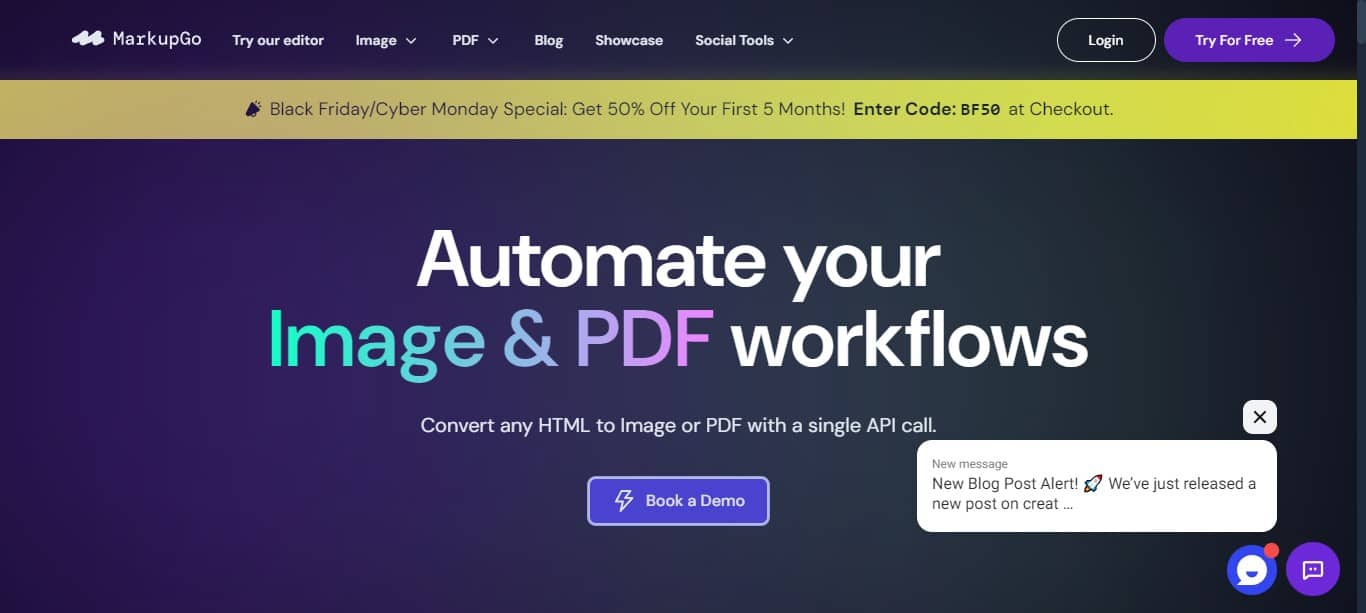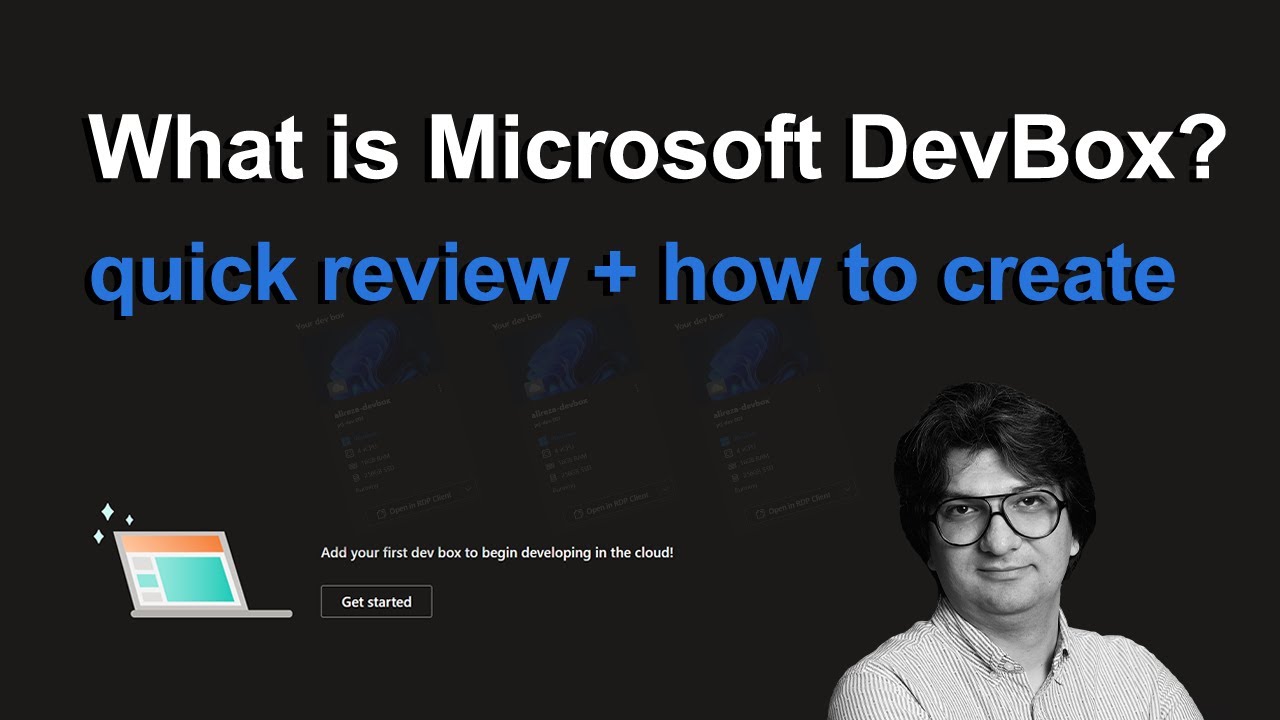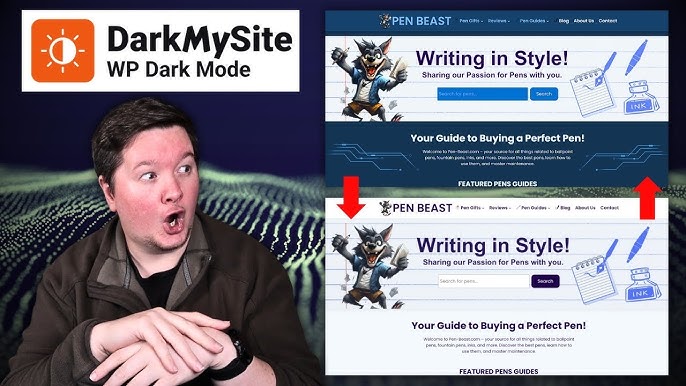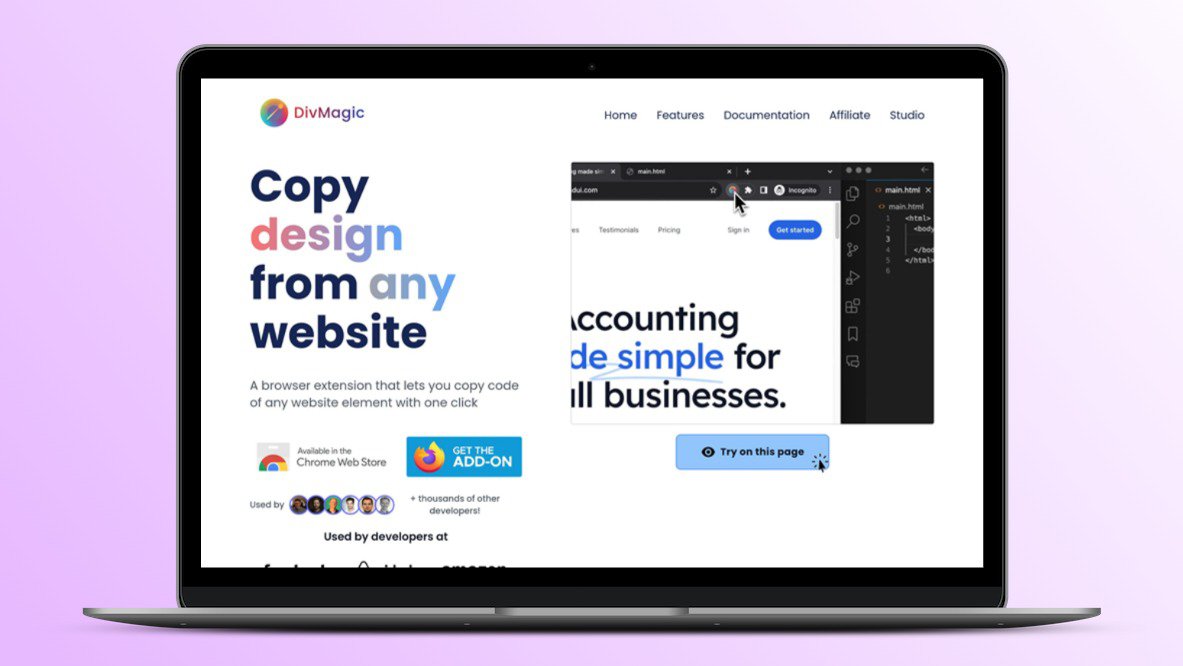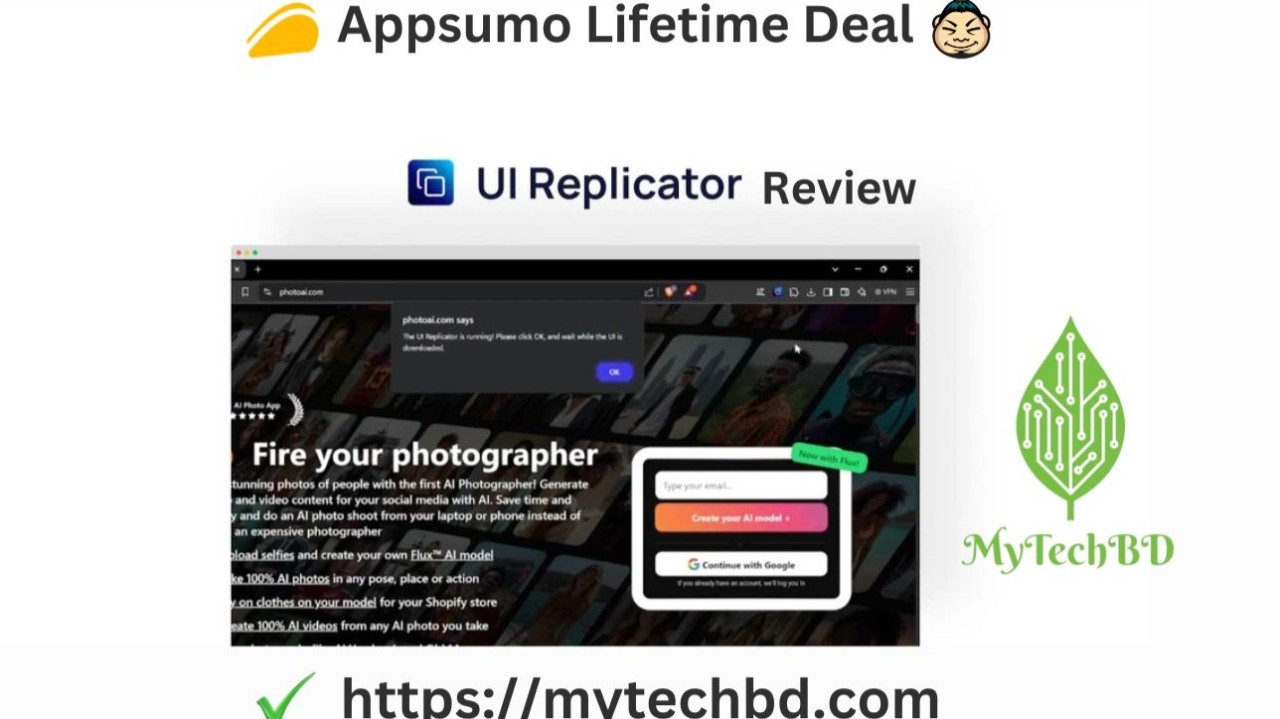Are you tired of the cumbersome setup and slow workflows in your coding environment? Interactive Shell offers an instant access terminal with an AI-powered IDE.
It supports coding in over 50 programming languages, making it perfect for developers, educators, and freelancers. Interactive Shell provides a cloud-powered platform with features like AI assistance, real-time feedback, and advanced tools such as ChatGPT and Docker. This makes it beginner-friendly while also catering to seasoned developers. The lifetime deal offers three plans with varying storage and features, starting at just $19. With a 60-day money-back guarantee, you can try it risk-free. Don’t miss out on this opportunity to enhance your coding productivity. Check out Interactive Shell now for more details.

Credit: golifetimedeal.com
Introduction To Interactive Shell Lifetime Deal
The Interactive Shell Lifetime Deal offers an excellent opportunity for developers, educators, and freelancers to access a powerful cloud-based terminal and AI-powered IDE. With this deal, users benefit from a comprehensive coding environment that supports multiple programming languages and advanced tools.
What Is Interactive Shell?
Interactive Shell is a cloud-powered platform designed to provide instant access to web terminals and an integrated development environment (IDE). It allows users to code, visualize, and manage files across various programming languages effortlessly.
Key features include:
- Instant Access Terminals: Access Linux and Windows terminals without any setup.
- AI-Powered IDE: Real-time feedback and AI assistance in over 50 programming languages.
- Integrated Editors: AI-powered Markdown, Visual HTML, and Code editors.
- Multi-Language Support: Support for Python, Java, C++, HTML, CSS, and more.
- Advanced Tools: Tools like ChatGPT, XTerm, Virtualization, and Docker.
- Framework Integration: Supports JavaScript, Typescript, Babel, and React applications.
Purpose And Importance Of The Lifetime Deal
The Interactive Shell Lifetime Deal is designed to enhance productivity and simplify workflows. With AI-powered tools and cloud-based virtualization, users can boost their coding efficiency and streamline their development processes.
| Plan | Storage | Features | Price |
|---|---|---|---|
| Plan 1 | 25 GB | Pro terminal with compilers, internet access, IDE AI assistant | $19 (originally $50) |
| Plan 2 | 50 GB | Pro terminal with compilers, internet access, IDE AI assistant | $38 (originally $100) |
| Plan 3 | 100 GB | Pro terminal with compilers, internet access, IDE AI assistant | $57 (originally $150) |
Additionally, the deal is beginner-friendly, making it ideal for both new and experienced developers. The pre-configured environments and instant access terminals eliminate the need for additional software or development kits, ensuring a seamless user experience.
The Lifetime Deal also includes:
- 60-Day Money-Back Guarantee: Try Interactive Shell for 60 days and get a refund if not satisfied.
- Lifetime Access: Enjoy lifetime access with all future Premium Plan updates.
- Code Stacking: Stack up to 3 codes for additional features.

Credit: www.youtube.com
Key Features Of Interactive Shell
The Interactive Shell offers a robust set of features designed to enhance your coding experience. With real-time code execution, integrated debugging tools, a customizable user interface, and extensive language support, this platform is a versatile tool for developers.
Interactive Shell provides real-time code execution, allowing you to see the results of your code immediately. This feature supports over 50 programming languages, including Python, Java, and C++. You can write, compile, and run code instantly without any setup.
With integrated debugging tools, Interactive Shell simplifies the debugging process. The AI-powered IDE offers real-time feedback, helping you identify and fix errors quickly. These tools streamline your workflow, making coding more efficient and less frustrating.
The platform features a customizable user interface that adapts to your preferences. You can personalize the layout, choose from different themes, and configure the workspace to suit your needs. This flexibility ensures a comfortable and productive coding environment.
Interactive Shell supports a wide range of programming languages. You can work with Python, Java, C++, HTML, CSS, and many more. This extensive language support makes it suitable for various projects and coding tasks, from web development to software engineering.
Interactive Shell includes collaboration capabilities that allow you to work with team members seamlessly. You can share your terminal and code with others, facilitating collaborative coding and project management. This feature is particularly useful for teams and educational purposes.
Below is a summary of the key features:
| Feature | Description |
|---|---|
| Real-time Code Execution | Instantly see results for over 50 programming languages |
| Integrated Debugging Tools | AI-powered IDE with real-time feedback |
| Customizable User Interface | Personalize layout, themes, and workspace |
| Extensive Language Support | Supports Python, Java, C++, HTML, CSS, and more |
| Collaboration Capabilities | Share terminal and code for team collaboration |
Explore these features and more with the Interactive Shell Lifetime Deal. Enhance your coding experience with this powerful platform.
Real-time Code Execution
Real-time code execution is a critical feature of the Interactive Shell. This platform offers instant access to terminals and an AI-powered IDE, providing a seamless coding experience. With real-time feedback and advanced tools, developers can code, visualize, and manage files across multiple programming languages efficiently.
How It Enhances Coding Efficiency
Real-time code execution significantly boosts coding efficiency by offering immediate feedback. This eliminates the delay between writing code and seeing the results, which is crucial for debugging and iteration.
- Instant Feedback: Developers see the outcomes of their code instantly, allowing for quicker adjustments.
- AI Assistance: The AI-powered IDE provides real-time suggestions and error-checking, streamlining the coding process.
- Multi-Language Support: Supports over 50 programming languages, making it versatile for various projects.
Specific Problems It Solves
The Interactive Shell addresses several common problems faced by developers.
| Problem | Solution |
|---|---|
| Time-consuming setup | Instant access to pre-configured terminals without additional software. |
| Debugging delays | Real-time execution and feedback for faster debugging. |
| Limited language support | Support for multiple languages including Python, Java, and C++. |
| Lack of integrated tools | Includes advanced tools like Docker, ChatGPT, and virtualization. |
Why Real-time Execution Is Crucial For Developers
Real-time execution is essential for developers as it allows for immediate verification of code. This is particularly important in complex projects where small errors can lead to significant issues.
- Immediate Problem Identification: Errors and bugs can be spotted and fixed instantly.
- Enhanced Learning: Beginners can understand code behavior better with real-time results.
- Productivity Boost: Reduces downtime and increases overall productivity.
The Interactive Shell provides a powerful and efficient coding environment, making it a valuable tool for developers at all skill levels.
Integrated Debugging Tools
The Interactive Shell provides powerful integrated debugging tools. These tools simplify the coding process and enhance productivity. With built-in debugging, developers can quickly identify and fix errors in their code. Let’s explore the benefits of these built-in debugging tools and how they address common debugging challenges.
Benefits Of Built-in Debugging
Having built-in debugging tools offers numerous advantages. Here are some of the key benefits:
- Real-time Feedback: Immediate error detection helps developers correct mistakes on the fly.
- Enhanced Productivity: Developers save time with streamlined debugging processes.
- AI Assistance: AI-powered suggestions and fixes improve code quality and efficiency.
- Multi-Language Support: Debug code in Python, Java, C++, and more.
Common Debugging Challenges Addressed
Debugging can be a daunting task for developers. The Interactive Shell addresses several common debugging challenges:
| Challenge | Solution |
|---|---|
| Identifying Errors | Real-time error detection and AI-powered suggestions. |
| Complex Code Management | Integrated editors and multi-language support. |
| Time-Consuming Debugging | Streamlined processes and enhanced productivity. |
Importance For Problem-solving
Effective debugging is crucial for solving coding problems. Here’s why:
- Quick Error Resolution: Identify and fix issues promptly.
- Improved Code Quality: Ensure your code runs smoothly and efficiently.
- Enhanced Learning: Understand errors better and learn from mistakes.
The integrated debugging tools in Interactive Shell make problem-solving more efficient. Developers can focus on coding rather than spending time tracking down errors.
With these tools, developers can enjoy a seamless coding experience. They can fix errors quickly, manage complex code, and enhance their problem-solving skills.
Customizable User Interface
Interactive Shell offers a highly customizable user interface, making it an excellent tool for developers. The platform provides various features that enhance the coding experience, making it suitable for both beginners and advanced users.
Personalizing Your Coding Environment
Interactive Shell allows users to personalize their coding environment. You can choose from multiple programming languages such as Python, Java, and C++. The AI-powered IDE supports over 50 languages, providing real-time feedback and AI assistance.
The integrated editors, including an AI-powered Markdown editor, Visual HTML editor, and Code editor, offer streamlined coding, documenting, and debugging. This flexibility enables you to set up your workspace exactly how you like it.
Ease Of Use And Accessibility
Interactive Shell is designed with ease of use and accessibility in mind. It provides instant access to Linux and Windows terminals like Ubuntu, RHEL, SuSE, and Windows PowerShell without any setup. This feature is particularly useful for users who want to start coding immediately.
With its cloud-powered platform, you can access your workspace from anywhere, ensuring you are not tied to a specific device. The platform’s advanced tools like ChatGPT, XTerm, Virtualization, and Docker support rapid code testing, prototyping, and learning.
Impact On Productivity
Interactive Shell significantly enhances productivity with its AI-powered tools and cloud-based virtualization. These features simplify workflows and boost coding efficiency. The platform is ideal for developers, educators, and freelancers who aim to streamline their coding processes and improve project management.
No setup is required, thanks to instant access terminals and pre-configured environments. This means you can start working on your projects immediately, saving valuable time and effort.
Below is a table summarizing the pricing plans:
| Plan | Price | Storage | Features |
|---|---|---|---|
| Plan 1 | $19 | 25 GB | Pro terminal with compilers, Terminal internet access, IDE AI assistant |
| Plan 2 | $38 | 50 GB | Pro terminal with compilers, Terminal internet access, IDE AI assistant |
| Plan 3 | $57 | 100 GB | Pro terminal with compilers, Terminal internet access, IDE AI assistant |
Each plan includes lifetime access, a 60-day money-back guarantee, and all future Premium Plan updates. You can also stack up to 3 codes for additional features. Experience the full potential of Interactive Shell’s customizable user interface to boost your productivity and coding experience.
Extensive Language Support
The Interactive Shell platform offers an impressive array of features for developers. One of its standout attributes is the extensive support for multiple programming languages. This capability makes it an ideal choice for diverse coding projects and multidisciplinary teams.
Coverage Of Popular Programming Languages
Interactive Shell’s multi-language support is a key feature that stands out. Users can create and compile code in over 50 programming languages, including:
- Python
- Java
- C++
- HTML
- CSS
This broad coverage ensures that developers can work on various projects without needing multiple tools.
Advantages For Multi-language Projects
Having support for multiple languages brings several benefits:
- Seamless Integration: Easily switch between languages within the same project.
- Enhanced Collaboration: Teams can work together even if they specialize in different languages.
- Consistent Environment: No need to set up and manage different development environments.
These advantages make Interactive Shell a versatile tool for complex, multi-language projects.
Future-proofing Your Development Skills
By using Interactive Shell, developers can stay ahead with the latest language trends. The platform includes:
- AI-powered IDE: Receive real-time feedback and assistance while coding.
- Framework Integration: Supports JavaScript, Typescript, Babel, and React applications.
- Advanced Tools: Features like ChatGPT, XTerm, and Docker.
These tools ensure developers are always ready for new challenges and evolving industry standards.
Collaboration Capabilities
Interactive Shell provides powerful tools for enhancing collaboration among development teams. With real-time collaboration, efficient code sharing, and support for remote work, this platform ensures seamless project execution.
Real-time Collaboration With Team Members
Interactive Shell supports real-time collaboration with team members. Developers can work together on the same codebase simultaneously. The AI-powered IDE offers instant feedback, making collaboration more efficient. This feature helps in reducing the time spent on code reviews and debugging.
Team members can see changes in real-time, discuss code improvements, and fix issues instantly. This fosters a more interactive and productive coding environment.
Sharing And Reviewing Code Efficiently
With Interactive Shell, sharing and reviewing code is straightforward. The platform offers integrated editors like the AI-powered Markdown editor, Visual HTML editor, and Code editor. These tools enable seamless document creation, code sharing, and debugging.
Developers can create and compile code files in various programming languages such as Python, Java, and C++. The ability to share code snippets and visualizations simplifies the review process and enhances code quality.
Facilitating Remote Work
Interactive Shell is designed to support remote work effectively. The platform provides instant access terminals to Linux and Windows environments without any setup. This feature is crucial for developers working from different locations.
The cloud-powered platform ensures that all team members have access to the same development environment. This consistency eliminates compatibility issues and allows for smooth project progress. Additionally, the platform’s advanced tools, such as ChatGPT and Docker, support rapid code testing and prototyping, essential for remote teams.
Pricing And Affordability
Interactive Shell offers a highly competitive pricing model, making it an attractive option for developers, educators, and freelancers. Let’s dive into the details of the pricing plans to understand the cost breakdown and how they stack up against regular pricing plans.
Cost Breakdown Of The Lifetime Deal
| Plan | Price | Original Price | Features |
|---|---|---|---|
| Plan 1 | $19 | $50 |
|
| Plan 2 | $38 | $100 |
|
| Plan 3 | $57 | $150 |
|
Comparison With Regular Pricing Plans
Interactive Shell’s lifetime deal offers significant savings compared to its regular pricing. Here is a comparison:
- Plan 1: Originally priced at $50, now available for $19.
- Plan 2: Originally priced at $100, now available for $38.
- Plan 3: Originally priced at $150, now available for $57.
Each plan includes lifetime access, ensuring users never have to worry about renewing subscriptions.
Value For Money Analysis
The Interactive Shell lifetime deal provides exceptional value. With features like instant access terminals, an AI-powered IDE, and support for over 50 programming languages, users get a lot of functionality for a one-time fee.
Consider the benefits:
- No setup required.
- Enhanced productivity with AI tools.
- Versatile usage for various development tasks.
- Lifetime access and updates.
All these make the Interactive Shell a cost-effective solution for developers and teams.
Pros And Cons Of Interactive Shell
Interactive Shell offers a range of features for developers and coders. Understanding its pros and cons can help users make an informed decision.
Major Advantages Highlighted By Users
Interactive Shell has several benefits that users frequently mention:
- Instant Access Terminals: Access Linux and Windows terminals instantly without setup.
- AI-Powered IDE: Real-time feedback and AI assistance for coding in over 50 languages.
- Integrated Editors: AI-powered Markdown, Visual HTML, and Code editors streamline coding.
- Multi-Language Support: Create and compile code in Python, Java, C++, HTML, and more.
- Advanced Tools: Includes ChatGPT, XTerm, Virtualization, Docker for rapid testing.
- Framework Integration: Supports JavaScript, Typescript, Babel, and React with more libraries.
- Enhanced Productivity: Simplifies workflows and boosts coding efficiency.
- Beginner-Friendly: Ideal for both beginners and seasoned developers.
- Versatile Usage: Suitable for developers, educators, and freelancers.
- No Setup Required: Pre-configured environments eliminate the need for additional software.
Potential Drawbacks And Limitations
While Interactive Shell has many advantages, there are also some limitations:
- Storage Limits: The maximum storage is 100 GB, which may not suffice for large projects.
- Initial Learning Curve: Beginners may need time to get used to the platform.
- Limited Customization: Some users may find the customization options limited.
- Internet Dependency: Requires a stable internet connection for optimal performance.
Balancing The Pros And Cons
Considering the pros and cons, Interactive Shell appears to be a valuable tool:
- Its instant access terminals and AI-powered IDE offer significant productivity boosts.
- While storage limits and the initial learning curve are notable, the benefits may outweigh these issues for many users.
Ultimately, Interactive Shell provides a powerful, cloud-based environment for coding and development.

Credit: samueli.ucla.edu
Recommendations For Ideal Users
Interactive Shell is a versatile tool designed to cater to a wide range of users. Its cloud-powered platform and AI-powered IDE provide an efficient coding environment. Let’s explore who will benefit the most from this tool and how to maximize its potential.
Who Will Benefit The Most?
Developers: Interactive Shell supports over 50 programming languages and includes advanced tools like Docker and Virtualization. This makes it perfect for both beginner and seasoned developers.
Educators: The instant access terminals and AI-assisted IDE are great for teaching coding. Educators can use the platform to demonstrate coding concepts in real-time.
Freelancers: With no setup required and a clutter-free environment, freelancers can streamline their coding processes. The platform supports rapid code testing and prototyping, making it ideal for project management.
Scenarios Where Interactive Shell Shines
- Learning and Teaching: The platform’s beginner-friendly design and real-time feedback are perfect for coding classes and tutorials.
- Rapid Prototyping: Developers can quickly test and prototype their applications using the AI-powered tools and instant access terminals.
- Collaborative Projects: The integrated editors and support for multiple programming languages make it easy to collaborate on diverse projects.
Tips For Maximizing The Tool’s Potential
- Utilize AI Features: Take advantage of the AI-powered IDE and editors for real-time coding assistance.
- Explore Multi-Language Support: Experiment with different programming languages and frameworks to find the best fit for your projects.
- Leverage Advanced Tools: Use tools like ChatGPT, Docker, and XTerm for enhanced productivity and streamlined workflows.
By following these recommendations, users can make the most out of their Interactive Shell experience. The tool’s versatility and powerful features ensure that it meets the needs of various users, from developers to educators and freelancers.
Frequently Asked Questions
What Is The Interactive Shell Lifetime Deal?
The Interactive Shell Lifetime Deal offers unlimited access to interactive shell tools. It’s a one-time purchase. No recurring fees.
How Can I Benefit From This Deal?
You gain lifetime access to powerful shell tools. It boosts productivity and saves money with a one-time payment.
Is The Interactive Shell Easy To Use?
Yes, the Interactive Shell is user-friendly. It’s designed for both beginners and experts.
What Features Are Included In The Deal?
The deal includes advanced scripting, automation, and integration features. It enhances your workflow significantly.
Conclusion
Interactive Shell offers a powerful platform for developers and educators. It provides instant access to versatile terminals and an AI-powered IDE. This makes coding, visualizing, and managing projects easier. The lifetime deal is a great value for beginners and experts alike. To learn more, visit the Interactive Shell page. Get started with seamless coding and boost your productivity today.