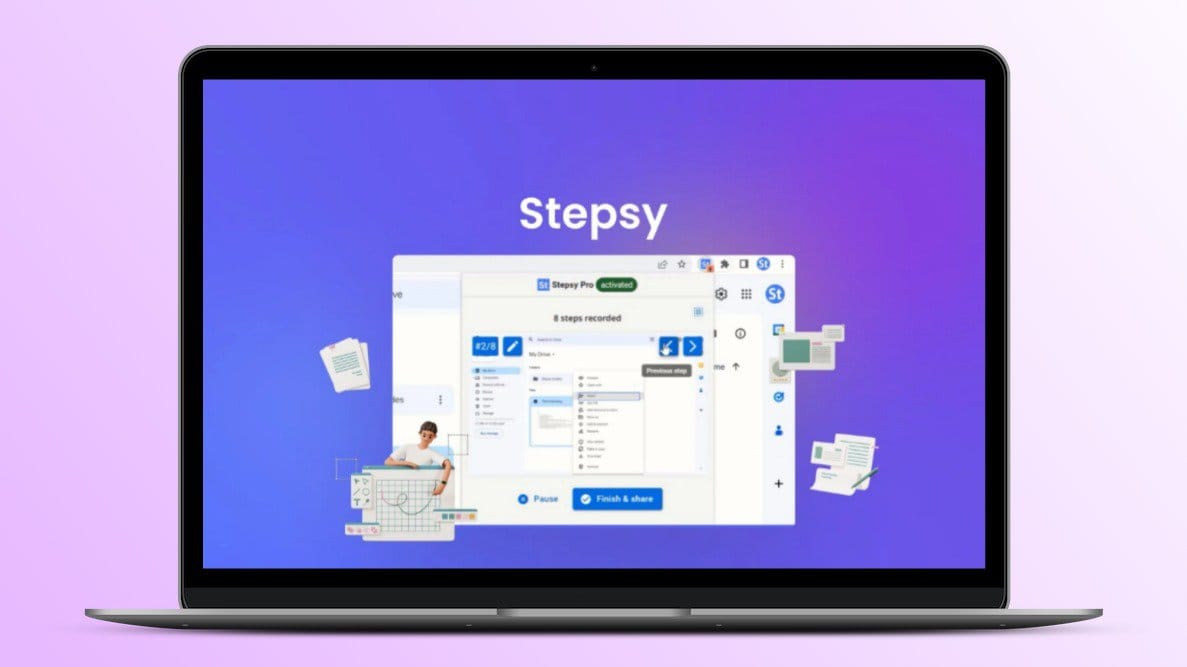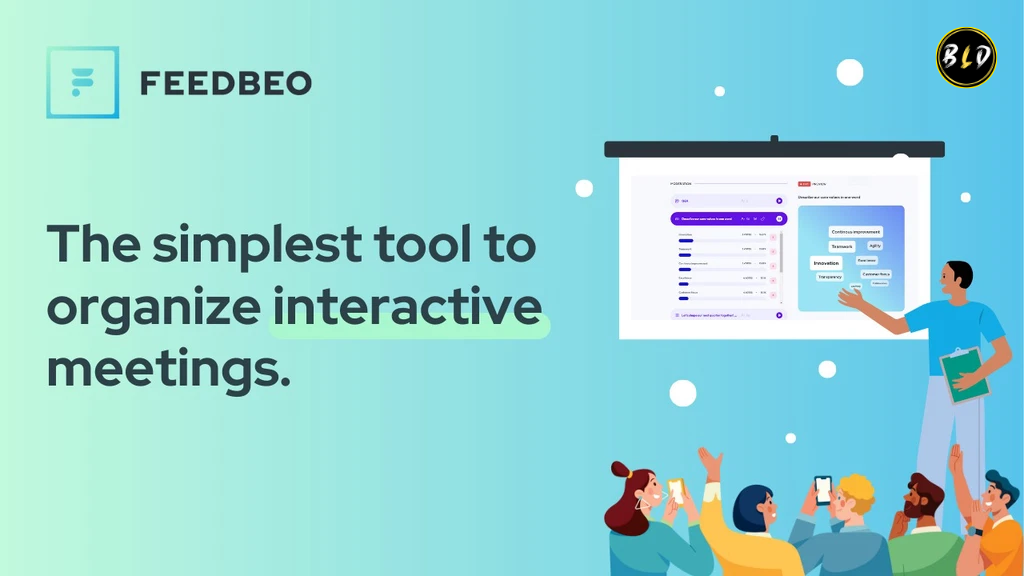Bookmark management can be tricky, especially for teams and web enthusiasts. That’s where Minimarks steps in.
Minimarks is a compact bookmark manager and start page designed for seamless link organization and sharing. It allows users to collect, organize, and share links across all browsers and devices. With features like real-time collaboration, customizable themes, and a powerful search bar, it enhances productivity and team collaboration. Users can make collections public, sync bookmarks across devices, and even add comments and chat around bookmarks. Whether you’re a freelancer, marketing agency, or web design agency, Minimarks helps simplify your workflow. And the best part? You can get lifetime access to Minimarks for a one-time payment of $49. Check out the Minimarks lifetime deal here.
Introduction To Minimarks
Welcome to the world of minimarks, a compact bookmark manager designed for teams and web enthusiasts. This tool helps you collect, organize, and share links seamlessly across all browsers and devices.
What Is Minimarks?
Minimarks is a versatile bookmark manager and start page solution. It caters to teams and individuals who need to manage and share bookmarks efficiently.
Here are some of its main features:
- Compact Bookmark Manager: Organize and access bookmarks from one page.
- Real-time Collaboration: Share and edit bookmark collections with team members.
- Customizable Themes: Choose different color schemes for your start page.
- Powerful Search Bar: Quickly launch sites directly from the keyboard.
- Public Collections: Make collections public and share via a unique minimarks URL.
- Cross-Browser Compatibility: Works on all browsers and devices.
- RSS Feed Collections: Keep up with the latest headlines.
- Bookmark Syncing: Sync bookmarks across multiple devices.
- Comments and Chat: Add comments and chat with your team around bookmarks.
Purpose And Benefits Of Using Minimarks
The primary purpose of minimarks is to simplify bookmark management and enhance team collaboration. Here are the key benefits:
- Increased Productivity: Simplifies the process of sharing and organizing links.
- Enhanced Collaboration: Work seamlessly with team members on shared collections.
- Customization: Personalize the look and feel of your start page.
- Ease of Use: Intuitive interface with no folders or tabs to manage.
- Versatility: Suitable for freelancers, marketing agencies, and web design agencies.
With minimarks, you can boost productivity and streamline your workflow. Its intuitive design and powerful features make it a valuable tool for anyone who relies on bookmarks to organize their online resources.
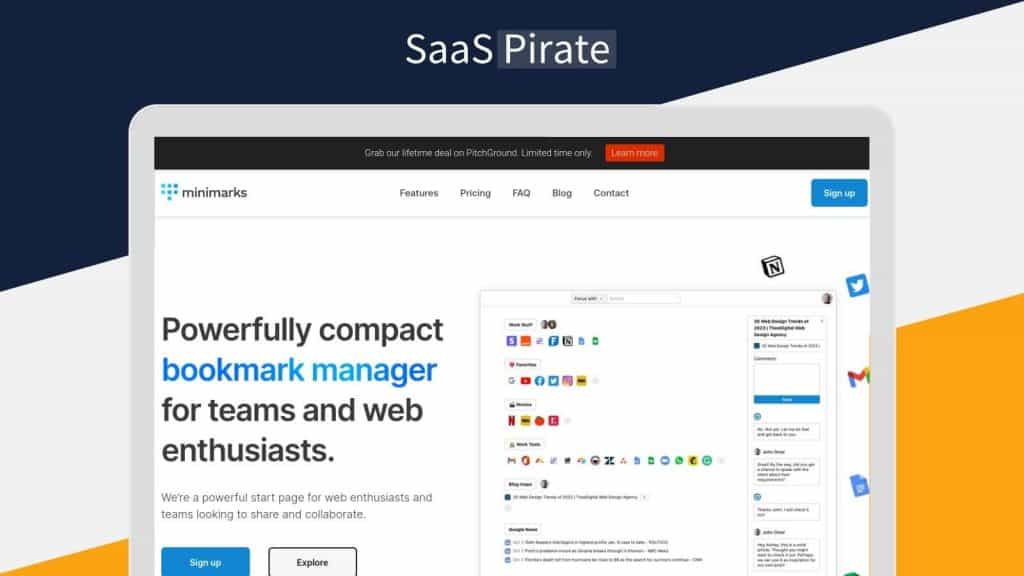
Credit: saaspirate.com
Key Features Of Minimarks
Minimarks is a powerful yet compact bookmark manager. It is designed for teams and web enthusiasts. It helps users collect, organize, and share links seamlessly. Below are some of its key features.
Minimarks boasts a user-friendly interface. It simplifies the process of managing bookmarks. Users can easily access and organize their bookmarks from one page. The interface is intuitive and easy to navigate.
With Minimarks, organizing bookmarks is a breeze. It allows users to create organized bookmark folders. This feature helps in categorizing bookmarks, making them easier to find. Users can create multiple folders for different topics or projects.
Minimarks supports collaborative bookmarking. Users can share and edit bookmark collections with team members. This feature enhances teamwork and ensures everyone has access to the same resources. It is ideal for teams working on shared projects.
The bookmark manager offers customizable tags and labels. Users can tag and label their bookmarks for better organization. This helps in quickly identifying and retrieving bookmarks. The customization options allow for a more personalized experience.
One of the standout features is cross-device syncing. Minimarks syncs bookmarks across multiple devices. This ensures that users have access to their bookmarks from anywhere. Whether on a browser or mobile device, bookmarks are always up-to-date.
| Feature | Description |
|---|---|
| User-Friendly Interface | Simple and intuitive interface for easy bookmark management. |
| Organized Bookmark Folders | Create and categorize bookmarks into different folders. |
| Collaborative Bookmarking | Share and edit bookmark collections with team members. |
| Customizable Tags and Labels | Tag and label bookmarks for better organization and quick retrieval. |
| Cross-Device Syncing | Sync bookmarks across multiple devices for easy access anytime. |
These key features make Minimarks an essential tool for efficient bookmark management and team collaboration.
User-friendly Interface
The user-friendly interface of Minimarks makes it a top choice for teams and web enthusiasts. It ensures seamless navigation, intuitive design, and enhanced productivity. Let’s explore the key aspects of its interface.
Ease Of Navigation
Minimarks offers an ease of navigation that stands out. Users can access and organize bookmarks from a single page. This eliminates the need for multiple tabs or folders. The navigation is straightforward and requires minimal effort, saving time and boosting efficiency.
- Single-page access to bookmarks
- Eliminates multiple tabs or folders
- Saves time and boosts efficiency
Intuitive Design
The intuitive design of Minimarks is another major highlight. It features a powerful search bar that allows users to quickly launch sites directly from the keyboard. The customizable themes let users personalize the look and feel of their start page. This combination of functionality and aesthetics makes the user experience pleasant and engaging.
- Powerful search bar for quick site launch
- Customizable themes for personalized interface
- Combination of functionality and aesthetics
| Feature | Description |
|---|---|
| Powerful Search Bar | Quickly launch sites directly from the keyboard |
| Customizable Themes | Choose different color schemes for your start page |
Minimarks is designed to simplify the process of sharing and organizing links. Its intuitive interface with no folders or tabs to manage makes it easy for freelancers, marketing agencies, and web design agencies to use effectively.
Organized Bookmark Folders
Minimarks provides an efficient way to manage your bookmarks. Its organized bookmark folders feature ensures you can collect, organize, and share links effortlessly. This compact bookmark manager simplifies the process, making it ideal for teams and web enthusiasts.
Creating And Managing Folders
With Minimarks, creating and managing folders is straightforward. Here’s how you can do it:
- Create Folders: Easily create new folders for different projects or topics.
- Manage Folders: Add, edit, or delete folders as needed to keep your bookmarks organized.
- Drag and Drop: Simply drag and drop bookmarks into the desired folder for easy organization.
These features help in maintaining a structured collection of links. This ensures quick access and better management of your online resources.
Enhanced Bookmark Organization
Minimarks enhances bookmark organization with several powerful features:
- Real-time Collaboration: Share and edit bookmark collections with team members.
- Customizable Themes: Choose different color schemes for your start page.
- Powerful Search Bar: Quickly launch sites directly from the keyboard.
- Public Collections: Make collections public and share via a unique minimarks URL.
These features not only enhance productivity but also improve collaboration among team members. Minimarks supports cross-browser compatibility and syncing across multiple devices. This ensures you can access your bookmarks anytime, anywhere.
Collaborative Bookmarking
Collaborative Bookmarking with minimarks is a game-changer for teams and web enthusiasts. This compact bookmark manager allows users to collect, organize, and share links seamlessly. It is designed to work effortlessly across all browsers and devices, making it the perfect tool for collaborative projects and research.
Sharing Bookmarks With Others
With minimarks, sharing bookmarks is simple and efficient. You can create collections and make them public via a unique minimarks URL. This enables you to share your curated links with anyone, even if they do not use minimarks. The real-time collaboration feature allows team members to share and edit bookmark collections, enhancing productivity and teamwork.
- Unique URLs: Share collections with a single link.
- Real-time Collaboration: Edit and update bookmarks together.
- Cross-Browser Compatibility: Access bookmarks from any device.
Collaborative Projects And Research
For collaborative projects and research, minimarks is an invaluable tool. It allows teams to keep all related links in one organized space. The RSS Feed Collections feature keeps you updated with the latest headlines, making it easier to stay informed. Additionally, the comments and chat function enables team members to discuss and review bookmarks, ensuring everyone stays on the same page.
| Feature | Benefit |
|---|---|
| RSS Feed Collections | Stay updated with latest headlines |
| Comments and Chat | Discuss and review bookmarks with team |
| Bookmark Syncing | Sync bookmarks across multiple devices |
Whether you are a freelancer, part of a marketing agency, or a web design agency, minimarks enhances collaboration. It simplifies the process of sharing and organizing links, ensuring that your team works efficiently and effectively.

Credit: www.youtube.com
Customizable Tags And Labels
In the realm of bookmark management, minimarks stands out with its customizable tags and labels. This feature allows users to organize their bookmarks efficiently, making them easier to find and manage. Whether you are a team member or a web enthusiast, customizable tags and labels ensure your bookmarks are always organized and accessible.
Creating Custom Tags
Creating custom tags in minimarks is straightforward. Users can assign specific tags to each bookmark, which helps in categorizing them based on their preferences. For example:
- Work – Tags for work-related bookmarks.
- Personal – Tags for personal interests.
- Research – Tags for research materials.
By creating these custom tags, users can ensure their bookmarks are well-organized and easy to retrieve.
Efficient Bookmark Retrieval
With customizable tags, retrieving bookmarks becomes effortless. Users can search for bookmarks by their tags, which speeds up the process of finding specific links. For instance, if you are looking for a work-related bookmark, simply search for the Work tag:
Search: WorkThis feature saves time and boosts productivity, especially when managing a large number of bookmarks.
| Feature | Benefit |
|---|---|
| Custom Tags | Organize bookmarks by category |
| Efficient Retrieval | Find bookmarks quickly |
| User-friendly Interface | Easy to create and manage tags |
In conclusion, the customizable tags and labels feature in minimarks enhances the user experience by providing an easy and efficient way to manage bookmarks. This feature is ideal for teams and web enthusiasts who need to keep their links well-organized and accessible at all times.
Cross-device Syncing
One of the standout features of minimarks is its ability to sync bookmarks across multiple devices. This ensures your important links are always at your fingertips, no matter where you are. Whether you’re at home, in the office, or on the go, your bookmarks stay updated and accessible.
Seamless Sync Across Devices
Minimarks makes it easy to sync your bookmarks across all your devices. It supports all browsers, so you can switch between devices without losing any of your saved links. This feature is perfect for users who work on multiple devices and need their bookmarks to be consistent everywhere.
With cross-browser compatibility, you don’t need to worry about which browser you’re using. Minimarks ensures that your bookmarks are always in sync, providing a seamless browsing experience. Whether you’re using Chrome, Firefox, Safari, or any other browser, your bookmarks are just a click away.
Enhanced Accessibility
Minimarks enhances accessibility by making sure your bookmarks are available whenever you need them. This is especially beneficial for teams and web enthusiasts who need to access their bookmarks on different devices. By syncing bookmarks across devices, you can quickly find and open your saved links without any hassle.
Additionally, the powerful search bar allows you to launch sites directly from the keyboard. This feature saves time and enhances your browsing efficiency. No more digging through folders or tabs to find what you need. With minimarks, everything is neatly organized and easily accessible.
Another great aspect of minimarks is its real-time collaboration. Teams can share and edit bookmark collections, ensuring everyone has the latest links. This feature not only boosts productivity but also fosters better collaboration among team members.
Overall, minimarks’ cross-device syncing feature is a game-changer for anyone looking to streamline their bookmark management. With its seamless sync across devices and enhanced accessibility, minimarks ensures you never lose track of your important links.
| Feature | Description |
|---|---|
| Cross-Device Syncing | Sync bookmarks across all devices and browsers. |
| Seamless Sync | Ensures consistent bookmarks on all devices. |
| Enhanced Accessibility | Quickly access bookmarks with a powerful search bar. |
| Real-Time Collaboration | Share and edit bookmark collections with team members. |
Pricing And Affordability Of Minimarks Lifetime Deal
Understanding the pricing and affordability of the Minimarks Lifetime Deal is crucial for anyone considering this powerful bookmark manager. This section provides a detailed look into the costs involved and evaluates the overall value for money.
Cost Breakdown
The Minimarks Lifetime Deal is available at a significantly discounted rate. Here’s a breakdown of the costs:
| Plan | Price | Inclusions |
|---|---|---|
| Single Plan | $49 (One-time payment) |
|
This deal offers an impressive 89% discount off the regular price of $432.
Value For Money
The Minimarks Lifetime Deal offers exceptional value for money. Here’s why:
- Lifetime Access: Pay once and use Minimarks forever.
- Unlimited Bookmarks: Never worry about running out of space.
- Team Collaboration: Share and edit bookmark collections with up to 10 team members.
- Customizable Themes: Personalize your start page with various color schemes.
- Powerful Search Bar: Quickly launch sites directly from the keyboard.
- Cross-Browser Compatibility: Works on all browsers and devices.
- RSS Feed Collections: Keep up with the latest headlines.
- Bookmark Syncing: Sync bookmarks across multiple devices.
- Comments and Chat: Add comments and chat with your team around bookmarks.
In addition to these features, Minimarks offers a 60-day money-back guarantee. This ensures you have ample time to decide if it meets your needs.
Pros And Cons Of Minimarks
Minimarks is a compact bookmark manager designed for teams and web enthusiasts. It offers several features that can boost productivity and enhance collaboration. However, like any tool, it has its advantages and potential drawbacks.
Advantages Of Using Minimarks
- Compact Bookmark Manager: Organize and access bookmarks from one page.
- Real-time Collaboration: Share and edit bookmark collections with team members.
- Customizable Themes: Choose different color schemes for your start page.
- Powerful Search Bar: Quickly launch sites directly from the keyboard.
- Public Collections: Make collections public and share via a unique minimarks URL.
- Cross-Browser Compatibility: Works on all browsers and devices.
- RSS Feed Collections: Keep up with the latest headlines.
- Bookmark Syncing: Sync bookmarks across multiple devices.
- Comments and Chat: Add comments and chat with your team around bookmarks.
Potential Drawbacks
| Drawback | Description |
|---|---|
| Limited Free Version: | The free version has fewer features compared to the Pro Plan. |
| Team Size Limit: | Up to 10 team members only, unless additional codes are stacked. |
| Learning Curve: | New users may need time to learn all features. |
Minimarks offers a streamlined solution for managing bookmarks. It enhances collaboration and is suitable for various professionals. While it has many advantages, potential users should be aware of its limitations.

Credit: www.youtube.com
Ideal Users And Scenarios For Minimarks
Minimarks is a versatile tool designed for various users and scenarios. Its features make it suitable for both individual and team use, providing an efficient way to manage and share bookmarks. Below, we delve into who can benefit the most from Minimarks and the best use cases for this compact bookmark manager.
Who Can Benefit The Most?
Teams and Web Enthusiasts: Minimarks is ideal for teams who need to share and organize links seamlessly. It supports real-time collaboration, making it easy for team members to work together on shared collections.
Freelancers: Freelancers can use Minimarks to keep their projects organized. The tool’s cross-browser compatibility ensures they can access their bookmarks from any device.
Marketing Agencies: Marketing agencies can benefit from the customizable themes and powerful search bar. These features help quickly launch sites and maintain a visually appealing start page.
Web Design Agencies: Web design agencies can use Minimarks to organize and share design resources. The comments and chat features allow team members to discuss bookmarks directly within the tool.
Best Use Cases
- Collaborative Projects: Use Minimarks to manage and share bookmarks with your team. Real-time collaboration and commenting make it easy to stay on the same page.
- Research and Development: Organize research links and resources in one place. The powerful search bar helps you find what you need quickly.
- Client Presentations: Create public collections and share them with clients via a unique Minimarks URL. This feature simplifies the process of presenting ideas and resources.
- Personal Organization: Use Minimarks to keep your personal bookmarks organized. Syncing across devices ensures you have access to your bookmarks wherever you go.
Minimarks offers a streamlined solution for managing bookmarks and enhancing team collaboration. Its powerful features and customizable interface make it an ideal tool for various users and scenarios.
Frequently Asked Questions
What Is Minimarks Lifetime Deal?
Minimarks Lifetime Deal is a one-time purchase of the Minimarks bookmarking tool. This deal offers lifetime access without recurring fees. Ideal for users who want seamless bookmarking and productivity.
How Does Minimarks Lifetime Deal Work?
Once purchased, you gain lifetime access to Minimarks. No renewals or subscriptions required. Enjoy all future updates and features at no extra cost.
What Features Are Included In Minimarks Lifetime Deal?
The deal includes all Minimarks features such as organized bookmarks, group sharing, and productivity tools. Future updates and enhancements are also included.
Is Minimarks Lifetime Deal Worth It?
Yes, it offers excellent value for long-term users. You save on recurring subscription costs and enjoy continuous updates and support.
Conclusion
Minimarks is a useful tool for managing bookmarks and boosting team collaboration. Its powerful features make it easy to organize and share links. The customizable themes enhance user experience. This lifetime deal is a great value for teams and web enthusiasts. Simplify your workflow and improve productivity with minimarks. Don’t miss this opportunity. Explore more and grab the deal here.