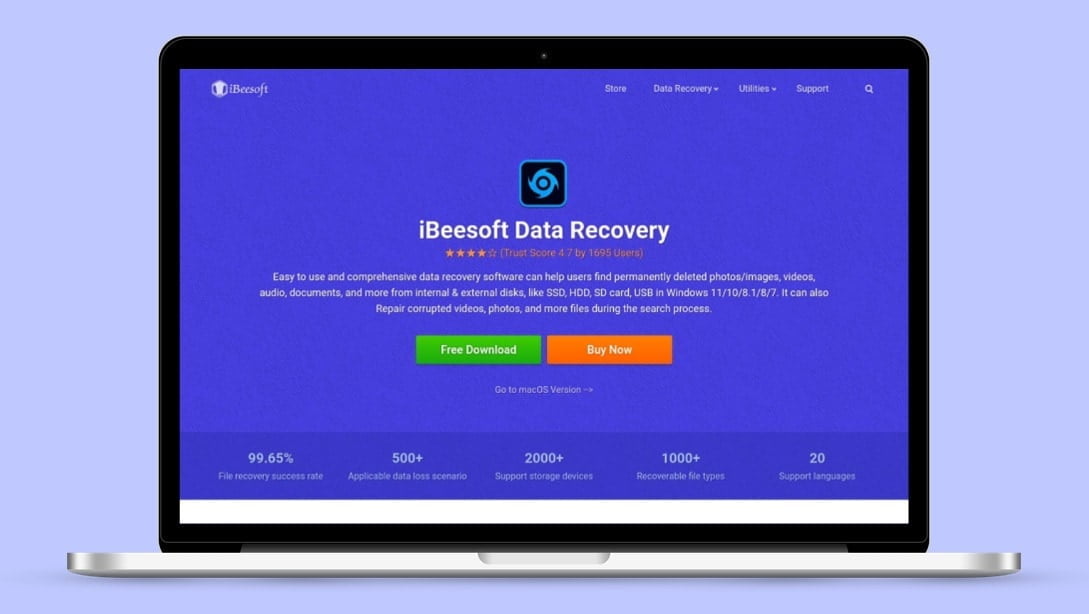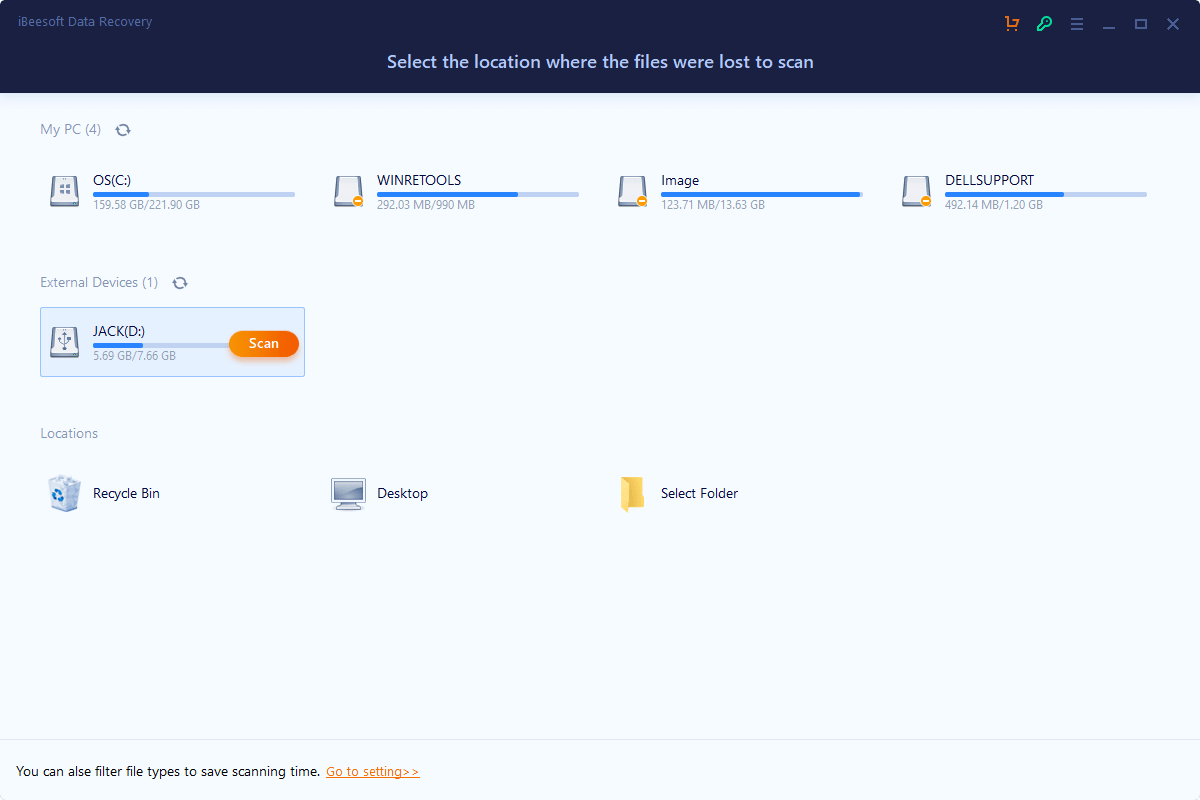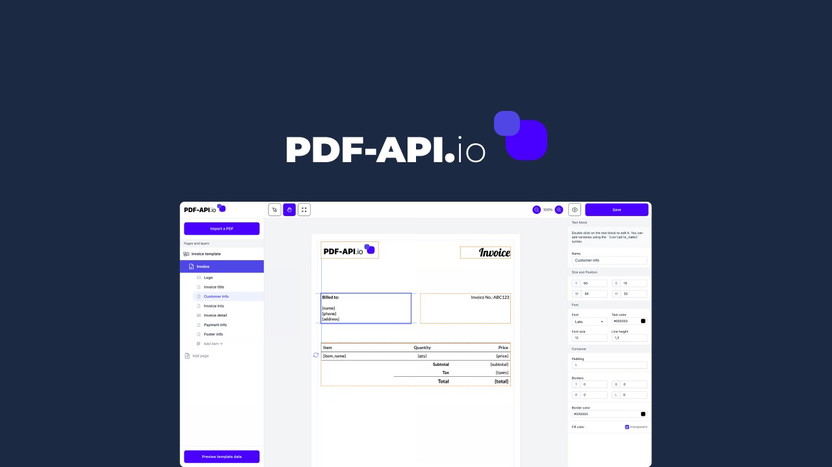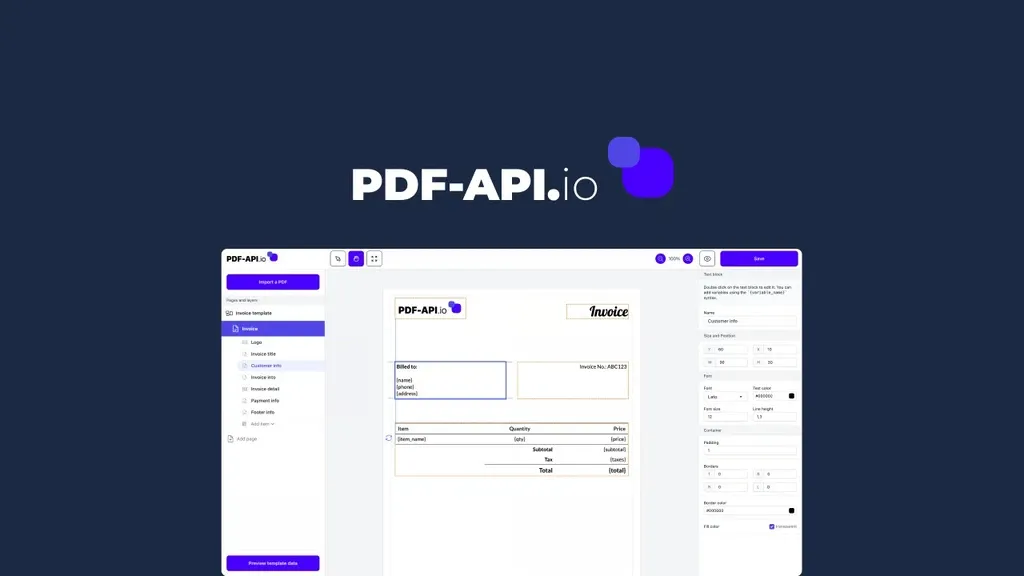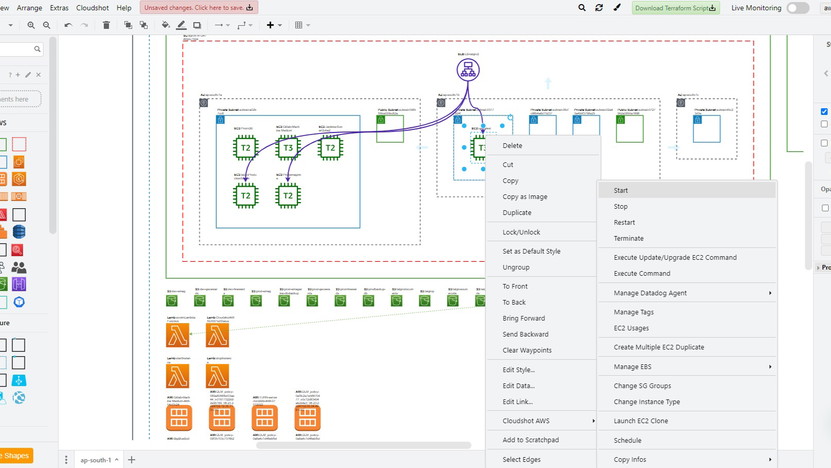In today’s digital age, managing vast amounts of information can be a daunting task. This is where MyMemo comes in.
MyMemo is an AI-driven knowledge management tool designed to transform data chaos into structured insights, making information management a breeze. MyMemo offers advanced features like intelligent search, content analysis, and interactive knowledge engagement. Whether you are drowning in PDFs, videos, or images, MyMemo centralizes your data, making it easily accessible and actionable. Its AI-driven insights can boost your productivity and help you stay organized. With MyMemo, you can streamline your digital memory and enhance your learning and retention through dynamic content delivery. Curious to see how it works? Check out MyMemo for more details.
Introduction To Mymemo
Mymemo is a cutting-edge AI-driven knowledge management tool designed to transform digital data chaos into structured insights. It helps users manage, organize, and retrieve information efficiently.
Purpose Of Mymemo
The primary purpose of Mymemo is to enhance digital memory through AI-driven tools. It offers:
- Deeper data analysis
- Structured storage
- Intelligent search functionalities
- Customizable features based on user habits
Users can interact with stored data through an intuitive query interface. The tool also provides AI-driven insights to boost productivity.
Overview Of Its Evolution In 2024
In 2024, Mymemo has seen significant improvements:
- Enhanced cognitive integration with advanced AI tools
- Interactive knowledge engagement for better user experience
- Diverse content integration across texts, PDFs, videos, and images
- Advanced content analysis for extracting key insights
- Revolutionary recall features with MemoCast for dynamic content delivery
The tool now supports:
| Plan | Price | Features |
|---|---|---|
| Plan 1 | $29 | Unlimited AI Chat, 1,000 content uploads/month, 100 memo collections |
| Plan 2 | $58 | Unlimited AI Chat, 2,000 content uploads/month, 200 memo collections |
| Plan 3 | $87 | Unlimited AI Chat, Unlimited content uploads/month, Unlimited memo collections |
All plans include features like advanced image recognition, access to MemoCast, and are powered by GPT-3.5 or GPT-4o.
Key Features Of Mymemo
Mymemo is an AI-driven knowledge management tool designed to streamline the organization and retrieval of digital information. This section dives into the key features that make Mymemo an essential tool for managing digital data efficiently.
Mymemo boasts a user-friendly interface that is easy to navigate. The design is intuitive, allowing users to access features quickly and efficiently. Whether you’re a beginner or a tech-savvy user, you’ll find the platform easy to use.
The interface is customizable to match user habits and preferences, ensuring a personalized experience. This flexibility enhances the overall user experience and productivity.
Mymemo offers advanced organizational tools to help users manage their data effectively. These tools include:
- Intelligent search functionalities for quick information retrieval.
- Customizable storage solutions for different types of content.
- AI-driven tools for deeper data analysis and structured storage.
These features transform data chaos into structured insights, making it easier to manage and retrieve information.
With Mymemo, users can enjoy seamless synchronization across different devices and platforms. This ensures that your data is always up-to-date and accessible whenever you need it.
The platform supports a wide array of content types, including texts, PDFs, videos, and images, allowing users to integrate diverse content seamlessly.
Mymemo prioritizes robust security measures to protect your data. These measures include advanced encryption technologies and secure cloud storage solutions.
Users can trust that their information is safe and secure, reducing concerns about data breaches and unauthorized access.
In summary, Mymemo’s user-friendly interface, advanced organizational tools, seamless synchronization, and robust security measures make it a powerful tool for managing digital information efficiently. Whether you’re dealing with texts, PDFs, videos, or images, Mymemo centralizes and streamlines your data management process.
User-friendly Interface
MyMemo offers a user-friendly interface designed to simplify knowledge management. The platform enables users to manage digital information efficiently. The interface is intuitive and customizable, ensuring ease of use for everyone.
Intuitive Design
The intuitive design of MyMemo makes it easy for users to navigate the platform. The interface is clean and well-organized, allowing users to find what they need quickly. This design reduces the learning curve, enabling users to start managing their information with minimal effort.
Customizable Layouts
MyMemo provides customizable layouts to suit individual preferences. Users can personalize the interface to match their workflow, making the tool even more efficient. This flexibility ensures that the platform adapts to the unique needs of every user.
| Feature | Benefit |
|---|---|
| Custom Layouts | Personalized user experience |
| Flexible Design | Adaptable to user needs |
Ease Of Use
MyMemo is designed for ease of use. The platform’s AI-driven tools make managing information straightforward. Users can easily organize, retrieve, and interact with their data. This simplicity boosts productivity and makes knowledge management accessible to everyone.
- Easy navigation
- Minimal learning curve
- Efficient data management

Credit: www.linkedin.com
Advanced Organizational Tools
MyMemo offers a suite of advanced organizational tools that enhance your digital memory and knowledge management. These tools are designed to streamline the way you manage, organize, and retrieve information, making your workflow more efficient and productive.
Tagging And Categorizing Notes
One of the standout features of MyMemo is its robust tagging and categorizing system. You can easily assign tags to your notes, making it simple to group related information together. This feature helps in keeping your digital workspace organized and ensures that you can quickly locate any piece of information when you need it.
- Assign multiple tags to a single note
- Create custom categories
- Easily filter and sort notes by tags and categories
Smart Search Functionality
MyMemo’s smart search functionality is powered by advanced AI, providing quick and accurate retrieval of information. The intelligent search engine understands the context of your queries, delivering relevant results even from large datasets. This significantly reduces the time spent on manual searches.
Key features include:
- Context-aware search results
- Quick access to frequently searched items
- Search across multiple content types including texts, PDFs, videos, and images
Integrations With Other Productivity Apps
MyMemo integrates seamlessly with other productivity apps, allowing you to unify your workflow. Whether you are working with texts, PDFs, or multimedia content, MyMemo ensures that all your data is accessible in one place. This integration supports a diverse range of content formats, making it a versatile tool for any user.
Supported integrations include:
- Sync with cloud storage services
- Compatibility with popular note-taking apps
- Integration with project management tools
These advanced organizational tools make MyMemo an indispensable asset for anyone looking to enhance their digital memory and productivity.
Seamless Synchronization
MyMemo offers seamless synchronization, ensuring your data is always up-to-date. This feature is crucial for effective knowledge management, allowing users to access their information across various devices and platforms.
Cross-platform Compatibility
MyMemo excels in cross-platform compatibility. Whether you use a smartphone, tablet, or desktop, MyMemo ensures your data is synchronized across all devices. This flexibility allows you to access your notes and memos wherever you are, without any hassle.
The platform supports multiple operating systems, including iOS, Android, and Windows. This broad compatibility ensures you can continue your work seamlessly, irrespective of the device you are using.
Real-time Syncing
MyMemo’s real-time syncing feature is a standout. Changes made to your memos are updated instantly across all your devices. This ensures you are always working with the most current information.
Real-time syncing eliminates the need to manually update your data. It saves time and reduces the risk of working with outdated information.
Offline Access
MyMemo understands the need for offline access. Users can access their saved data even without an internet connection. This feature is particularly useful for those who travel frequently or work in areas with limited connectivity.
Once you are back online, any changes made offline are automatically synchronized. This ensures your data remains consistent and up-to-date across all platforms.
Here’s a quick glance at the features that ensure seamless synchronization:
| Feature | Description |
|---|---|
| Cross-Platform Compatibility | Works on iOS, Android, and Windows devices |
| Real-Time Syncing | Instant updates across all devices |
| Offline Access | Access and update data without an internet connection |
MyMemo’s seamless synchronization capabilities ensure that your digital memory is always at your fingertips, enhancing productivity and efficiency.
Robust Security Measures
MyMemo offers top-tier security features to ensure your data remains safe and confidential. With robust security measures in place, users can trust that their digital information is well-protected.
End-to-end Encryption
MyMemo employs end-to-end encryption to safeguard your data. This means that your information is encrypted from the moment it leaves your device until it reaches its destination. Only you and the intended recipient can decrypt and access the data.
- Data encryption during transfer
- Secure storage with encrypted databases
- Protection against unauthorized access
Two-factor Authentication
To add an extra layer of security, MyMemo supports two-factor authentication (2FA). This requires users to verify their identity using two different methods before accessing their account.
- Enter your password
- Verify your identity with a code sent to your phone
2FA significantly reduces the risk of unauthorized access, even if your password is compromised.
Data Backup Options
MyMemo provides comprehensive data backup options to ensure you never lose your valuable information. Regular backups are automatically created and securely stored.
| Backup Frequency | Storage Location | Recovery Options |
|---|---|---|
| Daily | Cloud | Immediate Recovery |
| Weekly | Local Storage | Scheduled Recovery |
These backups ensure that your data remains intact and can be restored quickly in case of any data loss incident.
Pricing And Affordability
MyMemo offers a variety of pricing plans designed to cater to different needs and budgets. This section will explore the Free vs Premium Features, Subscription Plans, and assess the overall Value for Money.
Free Vs Premium Features
MyMemo offers both free and premium features to ensure that users can choose a plan that best fits their needs. Here’s a breakdown:
| Feature | Free | Premium |
|---|---|---|
| AI Chat | Limited | Unlimited |
| Content Uploads | Limited | Up to Unlimited |
| Memo Collections | Limited | Up to Unlimited |
| AI Writings for Notes | Limited | Up to Unlimited |
| Related Memos in AI Chat | Limited | Up to 8 |
| PDF File Size | Limited | Up to 20MB |
| MemoCast Access | No | Yes |
Subscription Plans
MyMemo offers three distinct subscription plans. Each plan is designed to provide value for different levels of use:
- Plan 1: One-time purchase of $29 (Original price $71)
- Unlimited AI Chat
- 1,000 content uploads/month
- 100 memo collections
- 100 AI writings for notes/month
- Up to 5 Related Memos in AI Chat
- Single PDF file size under 10MB
- Powered by GPT-3.5
- Advanced image recognition via GPT-4
- Access to MemoCast
- Plan 2: One-time purchase of $58 (Original price $142)
- Unlimited AI Chat
- 2,000 content uploads/month
- 200 memo collections
- 200 AI writings for notes/month
- Up to 8 Related Memos in AI Chat
- Single PDF file size under 20MB
- Powered by GPT-4
- Advanced image recognition via GPT-4
- Access to MemoCast
- Plan 3: One-time purchase of $87 (Original price $213)
- Unlimited AI Chat
- Unlimited content uploads/month
- Unlimited memo collections
- Unlimited AI writings for notes/month
- Up to 8 Related Memos in AI Chat
- Single PDF file size under 20MB
- Powered by GPT-4
- Advanced image recognition via GPT-4
- Access to MemoCast
Value For Money
MyMemo’s pricing structure is designed to offer excellent value for money. The plans provide powerful AI-driven tools to enhance productivity and streamline data management.
- Plan 1 is ideal for casual users needing basic features.
- Plan 2 offers more comprehensive tools for moderate use.
- Plan 3 is best for heavy users requiring unlimited access.
Each plan comes with a 60-day money-back guarantee, ensuring satisfaction and peace of mind.
Pros And Cons Of Mymemo
MyMemo is an AI-driven knowledge management tool designed to help users manage, organize, and retrieve digital information efficiently. Like any tool, it has its advantages and disadvantages. Below, we will delve into the pros and cons based on user feedback.
Pros Based On User Feedback
- Enhanced Cognitive Integration: Users appreciate AI-driven tools for deeper data analysis.
- Intelligent Search Functionalities: Quick information retrieval is highly praised.
- Customizable Interface: The ability to tailor the tool to user preferences is a major plus.
- Diverse Content Integration: Users love the seamless integration of texts, PDFs, videos, and images.
- Advanced Content Analysis: Tools for extracting key insights and summarizing large volumes of information are beneficial.
- Productivity Boost: AI-driven insights significantly enhance productivity.
- MemoCast: The innovative re-presentation of stored knowledge aids in better retention and learning.
Cons Based On User Feedback
- Learning Curve: Some users find it challenging to get accustomed to the AI-driven features initially.
- Cost: While many find the features worth the price, some users believe the one-time purchase plans are on the higher side.
- Content Upload Limits: Users on the basic plan mention the 1,000 content uploads/month limit as a constraint.
- PDF File Size: The limitation on single PDF file sizes, especially under 10MB for Plan 1, is pointed out by users dealing with larger documents.
- Advanced Image Recognition: Although powered by GPT-4, some users feel the advanced image recognition could be more accurate.
Recommendations For Ideal Users
MyMemo is a powerful AI-driven knowledge management tool. It helps users manage and organize digital data efficiently. But who benefits the most from using MyMemo? Let’s explore the best scenarios and target audiences for this innovative product.
Best Scenarios For Using Mymemo
- Students: MyMemo helps students store and retrieve study materials quickly. It offers AI-driven insights for better learning and retention.
- Researchers: Researchers can use MyMemo to organize vast amounts of data. The tool provides advanced content analysis and summarization of complex datasets.
- Professionals: Professionals can streamline their workflow. MyMemo centralizes data management, reducing the time spent on manual searches.
- Content Creators: Content creators benefit from MyMemo’s diverse content integration. It supports texts, PDFs, videos, and images on a unified platform.
Target Audience
| User Type | Benefits |
|---|---|
| Students | Enhanced learning, structured storage, quick retrieval of study materials. |
| Researchers | Advanced content analysis, summarization of large volumes of data. |
| Professionals | Streamlined data management, reduced manual search time. |
| Content Creators | Unified platform for various content types, seamless integration. |
The versatility of MyMemo makes it suitable for a wide range of users. Whether you are a student, researcher, professional, or content creator, MyMemo offers tailored solutions to meet your needs.

Credit: www.youtube.com
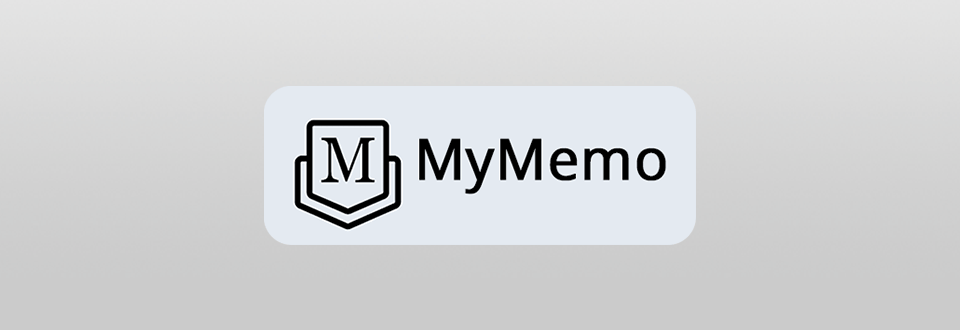
Credit: fixthephoto.com
Frequently Asked Questions
What Is Mymemo?
Mymemo is a digital note-taking app designed for productivity. It helps users organize thoughts, tasks, and projects efficiently.
How Does Mymemo Work?
Mymemo allows users to create, edit, and categorize notes. It supports multimedia attachments and seamless syncing across devices.
Is Mymemo Available On All Devices?
Yes, Mymemo is accessible on smartphones, tablets, and computers. It offers cross-platform compatibility for seamless use.
Can I Collaborate With Others On Mymemo?
Yes, Mymemo supports collaboration. Users can share notes and work together in real-time, enhancing productivity.
Conclusion
MyMemo offers a powerful solution for managing digital information. Its AI-driven tools make data organization effortless and efficient. With features like intelligent search and content integration, users can easily retrieve and analyze information. MyMemo’s interactive interface and customizable options enhance productivity. The diverse pricing plans ensure flexibility for different needs. Experience better data management with MyMemo today. Check out MyMemo on AppSumo for more details and pricing options.