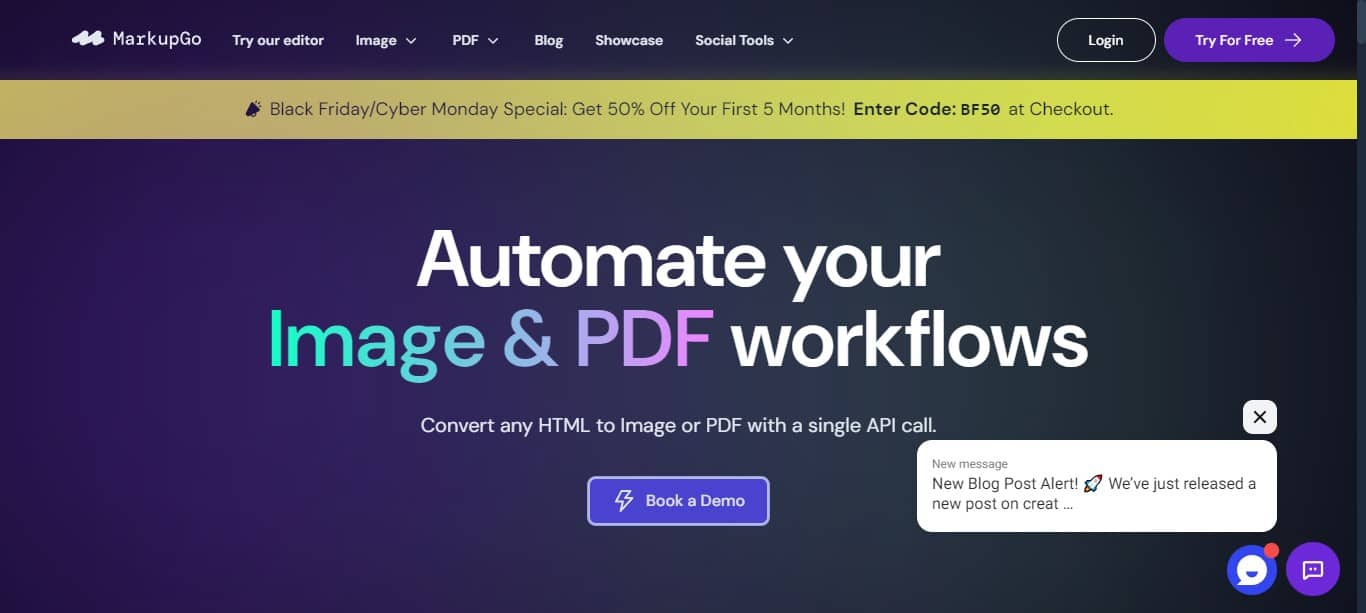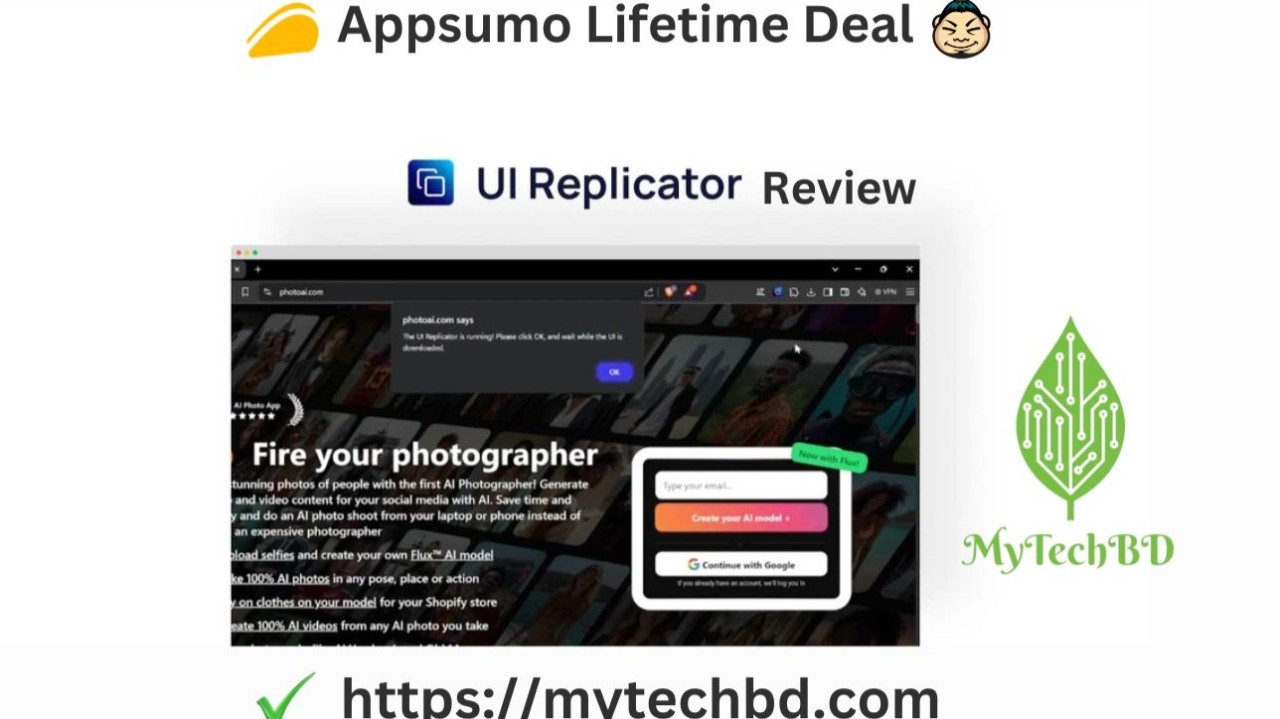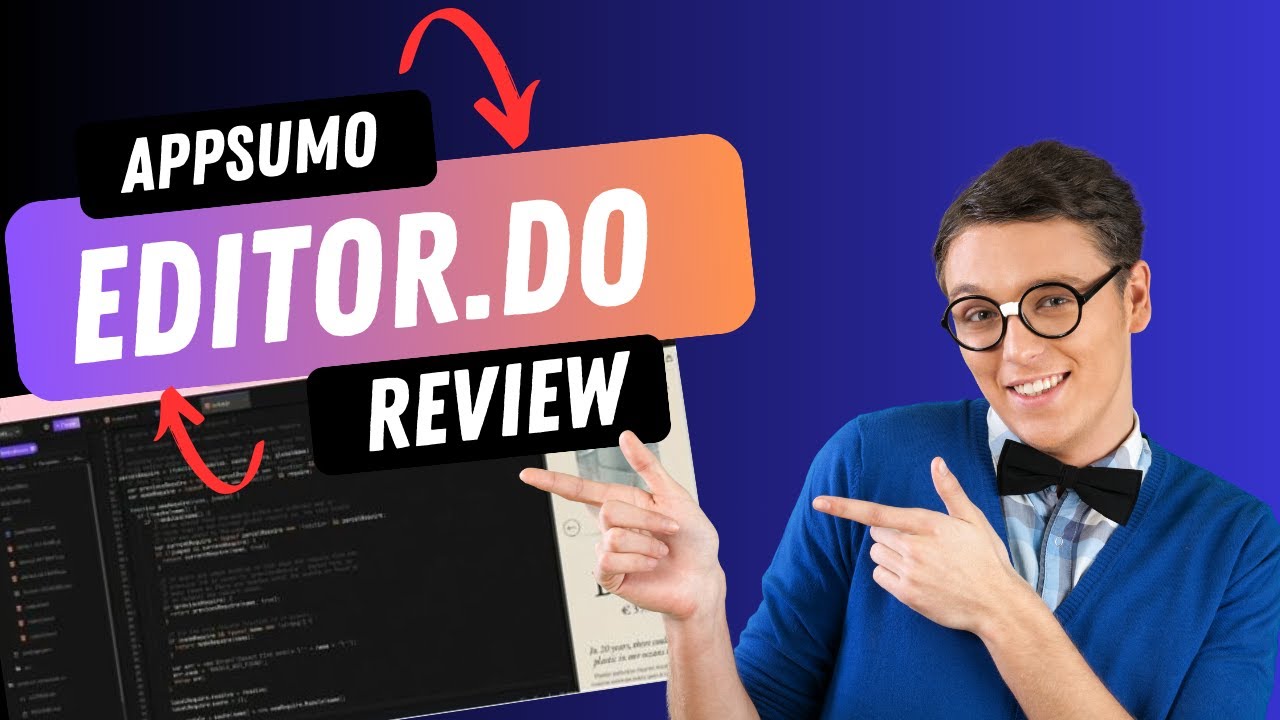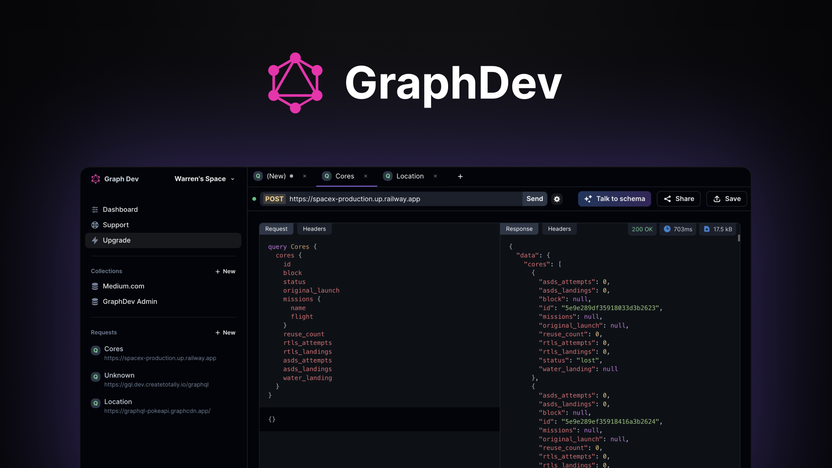Transforming Google Sheets into a JSON API is now easier with Sheet2DB. This tool simplifies data management and integration for websites and mobile apps.
In this Sheet2Db review, we’ll explore how this innovative tool converts Google Sheets into dynamic JSON APIs. Sheet2DB offers a user-friendly interface, making it accessible for both developers and non-developers. The platform integrates seamlessly with Bubble.io and Webflow, streamlining data integration. Key features like smart caching, custom permissions, and robust security enhance its functionality. Pricing plans are affordable, starting at $59 for 20,000 requests per month. With a 60-day money-back guarantee, you can try it risk-free. Discover how Sheet2DB can save you time and effort in managing your data. Ready to dive in? Check out Sheet2DB on AppSumo.
Table of Contents
Introduction To Sheet2db
Sheet2DB is an innovative tool designed to transform your Google Sheets into a dynamic JSON API. This enables seamless integration of your data into websites or mobile apps, simplifying data management, and providing a robust solution for developers and non-developers alike.
What Is Sheet2db?
Sheet2DB converts Google Sheets into a JSON API. This allows easy access, manipulation, and updating of spreadsheet data through a developer-friendly API. With a user-friendly interface, you can paste URLs and convert data effortlessly. The tool includes features like smart caching, custom permissions, authentication, and private sheets.
Purpose And Use Cases
Sheet2DB serves multiple purposes:
- Streamlining data integration from Google Sheets to digital platforms
- Reducing manual data entry and complex API configurations
- Enhancing data security with customizable access controls
Use cases of Sheet2DB include:
- Online shops: Manage product inventories efficiently
- Portfolios: Showcase projects with real-time data updates
- Web applications: Integrate dynamic data into web and mobile apps
Sheet2DB supports integration with platforms like Bubble.io and Webflow. This versatility makes it a valuable tool for various projects, saving time and effort for both developers and non-developers.
Features And Pricing
| Plan | Price | Requests per Month | API Connections | Additional Features |
|---|---|---|---|---|
| Plan 1 | $59 (originally $240) | 20,000 | 100 | Handlebars snippet, custom permissions, authentication, smart caching, private sheets |
| Plan 2 | $118 (originally $480) | 100,000 | 200 | Handlebars snippet, custom permissions, authentication, smart caching, private sheets |
| Plan 3 | $177 (originally $720) | 200,000 | 300 | Handlebars snippet, custom permissions, authentication, smart caching, private sheets |
Sheet2DB also offers a 60-day money-back guarantee, allowing you to try it for two months and ensure it meets your needs.

Credit: medium.com
Key Features Of Sheet2db
Sheet2Db is a powerful tool that transforms Google Sheets into a dynamic JSON API. It offers many features that simplify data management and integration. Below, we explore the key features of Sheet2Db.
Seamless Spreadsheet-to-database Conversion
Sheet2Db converts your Google Sheets into a JSON API effortlessly. This feature allows for easy integration with websites and mobile apps. Data management becomes simpler as your spreadsheets turn into databases with REST API capabilities.
Automated Data Synchronization
With Sheet2Db, data synchronization is automated. This means your Google Sheets and connected platforms are always up-to-date. Manual updates are no longer necessary, saving you time and reducing errors.
User-friendly Interface
The interface of Sheet2Db is designed to be user-friendly. You can easily paste URLs and convert data without hassle. The intuitive design ensures that both developers and non-developers can use the tool efficiently.
Advanced Data Querying
Sheet2Db provides advanced data querying features. You can access, manipulate, and update Google Sheets data through a developer-friendly API. This feature is essential for complex data operations and enhances your data management capabilities.
Integration With Other Tools
Sheet2Db integrates seamlessly with platforms like Bubble.io and Webflow. This compatibility allows for a wide range of use cases, from online shops to portfolios. The tool also offers robust security features and customizable access controls.
| Feature | Description |
|---|---|
| Seamless Conversion | Convert Google Sheets into a JSON API |
| Automated Synchronization | Keep data up-to-date automatically |
| User-Friendly Interface | Easy URL pasting and data conversion |
| Advanced Querying | Access, manipulate, and update data via API |
| Tool Integration | Integrates with platforms like Bubble.io and Webflow |
Pricing And Affordability
Sheet2DB offers competitive pricing, making it accessible for developers and non-developers alike. Let’s break down the different subscription plans, compare them with competitors, and assess the value for money.
Subscription Plans Overview
| Plan | Price | Requests per Month | API Connections | Additional Features |
|---|---|---|---|---|
| Plan 1 | $59 (originally $240) | 20,000 | 100 | Handlebars snippet, custom permissions, authentication, smart caching, private sheets |
| Plan 2 | $118 (originally $480) | 100,000 | 200 | Handlebars snippet, custom permissions, authentication, smart caching, private sheets |
| Plan 3 | $177 (originally $720) | 200,000 | 300 | Handlebars snippet, custom permissions, authentication, smart caching, private sheets |
Comparison With Competitors
Sheet2DB stands out in the market with its one-time purchase plans. This offers a significant cost-saving advantage over competitors who often rely on monthly subscriptions.
Here is a quick comparison:
- Sheet2DB: One-time purchase, starting at $59
- Competitor A: $20 per month, totaling $240 per year
- Competitor B: $50 per month, totaling $600 per year
With Sheet2DB, users can avoid recurring costs and gain access to robust features.
Value For Money
Sheet2DB provides excellent value for money. Users get access to advanced features such as:
- Handlebars snippet
- Custom permissions
- Authentication
- Smart caching
- Private sheets
These features streamline data management and integration. Furthermore, with up to 200,000 requests per month, the higher plans are ideal for large-scale applications.
Additionally, the 60-day money-back guarantee allows users to try Sheet2DB risk-free. This ensures that it meets their needs without any financial commitment upfront.

Credit: appsumo.com
Pros And Cons Of Sheet2db
Sheet2DB is an innovative tool that transforms Google Sheets into a JSON API, making it easier for developers and non-developers to integrate data into websites and mobile apps. This section reviews the pros and cons of Sheet2DB, helping you decide if it’s the right tool for your needs.
Advantages
- Easy Integration: Sheet2DB simplifies the process of converting Google Sheets into a JSON API, enabling seamless data integration.
- User-Friendly Interface: The interface allows users to easily paste URLs and convert data without complex configurations.
- Robust Security: It offers customizable access controls and authentication, enhancing data security.
- Developer-Friendly: The API is designed for easy access, manipulation, and updating of Google Sheets data.
- Smart Caching: Features like smart caching improve performance by reducing data retrieval times.
- Versatile Integration: Compatible with platforms like Bubble.io and Webflow, expanding its utility across various applications.
- Time-Saving: Reduces manual data entry and simplifies API configurations, saving time for both developers and non-developers.
Disadvantages
- Pricing: The one-time purchase plans might seem expensive for users with limited budgets.
- Learning Curve: Some users may face a learning curve when adapting to the new tool, especially if they are not familiar with APIs.
- Request Limits: Each pricing plan has a limit on the number of requests per month, which might be restrictive for high-traffic applications.
Pricing Plans
| Plan | Price | Features |
|---|---|---|
| Plan 1 | $59 (originally $240) |
|
| Plan 2 | $118 (originally $480) |
|
| Plan 3 | $177 (originally $720) |
|
Refund Policy: Sheet2DB offers a 60-day money-back guarantee, allowing users to try it for two months to ensure it meets their needs.
Ideal Users And Scenarios For Sheet2db
Sheet2Db is designed to simplify data integration from Google Sheets into websites or mobile apps. This tool is perfect for users who need to convert spreadsheets into databases with REST API capabilities. Let’s explore the best use cases and who will benefit the most from using Sheet2Db.
Best Use Cases
Sheet2Db offers a wide range of applications, making it suitable for various scenarios:
| Use Case | Benefits |
|---|---|
| Online Shops | Streamlines product data integration, reducing manual entry. |
| Portfolios | Effortlessly updates project details and showcases work. |
| Content Management | Manages and updates content dynamically without complex configurations. |
| Mobile Apps | Enables seamless data integration for app development. |
Who Will Benefit The Most?
Sheet2Db is beneficial for a variety of users:
- Developers: Simplifies API configurations and enhances data security with customizable access controls.
- Non-Developers: Eases data management with a user-friendly interface for URL pasting and conversion.
- Small Business Owners: Reduces time and effort for data integration, allowing focus on business growth.
- Content Creators: Allows dynamic content updates and easy integration into websites or portfolios.
By converting Google Sheets into JSON APIs, Sheet2Db supports developers and non-developers alike, saving time and ensuring robust data security.

Credit: appsumo.com
Frequently Asked Questions
What Is Sheet2db?
Sheet2Db is a tool that lets you turn Google Sheets into a database. It’s perfect for managing data without complex backend setups.
How Does Sheet2db Work?
Sheet2Db connects Google Sheets with your applications using APIs. This enables real-time data management and seamless integration.
Who Can Benefit From Sheet2db?
Developers, startups, and small businesses can benefit from Sheet2Db. It simplifies data management and integration processes.
Is Sheet2db Easy To Use?
Yes, Sheet2Db is user-friendly. It requires minimal technical skills and offers comprehensive documentation for easy setup.
Conclusion
Sheet2DB simplifies data management and integration for everyone. It turns Google Sheets into a powerful JSON API. This tool saves time and reduces manual tasks. Developers and non-developers will appreciate its ease of use. Robust security features keep your data safe. Try Sheet2DB now to streamline your data workflows and boost efficiency.