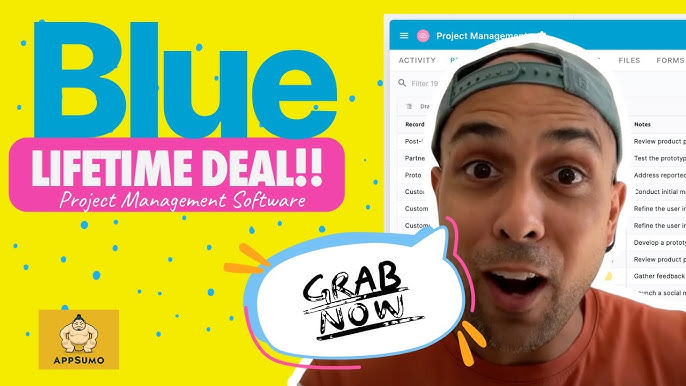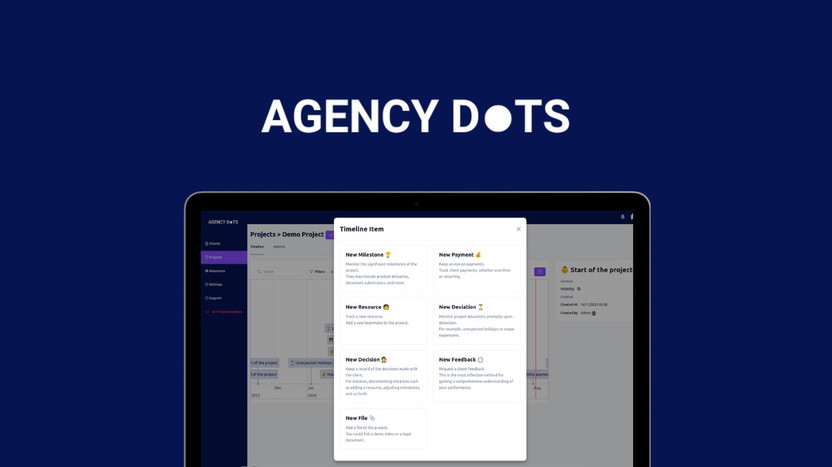In today’s digital age, managing software subscriptions can be a daunting task. With numerous subscriptions, renewals, and licenses, keeping track can become overwhelming.
SoftwareSubscriptions is here to help streamline this process. This tool helps you manage all active software subscriptions and license keys in one place. No more surprise charges or forgotten renewals. With features like custom notifications, a user-friendly dashboard, and currency conversion, it’s designed to make your life easier. Whether you need to segment and filter subscriptions, manage license keys, or get a better financial overview, SoftwareSubscriptions has you covered. Discover how this tool can save you time and money. Check out the full details here.
Introduction To Software Subscriptions In 2024
In 2024, managing software subscriptions has become crucial for businesses and individuals. With the rise of Software as a Service (SaaS), keeping track of multiple subscriptions is necessary. SoftwareSubscriptions offers a comprehensive solution to this problem.
Understanding The Rise Of Software As A Service (saas)
SaaS has transformed the software industry. Instead of one-time purchases, users now subscribe to software services. This model provides continuous updates and support. It also allows for easy scalability as businesses grow.
SoftwareSubscriptions helps users navigate this landscape. It consolidates all subscriptions in one place, providing a clear overview. This tool is especially useful in an era where managing numerous subscriptions can be overwhelming.
Why Choosing The Right Software Subscription Matters
Choosing the right software subscription can have a significant impact. It affects both financial management and operational efficiency. With SoftwareSubscriptions, users can:
- Set up custom notifications to avoid surprise charges.
- Use a user-friendly dashboard to review active subscriptions.
- Convert currency for international subscriptions.
- Segment and filter subscriptions by department, payment method, and renewal period.
Proper subscription management ensures that users only pay for what they need. It helps avoid unnecessary renewals and control spending. In 2024, such features are indispensable for effective financial management.
| License Tier | Price | Users | Subscriptions per Month |
|---|---|---|---|
| License Tier 1 | $59 (originally $96) | 5 | 50 |
| License Tier 2 | $99 (originally $228) | 10 | 100 |
| License Tier 3 | $149 (originally $468) | Unlimited | Unlimited |
SoftwareSubscriptions also offers a 60-day money-back guarantee. This provides users with peace of mind when trying the service.
Overall, managing software subscriptions efficiently is key. SoftwareSubscriptions provides the necessary tools and features to achieve this in 2024.
Top Software Subscriptions For Business Management
In the fast-paced world of business, managing various aspects efficiently is crucial. Software subscriptions can streamline operations, enhance productivity, and ensure smooth financial handling. Below are some top software subscriptions that can significantly impact business management.
Project Management Tools: Streamlining Team Collaboration
Project management tools are essential for ensuring team collaboration and project completion. These tools help in organizing tasks, setting deadlines, and tracking progress. Popular project management tools include:
- Trello: A user-friendly tool for organizing tasks and projects using boards and cards.
- Asana: Helps teams coordinate and manage their work effectively.
- Monday.com: Provides customizable workflows to fit different project needs.
These tools enable teams to collaborate in real-time, share updates, and meet deadlines efficiently.
Customer Relationship Management (crm) Software: Enhancing Customer Interaction
CRM software is vital for managing customer interactions and improving relationships. These tools offer features such as contact management, sales tracking, and customer support. Top CRM software includes:
- Salesforce: A comprehensive CRM solution for managing sales, service, and marketing.
- HubSpot CRM: Provides powerful free tools for managing contacts and sales pipelines.
- Zoho CRM: Offers customizable solutions to fit various business needs.
Implementing CRM software helps businesses maintain customer satisfaction and drive sales growth.
Accounting Software: Simplifying Financial Management
Managing finances is crucial for any business. Accounting software simplifies financial tasks such as invoicing, payroll, and expense tracking. Leading accounting software includes:
- QuickBooks: An easy-to-use tool for small to medium-sized businesses.
- FreshBooks: Specializes in invoicing and expense tracking for freelancers and small businesses.
- Xero: Offers comprehensive features for managing finances and integrating with other tools.
Using accounting software ensures accurate financial management and helps businesses stay compliant with tax regulations.
Best Software Subscriptions For Creative Professionals
Creative professionals need reliable software to enhance their work. Whether you are a graphic designer, video editor, or web designer, investing in the right software subscriptions can elevate your projects. Below are some of the best software subscriptions tailored for creative professionals.
Graphic Design Software: Elevating Visual Content Creation
Graphic design software is essential for creating stunning visuals. Here are some top choices:
- Adobe Creative Cloud: Offers Photoshop, Illustrator, and other powerful design tools.
- Affinity Designer: A cost-effective alternative with a one-time payment option.
- CorelDRAW: Ideal for vector illustrations and layout design.
These tools provide various features like vector graphics, photo editing, and layout design. Choose the one that fits your needs and budget best.
Video Editing Software: Crafting Professional-quality Videos
Video editing software helps in creating high-quality videos. Here are some popular options:
- Adobe Premiere Pro: A professional tool used in the film industry.
- Final Cut Pro: A favorite among Mac users for its powerful editing features.
- DaVinci Resolve: Offers both editing and color grading capabilities.
These video editing tools support various formats and provide advanced features like multi-cam editing and special effects.
Web Design Tools: Building And Maintaining Stunning Websites
Web design tools are crucial for creating and maintaining websites. Here are some top picks:
| Tool | Features |
|---|---|
| WordPress: | User-friendly, customizable themes, and plugins. |
| Wix: | Drag-and-drop builder, templates, and hosting included. |
| Squarespace: | Modern templates and e-commerce integration. |
These web design tools offer features like customizable themes, hosting, and e-commerce integration. Select the one that aligns with your project requirements.
Managing your software subscriptions can be challenging. Use SoftwareSubscriptions to keep track of all your subscriptions and licenses in one place. This tool helps you avoid surprise charges, control spending, and stay organized.
.png?ixlib=gatsbyFP&auto=compress%2Cformat&fit=max&w=2160&h=841)
Credit: letsweel.com
Essential Software Subscriptions For Developers
In the dynamic world of software development, having the right tools is crucial. Developers need efficient and reliable software to enhance productivity and manage code effectively. Below, we explore some essential software subscriptions every developer should consider.
Integrated Development Environments (ides): Boosting Coding Efficiency
Integrated Development Environments (IDEs) are vital for any developer. They offer a comprehensive suite of tools to write, test, and debug code all in one place. Popular IDEs include:
- Visual Studio Code: Free, open-source, and highly customizable.
- IntelliJ IDEA: Known for its intelligent code completion and robust refactoring tools.
- PyCharm: Ideal for Python developers with its powerful debugger and testing features.
Subscribing to premium versions of these IDEs can unlock advanced features, support, and regular updates, thereby boosting coding efficiency.
Version Control Systems: Managing Code Changes Seamlessly
Version Control Systems (VCS) are essential for tracking changes, collaborating with team members, and maintaining code integrity. Some widely used VCS are:
- GitHub: Provides cloud-based repositories and seamless collaboration tools.
- GitLab: Offers integrated CI/CD pipelines and project management features.
- Bitbucket: Supports unlimited private repositories and integrates well with Jira.
These platforms not only help in managing code changes but also in automating workflows, ensuring that developers can work efficiently and focus more on coding than on administrative tasks.
Api Development Tools: Simplifying Api Creation And Testing
API development tools simplify the creation, testing, and management of APIs. They are indispensable for developers working with microservices, web services, and third-party integrations. Key tools include:
- Postman: Popular for API testing and documentation.
- Swagger: Provides powerful API design and documentation tools.
- Insomnia: Known for its intuitive interface and powerful debugging features.
Subscribing to these tools ensures that developers have access to the latest features, support, and integrations needed to streamline API development and testing processes.
Productivity Software Subscriptions For Everyday Use
In today’s fast-paced world, productivity software subscriptions help streamline tasks, organize information, and enhance efficiency. Investing in the right tools can make daily operations smoother and more manageable. Here, we review top productivity software categories that cater to everyday needs.
Office Suites: Comprehensive Tools For Daily Tasks
Office suites are essential for handling a range of tasks from word processing to data analysis. These comprehensive tools include:
- Microsoft Office 365: Offers Word, Excel, PowerPoint, and more with cloud storage.
- Google Workspace: Provides Docs, Sheets, Slides, and collaborative features with real-time editing.
- LibreOffice: A free, open-source suite with Writer, Calc, and Impress.
These suites offer robust features to manage documents, spreadsheets, and presentations, making them indispensable for both personal and professional use.
Note-taking Applications: Organizing Ideas And Information
Note-taking applications are perfect for capturing thoughts, ideas, and information on the go. Some popular choices include:
- Evernote: Organize notes, tasks, and schedules in one place.
- OneNote: A Microsoft product that integrates well with Office 365.
- Notion: A versatile tool for notes, tasks, and databases.
These apps help you stay organized, whether jotting down meeting notes or brainstorming ideas. Their search and tagging features make retrieval quick and easy.
Time Management Software: Enhancing Personal Efficiency
Time management software helps in planning tasks, setting reminders, and improving productivity. Notable examples include:
- Todoist: A powerful task manager with project and subtask features.
- Trello: Visual project management with boards, lists, and cards.
- RescueTime: Tracks time spent on apps and websites to identify productivity patterns.
These tools enable better time allocation and help you focus on important tasks, enhancing personal efficiency.
For a comprehensive solution to manage all your software subscriptions and license keys, consider SoftwareSubscriptions. It offers features like custom notifications, license key management, and a user-friendly dashboard, ensuring you pay only for what you need.

Credit: www.youtube.com
Key Features To Look For In Software Subscriptions
When considering a software subscription, it is essential to focus on certain key features. These features ensure that the software meets your needs efficiently and provides value for money. Below are some critical aspects to consider when evaluating software subscriptions.
User-friendly Interfaces: Ensuring Ease Of Use
An intuitive and user-friendly interface is crucial for any software. It should be easy to navigate and understand. A well-designed dashboard can help users manage their subscriptions effortlessly. SoftwareSubscriptions offers a user-friendly dashboard where you can review all active subscriptions with details like price, start date, bill date, and status.
Integration Capabilities: Seamless Connection With Other Tools
Integration capabilities are vital for any software. They allow the software to connect seamlessly with other tools. This ensures a smooth workflow and enhances productivity. SoftwareSubscriptions provides a Google Chrome extension that allows users to manage their subscriptions directly through the browser. This feature enhances the software’s integration capabilities.
Customer Support: Access To Help When You Need It
Effective customer support is essential for any software subscription. Users should have access to help whenever they need it. This includes responsive support channels and comprehensive help resources. SoftwareSubscriptions ensures that users can manage all license keys by person, department, or status. Additionally, they offer a 60-day money-back guarantee, providing users with confidence in their purchase.
Pricing And Affordability Of Software Subscriptions
Finding the right software subscriptions is key to effective management. Understanding the pricing and affordability is essential. This section explores the various price points and benefits of SoftwareSubscriptions.
Understanding Subscription Tiers
SoftwareSubscriptions offers three distinct license tiers to cater to different needs. Here’s a breakdown:
| License Tier | Price (Original) | Users | Subscriptions/Month |
|---|---|---|---|
| Tier 1 | $59 ($96) | 5 | 50 |
| Tier 2 | $99 ($228) | 10 | 100 |
| Tier 3 | $149 ($468) | Unlimited | Unlimited |
These tiers provide flexibility based on user needs and budget.
Evaluating The Cost-benefit Ratio
When considering SoftwareSubscriptions, assessing the cost-benefit ratio is crucial. Here are the key benefits:
- Avoid Surprise Charges: Receive reminders for upcoming payments.
- Control Spending: Cancel unused subscriptions before renewal.
- Organized Management: Centralize subscription and license key information.
- Enhanced Financial Overview: Understand spending across departments and users.
These benefits ensure you get the most value for your investment.
Special Discounts And Offers
SoftwareSubscriptions provides several special discounts and offers to enhance affordability:
- Lifetime Access: One-time payment for lifetime access.
- 60-day Money-back Guarantee: Try the service and receive a full refund if not satisfied within 60 days.
- Future Updates: All future Pro Plan updates included.
These offers make SoftwareSubscriptions a cost-effective choice for businesses of all sizes.
Pros And Cons Of Using Software Subscriptions
Software subscriptions have become popular in recent years. They offer flexibility and regular updates. However, they also have some limitations. Below, we will explore the pros and cons of using software subscriptions.
Benefits Of Subscribing To Software Services
Subscribing to software services offers several advantages:
- Custom Notifications: Receive email notifications before a subscription renews. This helps avoid surprise charges.
- Control Spending: Cancel unused subscriptions before they renew. This helps control spending and manage budgets effectively.
- User-friendly Dashboard: Review all active subscriptions in one place. The dashboard includes details like price, start date, bill date, and status.
- Currency Conversion: Convert currency for international subscriptions. This makes it easier to manage global subscriptions.
- Segment and Filter Subscriptions: Segment by departments, payment methods, people, and renewal periods. This makes management more organized.
- License Key Management: Manage all license keys by person, department, or status. This ensures better control and organization.
- Export as CSV: Export data for further analysis. This can help in detailed financial planning.
- Google Chrome Extension: Access and manage subscriptions directly through a browser extension. This adds convenience and efficiency.
Potential Drawbacks And Limitations
While there are many benefits, there are also some drawbacks to consider:
- Recurring Costs: Monthly or annual fees can add up over time. This might be more expensive than a one-time purchase.
- Complex Management: Managing multiple subscriptions can become complex. Even with tools, it requires attention and oversight.
- Dependency on Service Providers: Users depend on the service provider for updates and support. If the provider fails to deliver, it can impact the business.
- Activation Window: License activation must occur within 60 days of purchase. This requires timely action from the user.
Understanding these pros and cons can help you make informed decisions about software subscriptions.
Pricing Details
| License Tier | Price | Users | Subscriptions per Month |
|---|---|---|---|
| License Tier 1 | $59 (originally $96) | 5 users | 50 subscriptions |
| License Tier 2 | $99 (originally $228) | 10 users | 100 subscriptions |
| License Tier 3 | $149 (originally $468) | Unlimited users | Unlimited subscriptions |
Each tier offers a 60-day money-back guarantee. Users can try the service and receive a full refund if not satisfied. Additionally, future updates and lifetime access are included with a one-time payment.
Recommendations For Different Users
Choosing the right software subscription can vary based on the size and needs of your business. Here’s a breakdown of the best options for small businesses, large enterprises, and freelancers or solopreneurs.
Best Picks For Small Businesses
Small businesses often have limited budgets and specific needs. SoftwareSubscriptions offers features that can help manage these efficiently.
- License Tier 1: $59, 5 users, 50 subscriptions per month
- Custom Notifications: Avoid surprise charges with email reminders before renewals.
- User-friendly Dashboard: Review all active subscriptions in one place.
- Currency Conversion: Handle international subscriptions with ease.
- Segment and Filter: Organize subscriptions by departments, payment methods, and renewal periods.
Top Choices For Large Enterprises
Large enterprises require more comprehensive solutions with higher capacity. SoftwareSubscriptions provides robust options for these needs.
| License Tier | Price | Users | Subscriptions per Month |
|---|---|---|---|
| License Tier 2 | $99 | 10 users | 100 subscriptions |
| License Tier 3 | $149 | Unlimited users | Unlimited subscriptions |
- License Key Management: Manage license keys by person, department, or status.
- Export as CSV: Export data for further analysis.
- Google Chrome Extension: Access and manage subscriptions directly through the browser.
- Organized Management: Centralize all subscription and license key information.
Ideal Subscriptions For Freelancers And Solopreneurs
Freelancers and solopreneurs need simple but effective solutions. SoftwareSubscriptions offers features tailored to these users.
- Custom Notifications: Stay updated with upcoming payments to avoid unexpected renewals.
- User-friendly Dashboard: Easily review all active subscriptions.
- Control Spending: Cancel unused subscriptions before renewal.
- Enhanced Financial Overview: Understand spending better with detailed insights.
To explore more about SoftwareSubscriptions, visit their official page.

Credit: www.vintti.com
Conclusion: Making The Right Choice For Your Needs
Choosing the right software subscription can be overwhelming. But with the right tool, managing these subscriptions becomes a breeze. SoftwareSubscriptions offers a comprehensive solution to keep track of all your software needs, ensuring you only pay for what you use.
Summarizing Key Takeaways
- Custom Notifications: Set up alerts to avoid surprise charges.
- User-friendly Dashboard: Monitor all subscriptions in one place.
- Currency Conversion: Handle international subscriptions with ease.
- Segment and Filter Subscriptions: Organize by departments, payment methods, or renewal periods.
- License Key Management: Manage license keys effectively.
- Export as CSV: Export data for deeper analysis.
- Google Chrome Extension: Access subscriptions directly from the browser.
Final Tips For Selecting The Best Software Subscription
- Assess Your Needs: Identify the number of users and subscriptions.
- Review Pricing Tiers:
- Consider Future Growth: Opt for a plan that accommodates future needs.
- Take Advantage of Refund Policies: Utilize the 60-day money-back guarantee for a risk-free trial.
- Maximize Benefits: Utilize features like notifications and license key management for optimal organization.
| License Tier | Price | Users | Subscriptions per Month |
|---|---|---|---|
| License Tier 1 | $59 | 5 | 50 |
| License Tier 2 | $99 | 10 | 100 |
| License Tier 3 | $149 | Unlimited | Unlimited |
By following these tips and understanding the key features, you can make an informed decision. Learn more about SoftwareSubscriptions here.
Frequently Asked Questions
What Is A Software Subscription?
A software subscription is a payment model. Users pay periodically to access and use software.
How Do Software Subscriptions Work?
Users pay monthly or yearly fees. This grants access to the latest software updates and support.
Are Software Subscriptions Cost-effective?
Yes, they often are. Subscriptions spread out costs, provide regular updates, and include customer support.
What Are The Benefits Of Software Subscriptions?
Benefits include regular updates, access to new features, and ongoing customer support. It’s a cost-effective model.
Conclusion
Managing software subscriptions can be challenging. With SoftwareSubscriptions, that task becomes simpler. The tool provides custom notifications, an easy-to-use dashboard, and currency conversion. It helps avoid surprise charges and control spending. Organize and manage all your subscriptions and license keys in one place.
Interested? Learn more about SoftwareSubscriptions [here](https://appsumo. 8odi. net/555Lnj). Simplify your subscription management today.