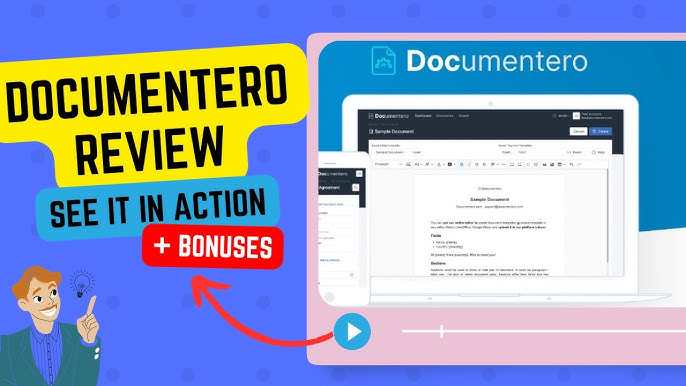Editing PDFs can be a hassle, but it doesn’t have to be. UPDF offers a versatile solution for managing your PDF needs.
UPDF is more than just a PDF editor; it’s a comprehensive tool for individuals across all platforms. Whether you’re working on Windows, macOS, iOS, or Android, UPDF simplifies tasks like editing, annotating, converting, and organizing PDFs. With AI-powered OCR, you can even recognize and edit scanned documents in multiple languages. Its user-friendly interface ensures that even the most complex operations are straightforward. Plus, with features like form creation, document protection, and multi-device support, UPDF is designed to meet diverse needs. Explore the capabilities of UPDF and make your PDF editing tasks more efficient. Get it here.

Credit: thebusinessdive.com
Introduction To Updf
Welcome to our review of UPDF, a versatile PDF editor designed for individuals. UPDF offers a comprehensive suite of tools that cater to all your PDF editing needs across various platforms. Whether you use Windows, macOS, iOS, or Android, UPDF has got you covered.
What Is Updf?
UPDF – PDF Editor All Platforms for Individuals is an AI-integrated PDF editor. It provides a range of features to edit, annotate, convert, organize, and protect PDFs. The software is designed to be user-friendly and works seamlessly across multiple devices.
Purpose And Utility Of Updf
The primary purpose of UPDF is to streamline PDF management. It caters to a variety of needs such as:
- Editing: Add or delete text, change fonts, colors, sizes, and edit images, links, watermarks, headers, footers, and backgrounds.
- Conversion: Convert PDFs to Word, Excel, PowerPoint, images, HTML, text, CSV, XML, and PDF/A without losing formats.
- OCR: Use AI-powered OCR to recognize and edit scanned PDFs in over 38 languages.
- Annotation: Highlight, strikethrough, underline, and add shapes, attachments, stamps, stickers, and digital signatures.
- Organization: Insert, replace, extract, split, rotate, delete, and reorder pages.
- Protection: Add open and permission passwords, redact information, and add watermarks.
- Form Creation: Create and fill interactive forms with various fields including digital signatures.
- Comparison: Compare two PDFs to identify differences.
| Main Features | Details |
|---|---|
| Editing | Add/delete text, change fonts, colors, and sizes; edit images, links, watermarks, headers, footers, and backgrounds. |
| Conversion | Convert PDFs to Word, Excel, PowerPoint, images, HTML, text, CSV, XML, and PDF/A without losing formats. |
| OCR | Recognize and edit scanned PDFs in over 38 languages using AI-powered OCR. |
| Annotation | Highlight, strikethrough, underline, add shapes, attachments, stamps, stickers, and digital signatures. |
| Organization | Insert, replace, extract, split, rotate, delete, and reorder pages. |
| Protection | Add open and permission passwords, redact information, and add watermarks. |
| Form Creation | Create and fill interactive forms with various fields including digital signatures. |
| Comparison | Compare two PDFs to identify differences. |
UPDF provides lifetime access with a one-time purchase, making it a cost-effective solution for long-term use. It’s particularly beneficial for consultants, educators, and small businesses looking for a reliable PDF editor.

Credit: reviews.thewindowsclub.com
Key Features Of Updf
UPDF is a powerful PDF editor designed to meet all your PDF needs. It offers a range of features that make it a versatile tool for individuals and businesses alike. Below are the key features that make UPDF stand out.
UPDF boasts a user-friendly interface that simplifies PDF management. The clean layout ensures easy navigation, even for beginners. Icons and toolbars are intuitively placed, making it easy to access various features without any hassle.
With UPDF, you can perform comprehensive edits on your PDFs. Key editing features include:
- Text Editing: Add or delete text, change fonts, colors, and sizes.
- Image Editing: Edit images, links, watermarks, headers, footers, and backgrounds.
- Conversion: Convert PDFs to Word, Excel, PowerPoint, images, HTML, text, CSV, XML, and PDF/A while preserving the original format.
UPDF includes tools to enhance collaboration:
- Annotation: Highlight, strikethrough, underline text, and add shapes, attachments, stamps, stickers, and digital signatures.
- Organization: Insert, replace, extract, split, rotate, delete, and reorder pages.
- Form Creation: Create and fill interactive forms with various fields, including digital signatures.
UPDF ensures your documents are secure with the following features:
- Protection: Add open and permission passwords, redact sensitive information, and add watermarks.
- OCR: Use AI-powered OCR to recognize and edit scanned PDFs in over 38 languages (not available on Mac App Store version or Mac with Intel chip).
With these features, UPDF offers a comprehensive solution for all your PDF editing needs. Its compatibility across multiple platforms and ease of use make it an ideal choice for individuals and small businesses.
User-friendly Interface
The UPDF – PDF Editor All Platforms for Individuals is designed with a user-friendly interface. This makes it perfect for those who need to manage PDF documents efficiently. The interface is intuitive, ensuring that users can quickly learn and navigate the software without any hassle.
Ease Of Navigation
One of the standout features of UPDF is its ease of navigation. The software is designed to be simple and straightforward:
- Clear menu options: All essential tools are clearly labeled and accessible from the main menu.
- Quick access toolbar: Frequently used tools are available on a quick access toolbar, saving time.
- Search functionality: Easily find specific tools or documents with the built-in search feature.
These features ensure that users can manage their PDF tasks swiftly and without confusion.
Customizable Layouts
UPDF offers customizable layouts to suit individual preferences. Users can tailor the interface to their needs:
- Adjustable toolbars: Move and resize toolbars to optimize your workspace.
- Theme options: Choose from light or dark themes for better visibility and comfort.
- Panel arrangement: Arrange different panels to fit your workflow, making the editing process more efficient.
These options allow for a personalized experience, enhancing productivity and making the software a pleasure to use.
| Feature | Description |
|---|---|
| Clear Menu Options | All essential tools are clearly labeled and accessible. |
| Quick Access Toolbar | Frequently used tools available for quick access. |
| Search Functionality | Easily find specific tools or documents. |
| Adjustable Toolbars | Move and resize toolbars for an optimized workspace. |
| Theme Options | Choose from light or dark themes. |
| Panel Arrangement | Arrange panels to fit your workflow. |
Advanced Editing Capabilities
UPDF stands out with its advanced editing capabilities, making PDF management effortless. The following sections delve into its key features, offering a comprehensive overview of what this tool can do.
Text And Image Editing
UPDF offers robust text and image editing tools. Users can add or delete text, change fonts, colors, and sizes. The software also allows you to edit images, including adding or removing them, adjusting their size, and changing their orientation.
Editing extends to links, watermarks, headers, footers, and backgrounds. This makes it easy to customize every aspect of your PDF documents to meet your needs.
Annotation Tools
UPDF includes a variety of annotation tools that enhance document review and collaboration. Users can highlight, strikethrough, and underline text with ease.
Additionally, the software offers options to add shapes, attachments, stamps, stickers, and digital signatures. These features are perfect for marking up documents and providing clear feedback.
Form Creation And Filling
Creating and filling forms is simple with UPDF. The tool allows you to create interactive forms with various fields, including digital signatures.
This makes it easy to collect and manage information. The form filling feature ensures that you can quickly complete and save forms, enhancing productivity.
| Feature | Description |
|---|---|
| Text Editing | Add/delete text, change fonts, colors, and sizes |
| Image Editing | Edit images, links, watermarks, headers, footers, and backgrounds |
| Annotation | Highlight, strikethrough, underline, add shapes, attachments, stamps, stickers, and digital signatures |
| Form Creation | Create and fill interactive forms with various fields including digital signatures |
Overall, UPDF’s advanced editing capabilities make it a versatile and powerful PDF editor. Whether you need to edit text and images, annotate documents, or create and fill forms, UPDF has you covered.
Collaborative Tools
UPDF offers a suite of collaborative tools that make working on PDFs with teams easier and more efficient. These tools are designed to enhance real-time collaboration, streamline the review process, and facilitate seamless communication among team members.
Real-time Collaboration
With UPDF’s real-time collaboration feature, multiple users can work on the same PDF document simultaneously. This functionality is crucial for teams working remotely or across different time zones. Real-time updates ensure that all changes are visible to every collaborator instantly, reducing the need for lengthy email threads or multiple document versions.
- Simultaneous editing by multiple users
- Instant visibility of changes
- Ideal for remote teams
Comment And Review Features
UPDF’s comment and review features allow users to add notes, highlight text, and provide feedback directly within the PDF. These tools help streamline the review process, making it easier to collect and address feedback efficiently. Team members can add comments, reply to others, and even tag colleagues to draw attention to specific sections.
| Feature | Description |
|---|---|
| Comments | Add notes and feedback directly on the PDF |
| Highlights | Mark important text for review |
| Tags | Tag colleagues for specific sections |
By using these features, teams can ensure that all feedback is consolidated in one place, making it easier to implement changes and finalize documents.
Security And Privacy Features
The security and privacy features of UPDF ensure your PDF documents are protected. This section covers how UPDF keeps your files secure with password protection and encryption options.
Password Protection
UPDF allows you to add open and permission passwords to your PDF documents. This means you can control who opens your document and what they can do with it. Setting an open password ensures only authorized users can access the file. Permission passwords can restrict actions like editing, printing, and copying content.
| Feature | Description |
|---|---|
| Open Password | Prevents unauthorized access to the document |
| Permission Password | Limits editing, printing, and copying |
Encryption Options
UPDF uses strong encryption methods to safeguard your documents. You can encrypt your files to protect sensitive data from unauthorized access. This feature ensures that even if someone intercepts your document, they cannot read it without the correct password.
- 256-bit AES encryption – Provides a high level of security
- User and owner passwords – Add multiple layers of protection
These encryption options help maintain the confidentiality and integrity of your PDF documents. By using UPDF’s security features, you can be confident that your sensitive information remains private and protected.
Pricing And Affordability
Understanding the pricing and affordability of UPDF is crucial for potential users. This section will explore the subscription plans and cost-effectiveness of UPDF.
Subscription Plans
UPDF offers a straightforward pricing structure. Users can purchase the software with a one-time payment, eliminating the need for recurring subscription fees. Here is a breakdown:
| Plan | Price | Features |
|---|---|---|
| One-Time Purchase | $59 (discounted from $109.99) |
|
This plan includes all essential features such as editing, conversion, OCR, annotation, and protection. Note that the AI Assistant is available separately.
Cost-effectiveness
UPDF provides exceptional value for its price. The one-time purchase ensures lifetime access, making it a cost-effective solution for long-term use.
- Lifetime Access: A single payment of $59 grants users lifetime usage, avoiding recurring costs.
- Multi-Device Support: Redeemable on up to 4 devices, enhancing flexibility and convenience.
- Comprehensive Features: Includes advanced tools for editing, conversion, and protection, typically found in more expensive software.
With a 60-day money-back guarantee, users can try UPDF risk-free, ensuring satisfaction with their purchase.
UPDF’s affordability and robust feature set make it an ideal choice for consultants, educators, and small businesses. It stands as a strong alternative to pricier options like Adobe Acrobat Pro and DocuSign.
Pros And Cons Of Updf
UPDF is a versatile PDF editor for Windows, macOS, iOS, and Android. It offers a range of tools to edit, annotate, convert, and organize PDFs. Here, we outline the key pros and cons of using UPDF.
Pros Of Using Updf
- Compatibility: UPDF works across multiple platforms, including Windows, macOS, iOS, and Android.
- Editing: Easily add or delete text, change fonts, colors, and sizes. Edit images, links, and watermarks.
- Conversion: Convert PDFs to Word, Excel, PowerPoint, images, HTML, text, CSV, XML, and PDF/A without losing formats.
- OCR: Recognize and edit scanned PDFs in over 38 languages using AI-powered OCR (except on Mac App Store version or Mac with Intel chip).
- Annotation: Highlight, strikethrough, underline, and add shapes, attachments, stamps, stickers, and digital signatures.
- Organization: Insert, replace, extract, split, rotate, delete, and reorder pages.
- Protection: Add open and permission passwords, redact information, and add watermarks.
- Form Creation: Create and fill interactive forms with various fields including digital signatures.
- Comparison: Compare two PDFs to identify differences.
- Ease of Use: The user-friendly interface ensures efficient PDF management.
- Lifetime Access: One-time purchase provides lifetime usage.
- Multi-Device Support: Redeemable on up to 4 devices (2 desktops + 2 mobiles).
Cons And Limitations
- OCR Limitations: OCR feature is not available on the Mac App Store version or Macs with Intel chips.
- AI Assistant: AI Assistant is available separately and not included in the main package.
- Non-Stackable Deal: This deal cannot be combined with other offers.
Ideal Users And Scenarios
Understanding who can benefit most from UPDF’s extensive features is essential. This section covers various ideal users and scenarios, highlighting how different groups can utilize UPDF effectively.
Business And Professional Use
Business professionals often handle numerous documents daily. UPDF offers a robust set of features to streamline this process.
- Editing Capabilities: Modify text, images, links, and more.
- Conversion Tools: Convert PDFs to Word, Excel, PowerPoint, and other formats without losing formatting.
- OCR Technology: Recognize and edit scanned documents in over 38 languages.
- Annotation Features: Highlight, underline, add shapes, and more for effective document review.
- Security Options: Add passwords, redact sensitive information, and apply watermarks to protect documents.
| Feature | Benefit |
|---|---|
| Form Creation | Create and fill interactive forms easily. |
| Comparison | Identify differences between two PDFs efficiently. |
These features make UPDF a valuable tool for consultants, small businesses, and other professionals needing efficient document management.
Academic And Student Use
Students and educators can significantly benefit from UPDF’s capabilities. Academic tasks often involve handling numerous PDFs.
- Annotation Tools: Highlight, strikethrough, and add notes for effective study and teaching.
- Conversion Options: Convert PDFs to editable formats like Word or Excel for easier manipulation.
- Organization Features: Insert, delete, reorder, and rotate pages to organize lecture notes or assignments.
- OCR Technology: Convert scanned documents to editable text, making study materials more accessible.
With multi-device support, students and educators can access their documents on desktops and mobile devices, ensuring flexibility in various academic scenarios.
Personal Use
UPDF is also suitable for individuals managing personal documents. Its user-friendly interface and comprehensive features make personal document management straightforward.
- Editing Tools: Edit personal documents easily, including text, images, and links.
- Conversion Features: Convert important documents to and from PDF format.
- Organization Capabilities: Organize pages within PDFs by inserting, deleting, and reordering them.
- Protection Options: Secure sensitive documents with passwords and redaction tools.
Whether managing personal finances, legal documents, or other personal files, UPDF provides all necessary tools for effective PDF management.

Credit: thebusinessdive.com
Frequently Asked Questions
What Is Updf?
Updf is a powerful PDF editor. It allows users to edit, annotate, and convert PDF files effortlessly. It is user-friendly.
How Does Updf Work?
Updf works by providing intuitive tools. Users can easily edit text, images, and links in PDF files. It supports multiple formats.
Is Updf Free To Use?
Updf offers a free version. However, premium features require a subscription. Free version provides basic editing functionalities.
What Are Updf’s Key Features?
Updf’s key features include PDF editing, annotation, conversion, and secure sharing. It supports multiple file formats and platforms.
Conclusion
UPDF offers a powerful and user-friendly PDF editing experience. It provides essential tools for editing, annotating, converting, and organizing PDFs. The AI-integrated OCR feature stands out. Its compatibility across multiple platforms adds convenience. With a one-time purchase, you get lifetime access. UPDF can be your go-to solution for all PDF needs. To explore more and make a purchase, visit UPDF. Simplify your PDF tasks today!