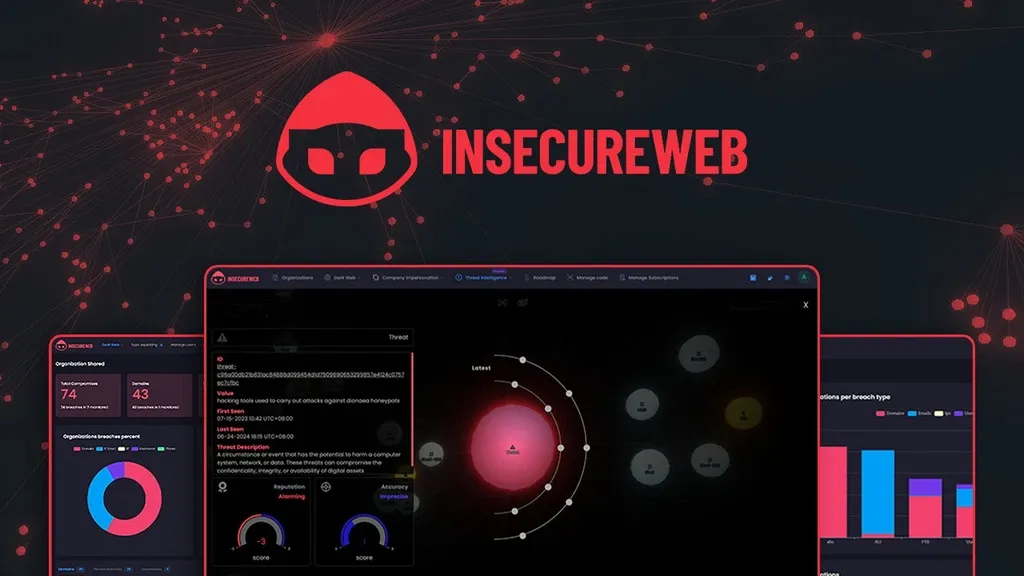WordPress security is crucial for protecting your site from malicious attacks. WP Login Lockdown is a plugin designed to enhance your WordPress site’s security easily.
In this review, we will explore WP Login Lockdown, a plugin that stands out for its robust security features. With cyber threats constantly evolving, having reliable protection is essential. WP Login Lockdown offers a range of features, including GDPR-compliant Captcha, 2 Factor Authentication, and bot protection. Its user-friendly interface makes it easy to set up and manage, even for beginners. Additionally, it provides a centralized dashboard to control multiple sites, ensuring comprehensive security. Keep reading to understand how WP Login Lockdown can safeguard your WordPress site effectively. Learn more about WP Login Lockdown here.

Credit: wpreset.com
Introduction To Wp Login Lockdown
Securing your WordPress site is crucial in today’s digital landscape. WP Login Lockdown is a powerful security plugin designed to protect your site from malicious attacks. In this section, we will explore what WP Login Lockdown is, its purpose, and its importance.
What Is Wp Login Lockdown?
WP Login Lockdown is a security plugin for WordPress. It is designed to prevent unauthorized access and attacks. This plugin offers a range of features that enhance site security without complicating the management process.
| Feature | Description |
|---|---|
| GDPR-compliant Captcha | Ensures privacy and data protection. |
| 2 Factor Authentication | Adds an extra layer of security. |
| Bot protection and blacklists | Protects against automated attacks. |
| Firewall | Based on the G7 firewall with multiple protection modules. |
| Detailed activity log | Logs all login attempts for monitoring. |
| Cloud IP blacklist and whitelist | Manages access based on IP addresses. |
| Centralized dashboard | Manages sites, licenses, and IP access lists from one place. |
Purpose And Importance Of Wp Login Lockdown
The primary purpose of WP Login Lockdown is to enhance the security of WordPress sites. It achieves this by preventing bots and malicious users from accessing the site.
- Enhanced Security: Protects against bots, malicious requests, and automated attacks.
- Easy to Use: Simple setup and user-friendly interface.
- GDPR Compliance: Ensures privacy and data protection.
- Customizable Login Page: Allows design customization for a better user experience.
- Network-wide IP Blacklist: Prevents bad actors from accessing multiple sites.
- Centralized Control: Manages multiple sites and features from a single dashboard.
By using WP Login Lockdown, site owners can ensure their WordPress sites are secure, providing peace of mind and allowing them to focus on other important tasks.
Key Features Of Wp Login Lockdown
WP Login Lockdown offers a range of robust features designed to enhance the security of your WordPress site. These features provide comprehensive protection against malicious attacks and unauthorized access. Below, we will explore some of the key features that make WP Login Lockdown an essential security plugin for WordPress.
Brute Force Attack Prevention
WP Login Lockdown effectively prevents brute force attacks by limiting the number of login attempts from a single IP address. This feature ensures that automated bots and hackers can’t repeatedly guess your login credentials.
- GDPR-compliant Captcha and honeypot
- 2 Factor Authentication for added security
- Bot protection and blacklists
Customizable Lockout Settings
The plugin allows you to customize lockout settings to suit your security needs. You can define the number of failed login attempts before an IP address is locked out and specify the lockout duration.
- Set the number of failed attempts
- Define the lockout duration
- Adjust settings based on your security requirements
Whitelist And Blacklist Ips
WP Login Lockdown provides the ability to manage access through IP whitelisting and blacklisting. This feature ensures that only trusted IPs can access your site while blocking suspicious ones.
- Cloud IP blacklist and whitelist
- Network-wide IP blacklist
- Centralized dashboard for managing IP access lists
Login Attempt Logs
The plugin keeps a detailed log of all login attempts, allowing you to monitor suspicious activity and take necessary actions to secure your site.
- View detailed activity logs for login attempts
- Identify potential threats quickly
- Take appropriate security measures
User-friendly Interface
WP Login Lockdown features an intuitive interface that makes it easy to configure and manage security settings without requiring advanced technical knowledge.
- Easy setup and use
- Centralized dashboard for managing sites
- Customizable login page design
How Each Feature Benefits Your WordPress Site
WP Login Lockdown offers a variety of features that ensure your WordPress site remains secure and user-friendly. These features provide both protection and flexibility, catering to the needs of different users. Below is a detailed look at how each feature benefits your WordPress site.
Enhanced Security Against Unauthorized Access
WP Login Lockdown protects your site from malicious attacks with GDPR-compliant Captcha and honeypot. These features ensure that only legitimate users can access your login page.
The 2 Factor Authentication adds an extra layer of security, requiring users to verify their identity through a secondary method. This makes it much harder for attackers to gain access, even if they have your password.
Flexibility In Security Customization
The plugin allows you to customize your login page design, enhancing the user experience. You can hide or change the login form URL, making it harder for bots to find and attack your login page.
With white-labeling and rebranding options, you can maintain your site’s branding without compromising on security features. This is especially beneficial for web design agencies managing multiple client sites.
Control Over Allowed And Restricted Ips
WP Login Lockdown provides cloud IP blacklist and whitelist features. This allows you to control which IP addresses can access your site, blocking malicious users and permitting trusted ones.
You can also implement a network-wide IP blacklist, preventing bad actors from accessing multiple sites under your management. This centralized control improves overall security across your network.
Detailed Monitoring Of Login Attempts
The plugin includes a detailed activity log for login attempts, allowing you to monitor who is trying to access your site. This information can help you identify and react to suspicious activities quickly.
The firewall based on the G7 firewall with multiple protection modules also adds an extra layer of defense, ensuring your site remains protected from various types of attacks.
Ease Of Use For All Users
WP Login Lockdown is designed to be easy to set up and use, even for non-technical users. The centralized dashboard makes it simple to manage multiple sites, licenses, and IP access lists from one place.
The plugin also includes Cloudflare Turnstile CAPTCHA integration, enhancing security without complicating the user experience. With premium support from developers, you can get help whenever you need it.
Overall, WP Login Lockdown ensures that your WordPress site is secure, customizable, and user-friendly, providing peace of mind for site owners and administrators.

Credit: www.linkedin.com
Pricing And Affordability
WP Login Lockdown offers various pricing plans to suit different needs and budgets. The flexibility in pricing ensures that users can find a plan that matches their requirements without breaking the bank.
Available Pricing Plans
| Plan | One-Time Purchase Price | Original Price | Features | Website Support |
|---|---|---|---|---|
| Plan 1 | $59 | $99 | All features, Centralized dashboard | 5 websites |
| Plan 2 | $118 | $299 | All features, Centralized dashboard, White-labeling | 50 websites |
| Plan 3 | $177 | $499 | All features, Centralized dashboard, White-labeling, Rebranding | Unlimited websites |
Cost Vs. Value Analysis
The cost of WP Login Lockdown plans is a one-time purchase, making it an affordable solution for long-term security needs. The value provided through its extensive features is substantial.
- Enhanced Security: Protects against bots and malicious attacks.
- GDPR Compliance: Ensures privacy and data protection.
- Customization: Login page design customization improves user experience.
- Network-Wide Protection: Centralized dashboard for managing multiple sites.
- Support: Premium support from developers included.
Comparing the cost to the value, WP Login Lockdown offers an excellent return on investment. The lifetime access and updates included in the purchase make it a cost-effective choice for WordPress site security.
Pros And Cons Of Wp Login Lockdown
WP Login Lockdown is a security plugin designed to protect WordPress sites from malicious attacks. It provides an easy-to-use interface with features that enhance site security without complicating the process. Let’s explore the advantages and potential drawbacks of using this plugin.
Advantages Of Using Wp Login Lockdown
- Enhanced Security: Protects against bots, malicious requests, and automated attacks.
- GDPR-compliant: Ensures privacy and data protection with GDPR-compliant Captcha and honeypot.
- 2 Factor Authentication: Adds an extra layer of security to your WordPress login.
- Bot Protection: Uses advanced bot protection and blacklists to keep your site safe.
- Firewall: Based on the G7 firewall with multiple protection modules.
- Activity Log: Provides a detailed activity log for login attempts.
- IP Blacklist: Cloud IP blacklist and whitelist, network-wide IP blacklist.
- Customization: Customizable login page design for better user experience.
- Centralized Dashboard: Manage sites, licenses, and IP access lists from one place.
- Lifetime Access: One-time purchase with lifetime access for unlimited sites.
- Premium Support: Access to premium support from developers.
Potential Drawbacks To Consider
- Cost: Initial investment might be high for small businesses.
- Complex Setup: Beginners might find some features overwhelming.
- Customization Limits: Some advanced customization might require additional knowledge.
WP Login Lockdown offers robust security features for WordPress sites, making it an ideal solution for IT/security agencies, small businesses, and web design agencies. With its user-friendly interface, customizable options, and lifetime access, it provides a comprehensive security solution without complicating site management.
Ideal Users And Recommended Scenarios
WP Login Lockdown is a powerful security plugin for WordPress sites. Its features and easy setup make it suitable for various users and scenarios. This section will explore who benefits the most and where it excels.
Who Will Benefit The Most From Wp Login Lockdown?
WP Login Lockdown is designed for a wide range of users who need to secure their WordPress sites. Here are some groups that will benefit the most:
- Small Business Owners: Protects sensitive customer data and ensures website uptime.
- IT/Security Agencies: Offers robust tools to safeguard multiple client sites.
- Web Design Agencies: Provides centralized control over numerous projects with ease.
- Bloggers: Keeps personal blogs safe from bots and malicious attacks.
- E-commerce Sites: Ensures secure transactions and customer trust.
Scenarios Where Wp Login Lockdown Excels
WP Login Lockdown excels in various scenarios, making it a versatile choice for many situations:
| Scenario | Benefits |
|---|---|
| High Traffic Sites | Prevents bot attacks and ensures smooth user access. |
| Multiple Site Management | Centralized dashboard allows easy control of numerous sites. |
| Customization Needs | Offers login page design customization and rebranding options. |
| GDPR Compliance | Ensures data protection with GDPR-compliant features. |
| Enhanced Security | Includes firewall, 2FA, and detailed activity logs. |
Whether you’re managing a single blog or multiple e-commerce sites, WP Login Lockdown offers the security and flexibility needed to protect your WordPress installations.
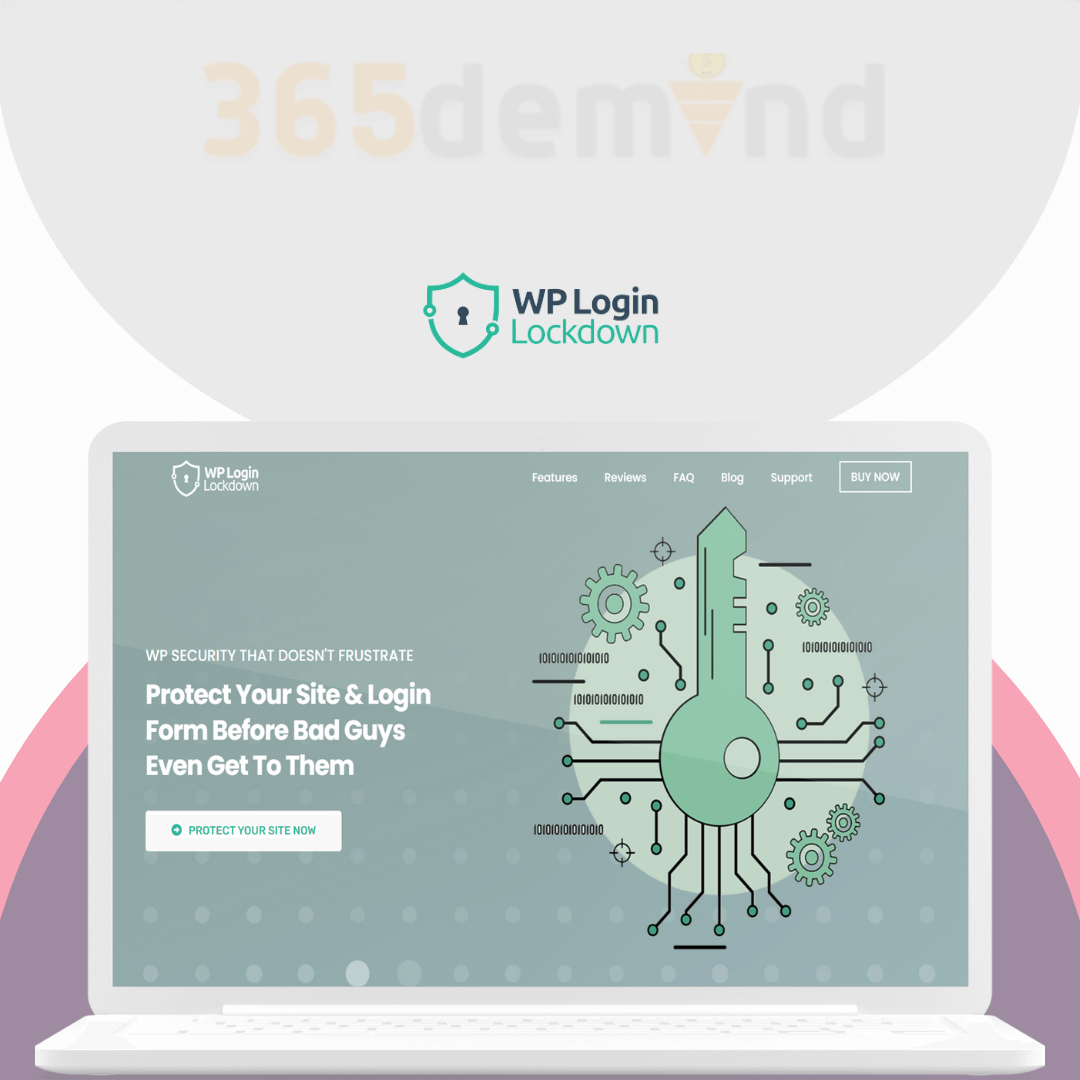
Credit: digital365demand.com
Frequently Asked Questions
What Is Wp Login Lockdown?
WP Login Lockdown is a WordPress plugin. It helps secure your login page by limiting login attempts. This prevents brute-force attacks effectively.
How Does Wp Login Lockdown Work?
WP Login Lockdown monitors login attempts. It restricts access after a set number of failed logins. This keeps your website secure from unauthorized access.
Is Wp Login Lockdown Easy To Install?
Yes, WP Login Lockdown is easy to install. You can install it through the WordPress dashboard. No technical skills are required.
Can Wp Login Lockdown Prevent Brute-force Attacks?
Yes, WP Login Lockdown prevents brute-force attacks. It limits login attempts, making it hard for attackers to guess passwords. This enhances your website’s security.
Conclusion
WP Login Lockdown provides essential security for WordPress sites. It protects against bots and malicious attacks. Easy to set up and use. Customizable options enhance user experience. Lifetime access ensures long-term protection. Interested in securing your site? Learn more and purchase on AppSumo.