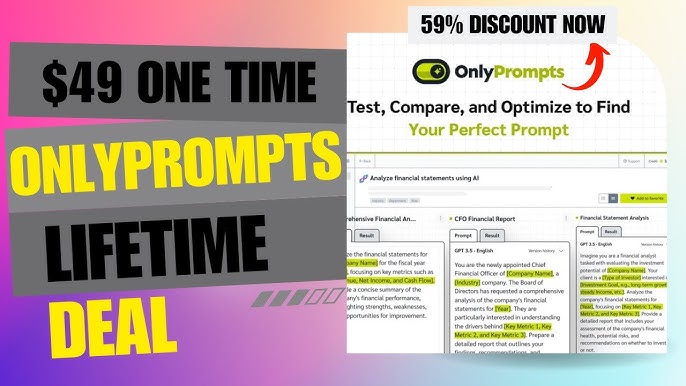Automation can save you countless hours each week. Logic Sheet is a powerful Google Sheets add-on that automates repetitive tasks.
It helps you boost productivity by setting up workflows for various actions like sending emails, updating data, and integrating with other apps. With Logic Sheet, you can streamline your work processes effortlessly. This tool offers diverse features, from time-driven triggers to webhooks. Whether you need to send Slack messages, refresh formulas, or manage spreadsheet access, Logic Sheet has you covered. It even integrates with popular tools like Notion, Airtable, and HubSpot. The add-on also provides pre-defined templates to get you started quickly. Discover how Logic Sheet can transform your Google Sheets experience by exploring its features and benefits. Check out Logic Sheet here.

Credit: www.youtube.com
Introduction To Logic Sheet
Logic Sheet is a powerful tool designed for Google Sheets users who want to automate repetitive tasks. This add-on can help save time and boost productivity by setting up automated workflows for various tasks. Whether you need to send email notifications, update data, or integrate with other platforms, Logic Sheet can handle it all.
What Is Logic Sheet?
Logic Sheet is a Google Sheets add-on that automates tasks to enhance productivity. It enables users to create workflows triggered by different events, such as time, form submissions, and edits.
Main Features:
- Triggers:
- Time-driven (hourly, daily, weekly, monthly)
- Form submission
- On-edit trigger
- Webhook
- Automation Actions:
- Send emails
- Send Slack messages
- Update spreadsheet data
- Integrate with Notion, Airtable, HubSpot, Mailchimp, and others
- Grant or remove access to spreadsheets
- Remove rows from spreadsheets
- Refresh formulas
- Send HTTP/API requests
- Upcoming Actions:
- Add Google Calendar events
- Update CRM systems (e.g., Zendesk, Salesforce)
- Post on social media (e.g., Twitter, Facebook, LinkedIn)
- Create tasks in project management tools (e.g., Asana, Trello)
- Generate invoices
- Integrate with e-commerce platforms (e.g., Shopify, WooCommerce)
- Templates and Recipes: Pre-defined templates and community-shared recipes for quick automation setup.
Purpose Of Smart Spreadsheets
Smart spreadsheets aim to automate repetitive tasks to save time and increase productivity. They help users run automated actions based on specific triggers, reducing manual effort.
Benefits:
- Automates repetitive tasks, saving users dozens of hours each week
- Increases productivity by running automated actions based on specific triggers
- Provides a wide range of integration options with popular third-party applications
- Offers community and support resources for sharing and importing automation recipes
With Logic Sheet, you can focus on more important tasks while the add-on handles the repetitive ones.
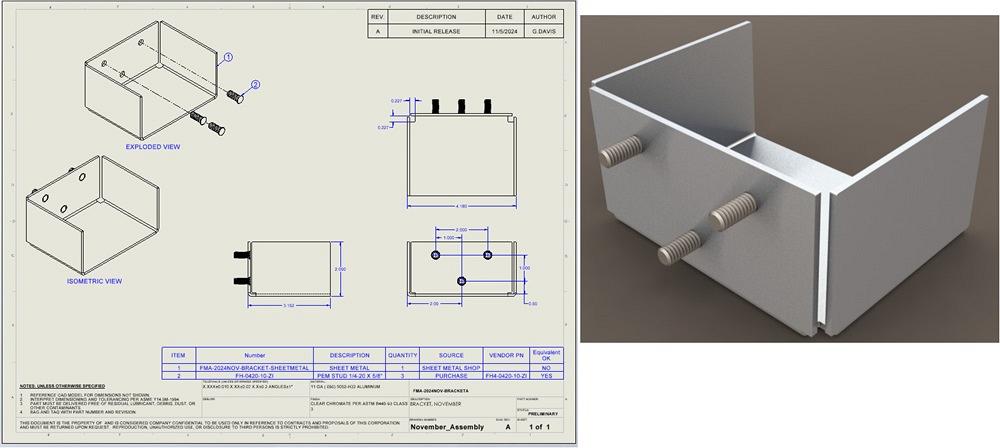
Credit: www.thefabricator.com
Key Features Of Logic Sheet
Logic Sheet is a powerful Google Sheets add-on designed to automate repetitive tasks. It offers a variety of features to help users save time and boost productivity. Below are some of the key features that make Logic Sheet a valuable tool for anyone looking to streamline their workflows.
Automated Data Processing
One of the standout features of Logic Sheet is its ability to automate data processing. You can set up various triggers to automate tasks such as:
- Time-driven: hourly, daily, weekly, monthly
- Form submission
- On-edit trigger
- Webhook
These triggers allow you to send emails, update spreadsheet data, and even integrate with third-party apps like Notion and Airtable.
Advanced Formulas And Functions
Logic Sheet enhances your Google Sheets experience by providing advanced formulas and functions. This includes:
- Refreshing formulas
- Sending HTTP/API requests
- Updating CRM systems like Zendesk and Salesforce
These advanced features help you manage complex data and automate tasks that would otherwise require manual intervention.
Collaborative Tools And Real-time Editing
Collaboration is made easy with Logic Sheet. The tool allows multiple users to work on the same spreadsheet in real-time. Key collaborative features include:
- Granting or removing access to spreadsheets
- Sending Slack messages to team members
These features ensure that everyone on your team stays updated and can contribute efficiently.
Customizable Templates
Logic Sheet offers a variety of pre-defined templates and community-shared recipes. These templates make it easy to set up automation workflows quickly. Some popular templates include:
- Generating invoices
- Creating tasks in project management tools like Asana and Trello
- Integrating with e-commerce platforms like Shopify and WooCommerce
Customizable templates save time and allow you to tailor the automation to your specific needs.
Integration With Other Software
One of the most significant advantages of Logic Sheet is its wide range of integration options. It integrates seamlessly with popular third-party applications such as:
- Notion
- Airtable
- HubSpot
- Mailchimp
Upcoming actions include adding Google Calendar events and posting on social media platforms like Twitter and Facebook.
This extensive integration capability makes Logic Sheet a versatile tool for automating various aspects of your workflow.
Pricing And Affordability
Logic Sheet offers flexible pricing options designed to suit various user needs. This section explores the different subscription plans, compares free vs paid features, and examines the cost-effectiveness for businesses.
Subscription Plans
| Plan | Price | Details |
|---|---|---|
| Individual Plan | $99 (originally $440) |
|
| Team Plan | $198 (originally $800) |
|
| Enterprise Plan | $297 (originally $2,352) |
|
Free Vs Paid Features
Logic Sheet does not have a free plan, but it offers a comprehensive set of features across its paid plans. Here are some key differences:
- Triggers: All plans support time-driven, form submission, on-edit, and webhook triggers.
- Automation Actions: Paid plans include actions like sending emails, sending Slack messages, updating spreadsheet data, and integrating with third-party apps.
- Upcoming Actions: Future updates will include adding Google Calendar events, updating CRM systems, posting on social media, creating tasks in project management tools, generating invoices, and integrating with e-commerce platforms.
- Templates and Recipes: Access to pre-defined templates and community-shared recipes for quick automation setup.
Cost-effectiveness For Businesses
The Individual Plan at $99 is ideal for solo users or freelancers. It offers unlimited automation executions and creation, providing great value.
The Team Plan at $198 is best suited for small teams. It supports up to 5 Google Sheets accounts in the same Google Workspace domain, making it a cost-effective choice.
The Enterprise Plan at $297 is perfect for larger organizations. It allows unlimited Google Sheets accounts in the same Google Workspace domain, ensuring all team members can benefit from the automation features.
With a 60-day money-back guarantee, users can try Logic Sheet for 2 months risk-free. This policy ensures that the investment is worthwhile and aligns with business needs.
Pros And Cons Of Logic Sheet
Logic Sheet offers a range of features to automate workflows in Google Sheets. Understanding its advantages and limitations can help users decide if it’s the right tool for them.
Advantages Of Using Logic Sheet
Logic Sheet automates repetitive tasks, saving users dozens of hours each week. This increases productivity by running automated actions based on specific triggers.
- Time-Driven Triggers: Set up hourly, daily, weekly, or monthly automations.
- Form Submission Triggers: Automate actions based on form submissions.
- On-Edit Trigger: Perform actions when data in the spreadsheet is edited.
- Webhook Triggers: Integrate with other applications using webhooks.
Automation actions include sending emails, Slack messages, updating spreadsheet data, and more. Logic Sheet also integrates with Notion, Airtable, HubSpot, Mailchimp, and other apps.
- Grant or remove access to spreadsheets
- Remove rows from spreadsheets
- Refresh formulas automatically
- Send HTTP/API requests
Upcoming actions will add more integrations with Google Calendar, CRM systems, social media, project management tools, and e-commerce platforms.
Pre-defined templates and community-shared recipes make automation setup quick and easy.
Drawbacks And Limitations
While Logic Sheet is feature-rich, it has some limitations. The tool is designed for Google Sheets, so it’s not suitable for users who rely on other spreadsheet applications.
- Limited to Google Sheets
- May require a learning curve for non-technical users
- Dependent on Google Workspace for full functionality
Despite these limitations, Logic Sheet offers valuable automation features. The tool can significantly enhance productivity for Google Sheets users.
Pricing Details
| Plan | Price | Details |
|---|---|---|
| Individual Plan | $99 (one-time) | 1 Google Sheets account, unlimited automation executions per day, access to all features |
| Team Plan | $198 (one-time) | 5 Google Sheets accounts, unlimited automation executions per day, access to all features |
| Enterprise Plan | $297 (one-time) | Unlimited Google Sheets accounts, unlimited automation executions per day, access to all features |
Refund Or Return Policies
Logic Sheet offers a 60-day money-back guarantee. Users can try the tool for 2 months to ensure it meets their needs.
Ideal Users And Use Cases
Logic Sheet is a versatile tool that caters to a wide range of users. Its automation capabilities make it ideal for various use cases, enhancing productivity and efficiency. Below are some of the primary user groups and how they can leverage Logic Sheet.
Best For Small To Medium-sized Businesses
Small to medium-sized businesses (SMBs) benefit greatly from Logic Sheet’s automation features. By integrating with popular third-party applications such as Notion, Airtable, and HubSpot, Logic Sheet helps SMBs streamline their workflows.
- Automate Email Notifications: Send automated emails based on specific triggers.
- Data Management: Update data across multiple platforms seamlessly.
- Team Collaboration: Grant or remove access to spreadsheets efficiently.
| Features | Benefits for SMBs |
|---|---|
| Triggers | Time-driven, form submission, on-edit, webhook |
| Automation Actions | Send emails, Slack messages, update spreadsheet data |
Use Cases In Education And Research
Educators and researchers can utilize Logic Sheet to automate various administrative tasks. This allows them to focus more on teaching and research.
- Form Submissions: Automate data collection from student submissions.
- Data Analysis: Refresh formulas and update datasets automatically.
- Notifications: Send notifications based on specific events in spreadsheets.
Suitability For Freelancers And Remote Teams
Freelancers and remote teams find Logic Sheet particularly useful for managing their projects and tasks.
- Task Management: Create tasks in project management tools like Asana and Trello.
- Client Communication: Send automated emails and updates to clients.
- Social Media Integration: Plan and post on social media platforms.
With its user-friendly interface and extensive integration options, Logic Sheet is a powerful tool for anyone looking to enhance their productivity.
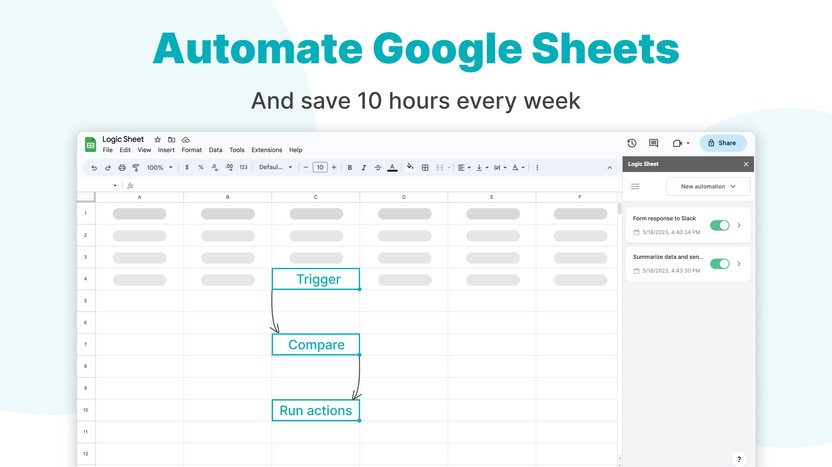
Credit: appsumo.com
Frequently Asked Questions
What Is Logic Sheet?
Logic Sheet is a powerful tool for data analysis and automation. It helps users manage and analyze data effortlessly.
How Does Logic Sheet Work?
Logic Sheet integrates with various data sources. It allows users to automate tasks, create reports, and visualize data efficiently.
Is Logic Sheet User-friendly?
Yes, Logic Sheet is designed with user-friendliness in mind. It features an intuitive interface that simplifies data management.
Can Logic Sheet Handle Large Datasets?
Absolutely, Logic Sheet is capable of handling large datasets. It ensures smooth performance even with extensive data.
Conclusion
Logic Sheet simplifies Google Sheets automation, saving users time and boosting productivity. With features like email notifications and data updates, it’s ideal for busy professionals. Integration with popular apps enhances its versatility. Logic Sheet offers various plans to suit individual and team needs. Try Logic Sheet today and see its benefits firsthand. Check it out here. For more details, visit the official Logic Sheet page here.