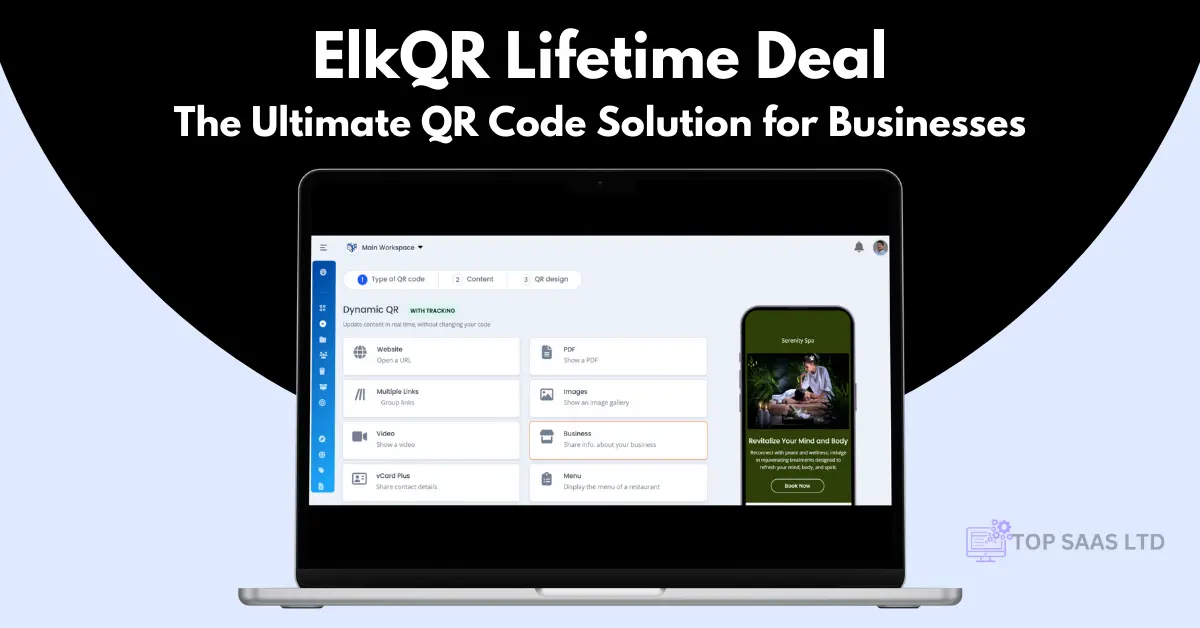FlipBooklets lets you turn your PDFs into engaging flipbooks. You can create interactive documents quickly and easily.
Are you tired of boring PDFs getting lost in email spam filters? FlipBooklets offers a perfect solution. With just a few clicks, you can convert your PDFs into captivating flipbooks. This tool is packed with features to enhance user interaction, such as custom domain support, password protection, and detailed analytics.
Whether you need to embed a document on your website, share via QR codes, or ensure your content reaches its audience without being flagged as spam, FlipBooklets has you covered.
Let’s dive into what makes FlipBooklets a must-have for anyone looking to upgrade their digital documents.
FlipBooklets Overview
Flipbooklets is a powerful tool that transforms static PDFs into engaging, interactive PDF Flip Books. Its ease of use and rich features make it a preferred choice for businesses and individuals alike. This section will introduce you to the essential aspects of Flipbooklets.
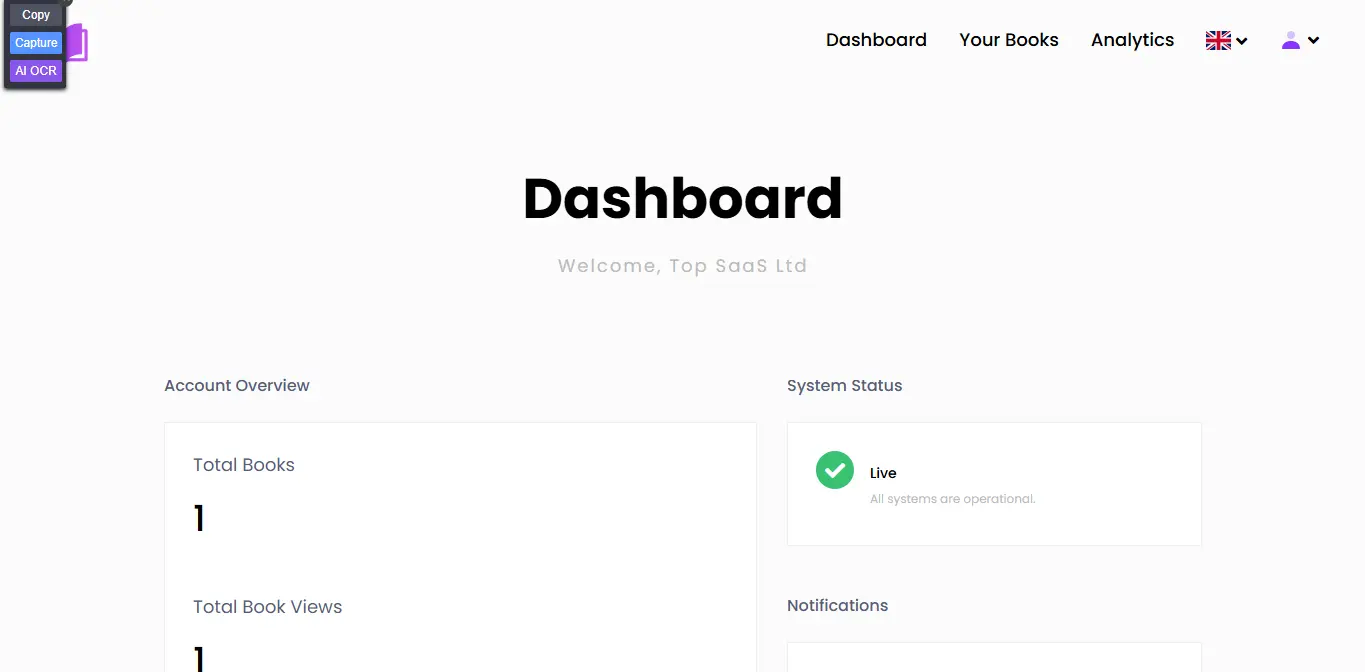
What Is FlipBooklets?
Flipbooklets is a software solution designed to convert PDFs into interactive Flipbooks in seconds. This tool enhances user experience by providing detailed analytics and avoiding email spam filters.
- Quick conversion of PDFs into interactive PDF Flip Books.
- Support for custom domains (CNAME).
- Private books with password protection.
- Embedding options for websites.
- Autoplay feature for events and conferences.
- Built-in viewer functionalities like Zoom, complete page list, live text search, and bookmarking.
- Comprehensive analytics including views and device usage.
- PDF download and toolbar disable options.
- Right to Left view and sound disable options.
- SEO title and description.
- QR code generation for easy sharing.
Purpose And Target Audience
Flipbooklets is designed to serve a wide range of users from various industries. Its primary purpose is to convert static PDFs into engaging, interactive formats that enhance user interaction and provide valuable analytics.
- Businesses seeking to improve document delivery and engagement.
- Individuals looking for easy and quick creation of Flip Books.
- Event organizers needing interactive formats for conferences.
- Marketers aiming to avoid email spam filters and track document effectiveness.
Benefits
- Avoids PDFs being caught in spam filters.
- Provides detailed analytics to measure document effectiveness.
- Enhances user interaction with customizable and interactive viewing options.
- Suitable for all industries and business types.
- Easy and quick creation of Flip Books.
- Lifetime access with a one-time payment.
In summary, Flipbooklets is a versatile tool that meets the needs of a diverse audience by offering quick and easy conversion of PDFs into interactive formats with enhanced features and detailed analytics.
Key Features Of FlipBooklets
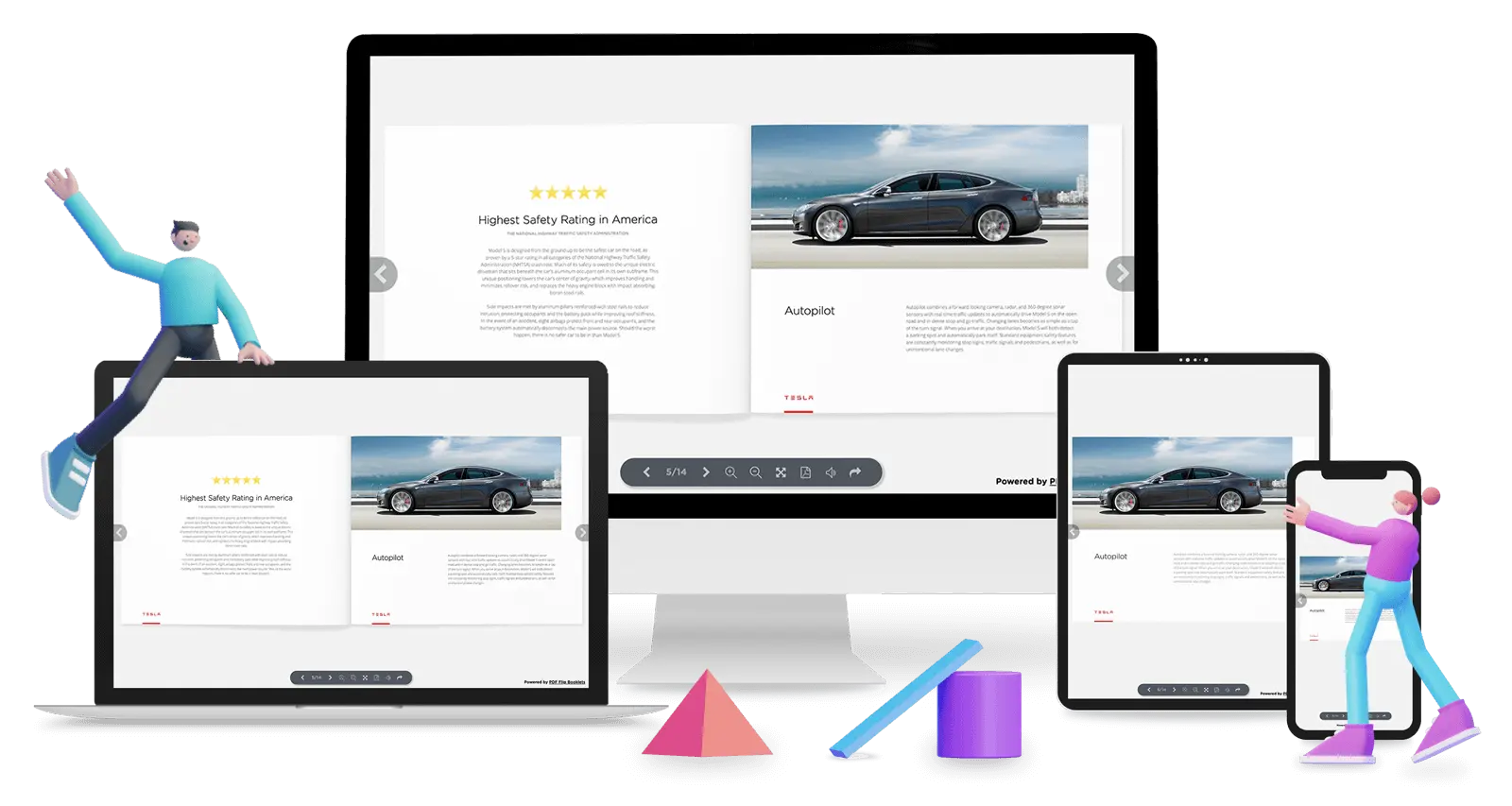
Flipbooklets is a powerful tool for converting PDFs into engaging Flip Books. It offers a variety of features to enhance user interaction and document management. Let’s explore the key features that make Flipbooklets a great choice.
Easy Pdf To Flipbook Conversion
With Flipbooklets, you can quickly convert PDFs into interactive Flip Books. Simply upload your PDF, and the software handles the rest. This feature allows you to create professional-looking documents in seconds.
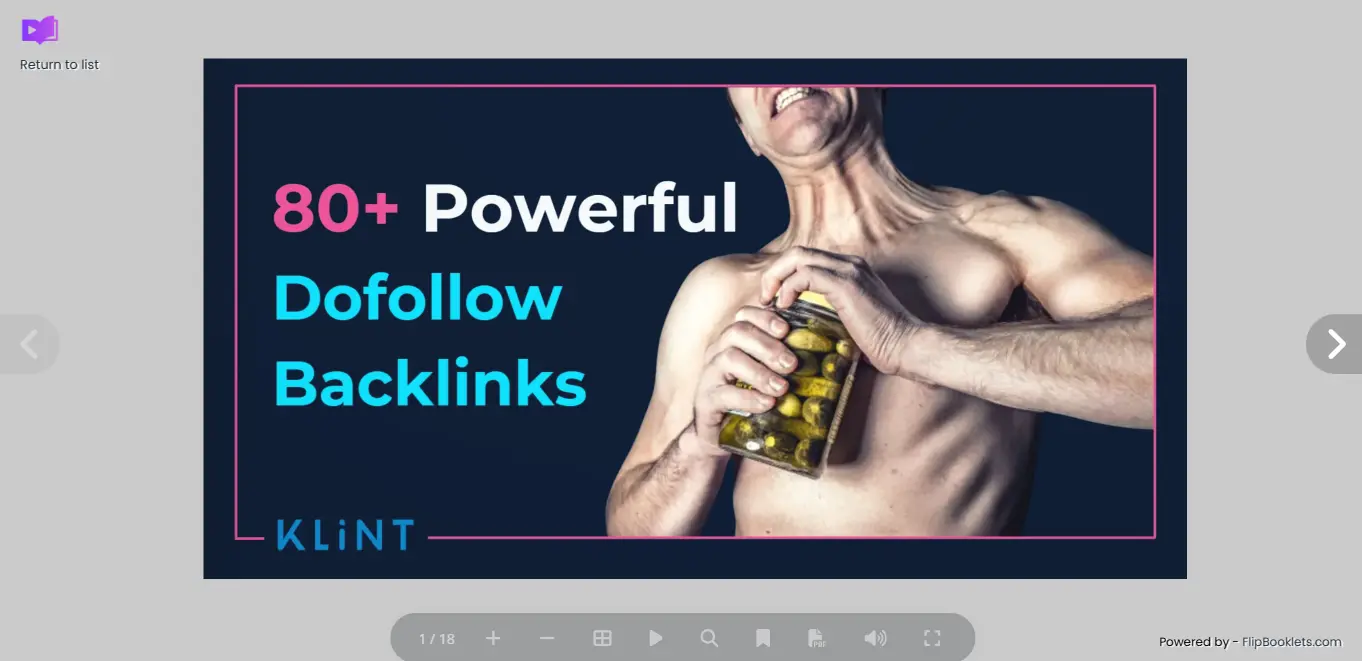
Customization Options
Flipbooklets provides numerous customization options, allowing you to tailor your Flip Books to your needs. Key customization features include:
- Custom domain support (CNAME)
- Remove branding
- Change the icon and background color
- Select page type (magazine, brochure, hardback, photo album)
These options ensure your Flip Books reflect your brand and style.
Interactive Elements
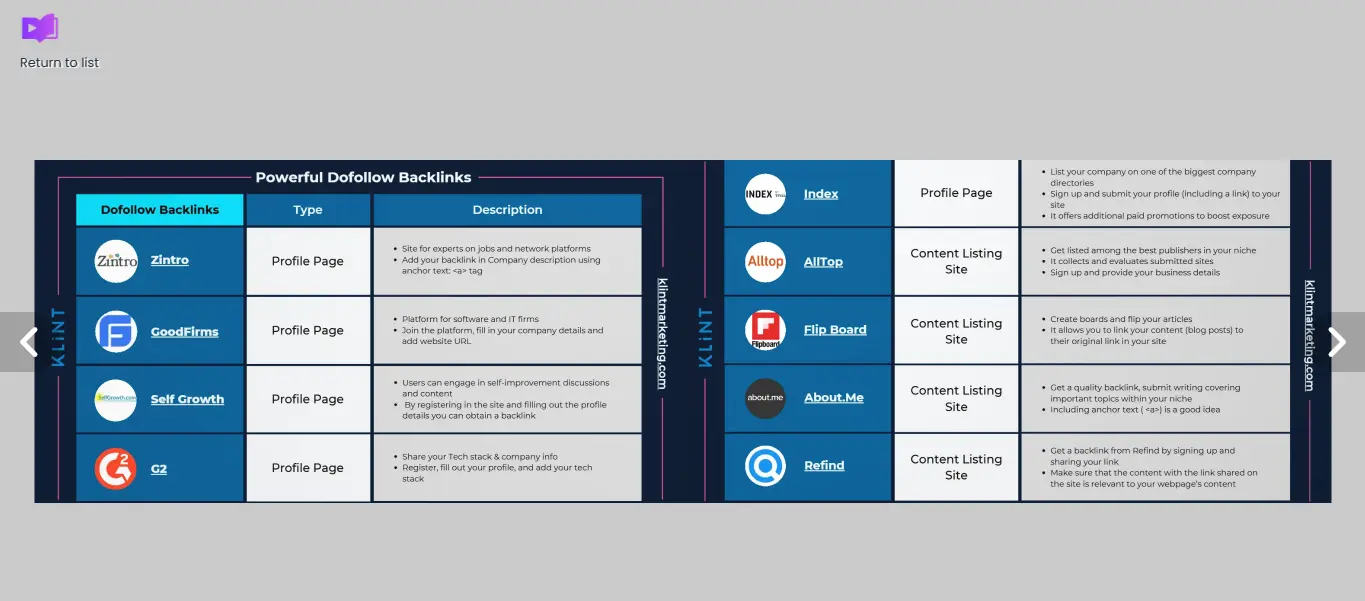
Flipbooklets enhance user interaction with several built-in functionalities:
- Zoom feature
- Complete page list
- Live text search
- Bookmarking
These elements make your Flip Books more engaging and user-friendly.
Cloud Storage And Sharing
Flipbooklets offers cloud storage, making it easy to access and share your Flip Books. Key sharing features include:
- Embedding options for websites
- Generate QR codes for easy sharing
- Autoplay feature for events and conferences
These features ensure your documents are always accessible and easily shared with your audience.
Also read: Fliplink Review: Is It The Best PDF Into Flipbook Tool?
Analytics And Tracking
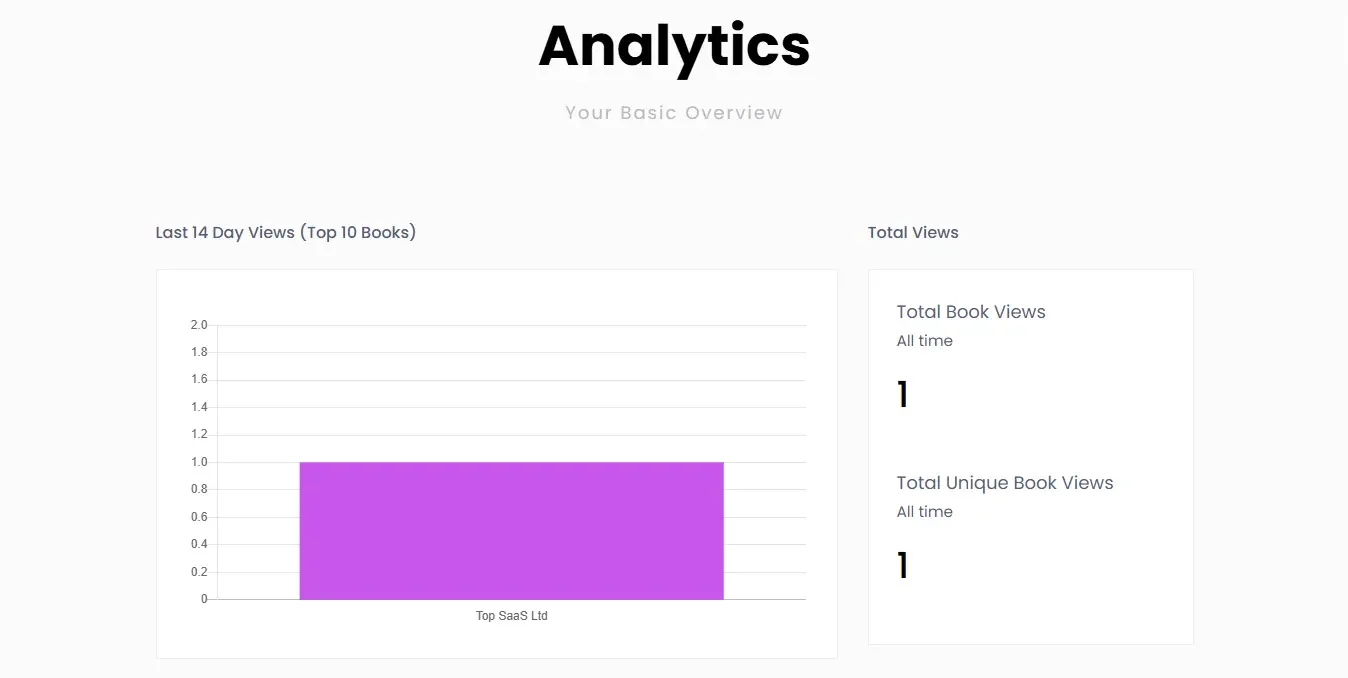
Flipbooklets provides detailed analytics to measure the effectiveness of your documents. Key analytics features include:
- View tracking
- Device usage statistics
- SEO title and description
These analytics help you understand how your audience interacts with your Flip Books, allowing you to make data-driven decisions.
Pricing And Affordability
FlipBooklets offers a range of pricing plans that cater to different needs and budgets. The goal is to provide a flexible solution for converting PDFs into interactive flipbooks without breaking the bank. Let’s dive into the details.
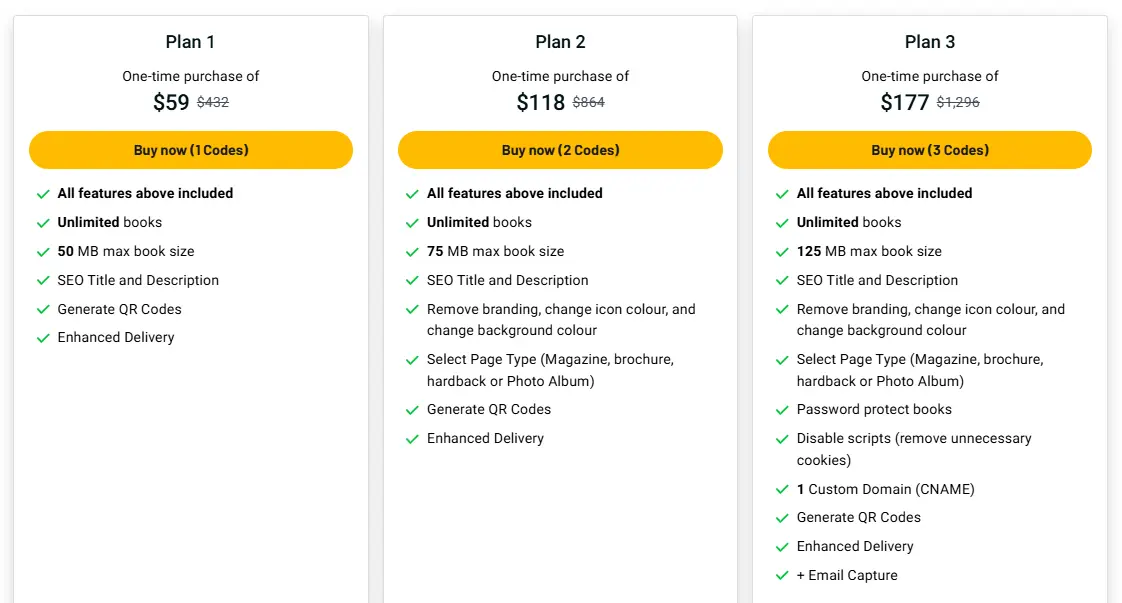
Pricing Tiers
FlipBooklets provides three main pricing plans, each designed to offer increasing levels of functionality. Here is a breakdown of the pricing tiers:
| Plan | Price (One-time Payment) | Features |
|---|---|---|
| Plan 1 | $59 (originally $432) | Unlimited books, 50 MB max book size, SEO title and description, Generate QR codes |
| Plan 2 | $118 (originally $864) | All features of Plan 1, 75 MB max book size, Remove branding, Change the icon and background color, Select page type (magazine, brochure, hardback, photo album) |
| Plan 3 | $177 (originally $1,296) | All features of Plan 2, 125 MB max book size, Password protection, Disable scripts, 1 custom domain (CNAME), Email Capture |
Monthly Plans
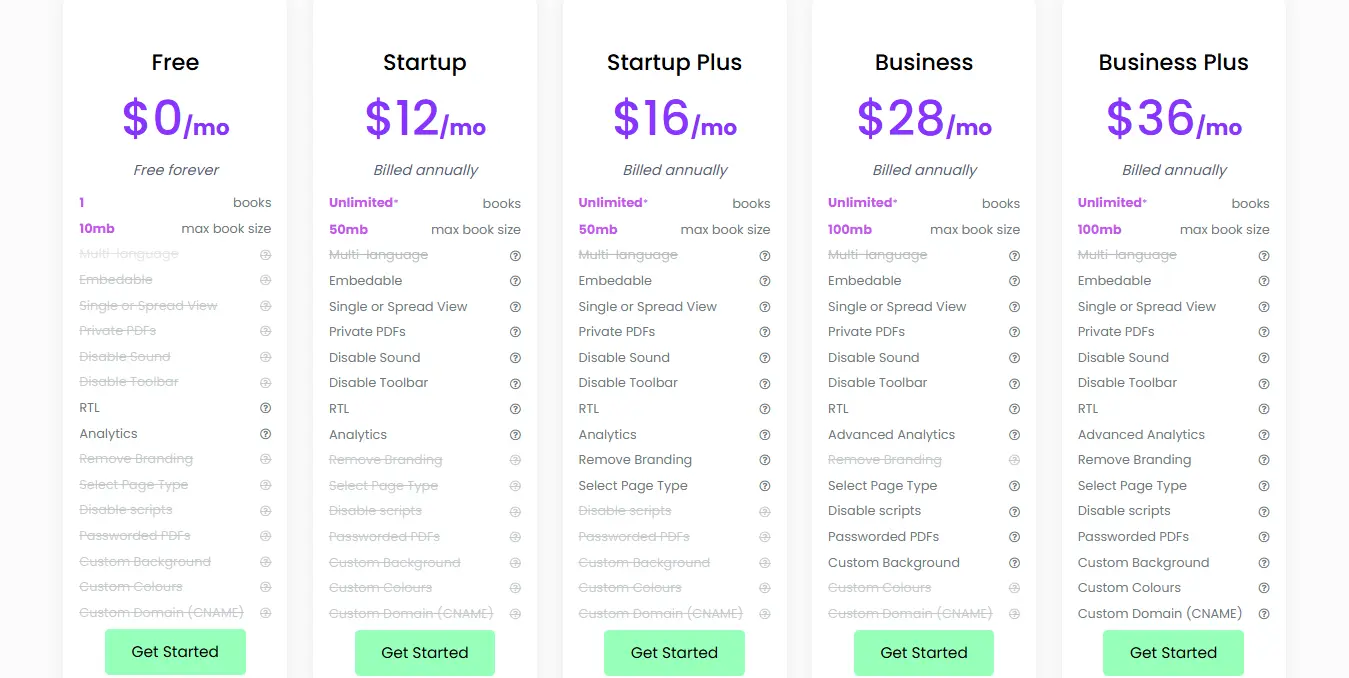
Value For Money
FlipBooklets provides excellent value for money, especially considering the one-time payment model. Lifetime access means no recurring fees, which can save users significant amounts over time. Here are some of the key benefits:
- Comprehensive analytics to measure document effectiveness
- Customizable viewing options for enhanced user interaction
- Easy creation of flipbooks suitable for all industries and business types
- Avoids spam filters, ensuring better reach and engagement
Free Trial And Discounts
FlipBooklets offers a 60-day money-back guarantee. This allows users to try the product for two months to ensure it meets their needs. If not satisfied, they can receive a full refund. This trial period is risk-free and helps users make an informed decision.
They also have a free plan with limitations that you can try here.
Occasional discounts and promotions can further reduce the initial cost, making FlipBooklets an even more attractive option.
Also Read: Fliplink.Me Lifetime Deal
Pros And Cons Of FlipBooklets
FlipBooklets offers a unique solution for converting PDFs into interactive PDF Flip Books. This section will delve into the advantages and limitations of using FlipBooklets. Understanding these pros and cons will help you decide if it’s the right tool for you.
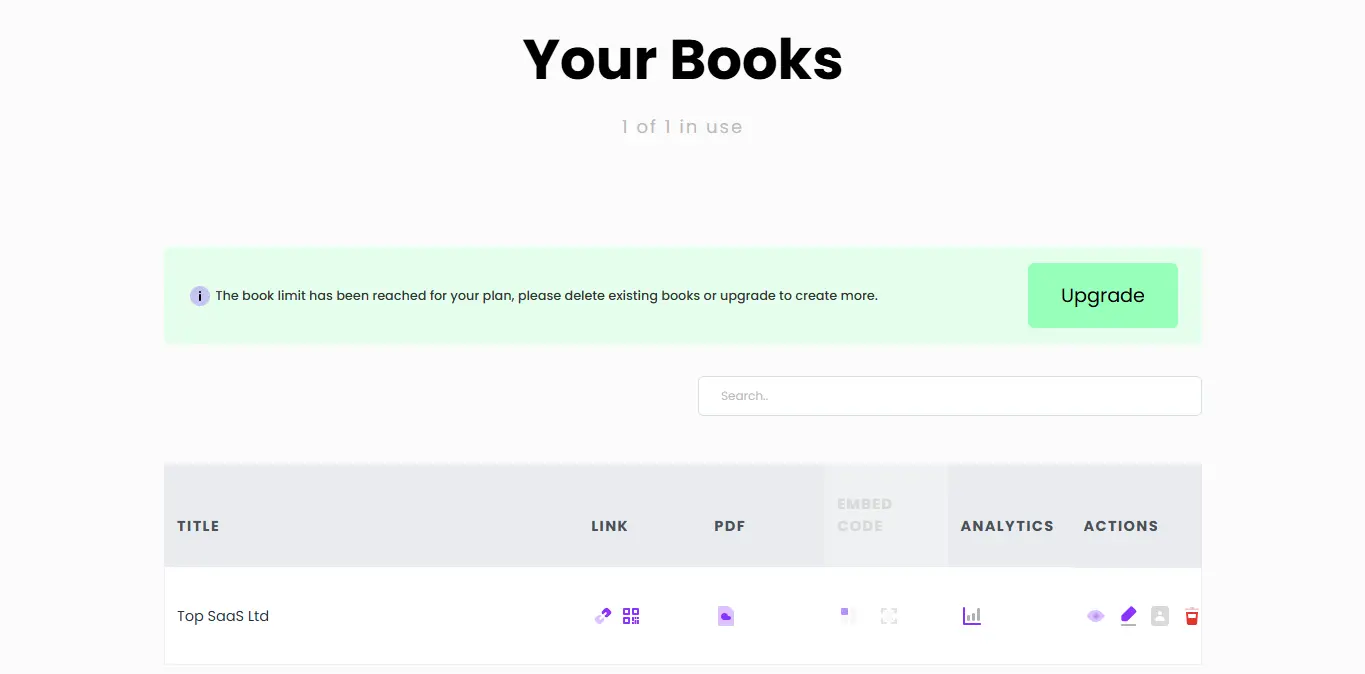
Advantages Of Using Flipbooklets
FlipBooklets provides several benefits that make it a valuable tool for many users:
- Quick Conversion: Convert PDFs into interactive Flip Books in seconds.
- Custom Domain Support: Use your domain (CNAME) for a branded experience.
- Privacy Options: Mark books as private and add password protection.
- Embedding Options: Embed Flip Books on websites easily.
- Autoplay Feature: Great for events and conferences.
- Built-in Viewer Functionalities: Includes zoom, complete page list, live text search, and bookmarking.
- Comprehensive Analytics: Detailed insights on views, device usage, and more.
- Download and Toolbar Options: Disable PDF downloads and the toolbar for added control.
- Customization: Right to Left view, sound disable options, SEO title, and description.
- QR Codes: Generate QR codes for easy sharing.
Limitations And Drawbacks
Despite its advantages, FlipBooklets has some limitations to consider:
- File Size Limits: Plan 1 supports up to 50 MB, Plan 2 up to 75 MB, and Plan 3 up to 125 MB.
- Branding: Lower-tier plans have branding that can’t be removed.
- Customization: Only higher-tier plans allow for changing icons and background colors.
- Cost: One-time payments can be high, though they offer lifetime access.
- Limited Integrations: This may not integrate with all existing tools or platforms.
Weighing these pros and cons can help you determine if FlipBooklets meets your needs for creating interactive, engaging PDF Flip Books.
Recommendations For Ideal Users
FlipBooklets transforms your static PDFs into engaging, interactive PDF Flip Books. But who stands to benefit the most from this innovative solution? Let’s explore the best use cases and the industries that can leverage FlipBooklets for maximum impact.
Best Use Cases
- Marketing and Sales Teams: Use FlipBooklets to create interactive brochures and catalogs. This enhances user engagement and helps track viewer interactions.
- Educators and Trainers: Transform static PDFs into dynamic training manuals or educational materials. These can be easily shared and include interactive elements to facilitate learning.
- Event Planners: Utilize the autoplay feature to showcase event programs or schedules. This is especially useful for conferences and large gatherings.
- Authors and Publishers: Convert books and manuscripts into interactive Flip Books. This offers a unique reading experience and helps with distribution.
Industries That Benefit Most
| Industry | Benefits |
|---|---|
| Education | Interactive textbooks and training materials that enhance learning experiences. |
| Marketing | Engaging brochures and catalogs that help track viewer interactions. |
| Publishing | Unique reading experiences that make books and manuscripts more engaging. |
| Events | Autoplay feature for showcasing event programs and schedules. |
Incorporating FlipBooklets into your workflow can dramatically improve engagement and tracking. With its wide range of features, it is a versatile tool for various industries.
Personal Opinion Based on My Uses
In my personal experience, FlipBooklets has been a game-changer for content presentation. As someone who often deals with digital portfolios and client presentations, the ability to transform bland PDFs into interactive, eye-catching flipbooks has significantly boosted engagement.
It’s especially helpful when pitching to clients, as the visual appeal and ease of navigation create a more memorable impression. For educators and trainers, the autoplay and analytics features can make a huge difference in understanding how students interact with materials.
Frequently Asked Questions
What Is FlipBooklets?
Flipbooklets is an online platform that transforms PDFs into interactive flipbooks. Users can easily create, share, and embed digital flipbooks.
How Does FlipBooklets Work?
Flipbooklets convert your PDF files into interactive flipbooks. Simply upload your PDF, customize your flipbook, and share it.
Is FlipBooklets User-friendly?
Yes, Flipbooklets is user-friendly. The platform offers an intuitive interface, making it easy for anyone to create flipbooks.
Can I Customize My Flipbooks?
Yes, Flipbooklets offers customization options. You can adjust the look and feel to match your brand or style.
Conclusion
FlipBooklets is a great tool for creating interactive PDF Flip Books. It offers quick conversion, detailed analytics, and customization options. With plans starting at just $59, it fits various budgets. Whether for business or personal use, its features enhance user experience.
Avoid spam filters, track engagement, and easily share documents. FlipBooklets simplifies the process and offers a 60-day money-back guarantee.
Try FlipBooklets today to elevate your PDF presentations. Check out FlipBooklets here and start creating stunning Flip Books!