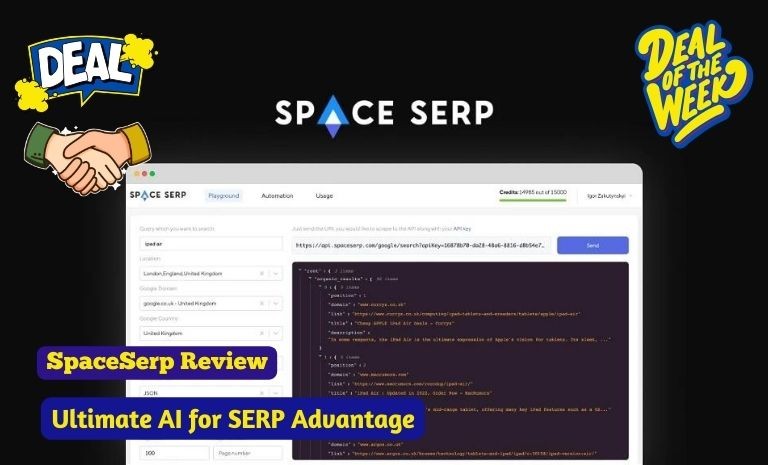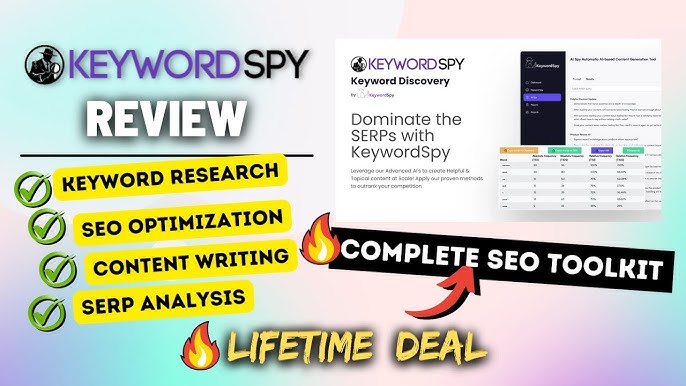SEO is crucial for website success. A good SEO checker can make a big difference.
In this blog post, we review the SEO Checker for Windows. This tool, created by Vovsoft, helps website owners and SEO enthusiasts analyze their sites efficiently. It scans for broken links, provides on-page SEO data, and more. With an easy-to-use interface, it caters to both small and large websites. The tool also helps identify dofollow and nofollow links, sitemaps, and meta tags. Whether you are new to SEO or a seasoned expert, this tool offers valuable insights to improve your website’s performance. Ready to dive in? Click here to learn more about the SEO Checker for Windows.
Introduction To Seo Checker For Windows
SEO Checker for Windows is a tool for analyzing websites. It is created by Vovsoft. It helps find broken links and gathers on-page SEO data. The tool distinguishes between internal and external links. It also classifies dofollow and nofollow links. Users get lists of sitemaps, links, and meta tags.
SEO tools are vital for website health. They help improve search engine rankings. By using SEO Checker for Windows, users can analyze websites quickly. The tool offers a user-friendly interface. It scans both small and large websites efficiently. Users can even test competitor websites.
Key Features Of Seo Checker For Windows
SEO Checker for Windows provides detailed site audits. It finds broken links and collects on-page SEO data. The tool separates internal and external links. It also identifies dofollow and nofollow links. This makes your website analysis thorough and efficient.
Track and analyze your keywords easily. This helps you understand which keywords drive traffic. The tool also prevents keyword cannibalization. You get a clear picture of your keyword performance.
Test your competitor websites to see how they perform. This gives you an edge in your SEO strategy. Learn from their strengths and weaknesses to improve your site.
Backlink analysis is crucial. SEO Checker for Windows lists all your links and backlinks. This helps you monitor your link profile. Ensure your site has quality backlinks for better ranking.
Receive actionable on-page SEO recommendations. Improve your META descriptions, page titles, and headings. The tool generates lists to help you enhance your content. Optimize your pages for better search engine visibility.
Pricing And Affordability
SEO Checker for Windows offers a one-time payment of $9. The regular price is $19, but you get a 53% discount. This is a lifetime deal, meaning you pay once and use the tool forever.
The tool provides lifetime access to all updates and future versions. This is a great value for website owners. It ensures you always have the latest features. Plus, there is a 60-day money-back guarantee. You can try the software for two months and get a refund if it doesn’t meet your needs.
There is no free version available. The paid version includes all features like website analyzer, SEO audit, and sitemap generation. It also provides a list of internal URLs, META descriptions, and more.
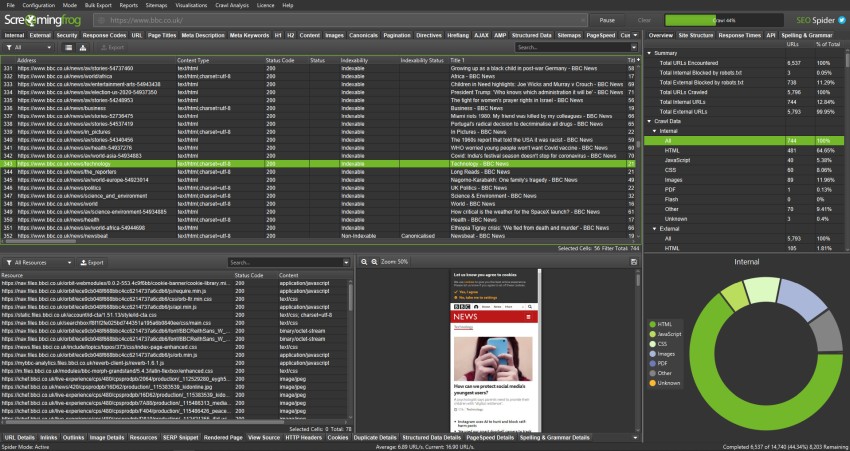
Credit: www.screamingfrog.co.uk
Pros And Cons Of Seo Checker For Windows
SEO Checker for Windows has a user-friendly interface. It is easy to navigate. The design is simple and clean. Users can easily find what they need.
The tool provides detailed reports. It scans websites quickly. Reports include information on broken links. Users can see both internal and external links. The tool also shows dofollow and nofollow links.
Beginners might find it hard to use at first. Some features need practice. It might take time to understand all functions.
SEO Checker for Windows has limited integration options. It does not connect with many other tools. Users might find this limiting. It might not fit well into some workflows.
Ideal Users And Scenarios
SEO Checker for Windows is perfect for small to medium businesses. They need to analyze their websites. It helps find broken links and optimize on-page SEO. This tool is affordable and easy to use. It can improve your website’s visibility and traffic. It is a smart choice for those with limited resources.
Freelancers and SEO agencies can benefit greatly from this tool. It allows them to scan many websites quickly. They can analyze real-time data and provide better services to clients. The tool supports both domain and subdomain crawls. It helps in generating detailed reports. The lifetime access and updates make it a cost-effective solution.
Use SEO Checker for Windows when you need a quick site audit. It’s also useful for checking competitors. You can run tests anytime and get instant results. The tool offers a 60-day money-back guarantee. This ensures you can try it risk-free. Analyze your site or a client’s site efficiently.

Credit: m.youtube.com

Credit: m.youtube.com
Frequently Asked Questions
What Is A Seo Checker For Windows?
A Seo Checker for Windows is a software tool designed to analyze and optimize websites for search engines. It helps identify SEO issues, provides suggestions for improvement, and tracks website performance.
How Does Seo Checker For Windows Work?
Seo Checker for Windows scans your website for SEO issues. It analyzes various elements like keywords, meta tags, and backlinks. It then provides detailed reports and recommendations to improve your site’s search engine ranking.
Is Seo Checker For Windows User-friendly?
Yes, Seo Checker for Windows is user-friendly. It offers an intuitive interface, making it easy for beginners and professionals to use. The tool provides clear instructions and actionable insights.
Can Seo Checker For Windows Improve My Website Ranking?
Yes, by identifying and fixing SEO issues, Seo Checker for Windows can help improve your website’s ranking. It offers recommendations to optimize content, keywords, and technical aspects, enhancing your site’s visibility on search engines.
Conclusion
SEO Checker for Windows is a powerful tool for website analysis. It helps identify broken links, and improve on-page SEO. The user-friendly interface makes it easy to navigate. With features like sitemap generation and competitor analysis, it’s a valuable asset. Priced at just $9 for lifetime access, it’s a great deal. Plus, a 60-day money-back guarantee ensures satisfaction. For more details, visit the product page. Enhance your website’s performance today with SEO Checker for Windows.