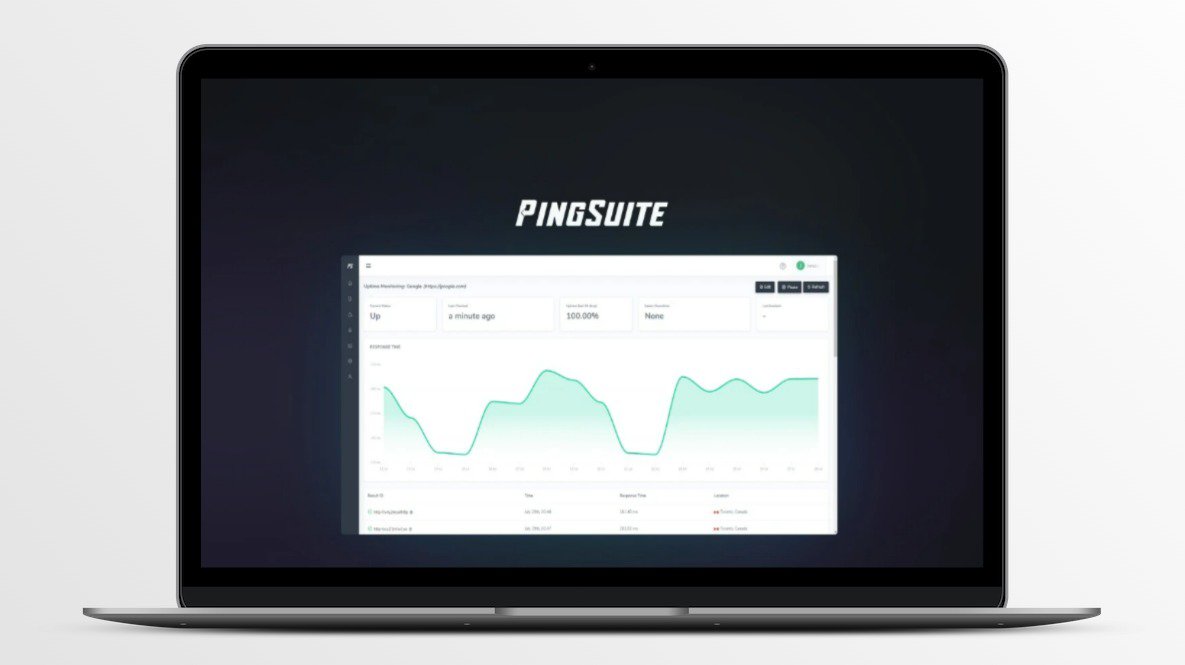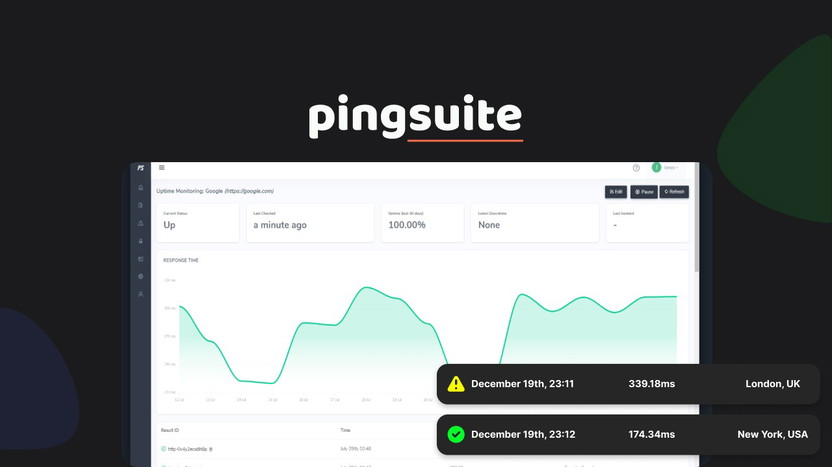Managing website links effectively is crucial for SEO. WP Links makes it easy.
WP Links is a powerful plugin designed to help website owners take control of every link on their site. Ensuring that all links are functional and safe is vital for maintaining SEO strength and protecting site visitors. This plugin checks links with a single click, fixes link attributes, and provides customizable warning notifications. It even offers a centralized dashboard for easy management. With features like rebranding and setting link rules, WP Links simplifies and strengthens your link management. Whether you run a small blog or manage multiple websites, WP Links can help maximize your site’s SEO potential and keep your visitors safe. Explore more about WP Links here.
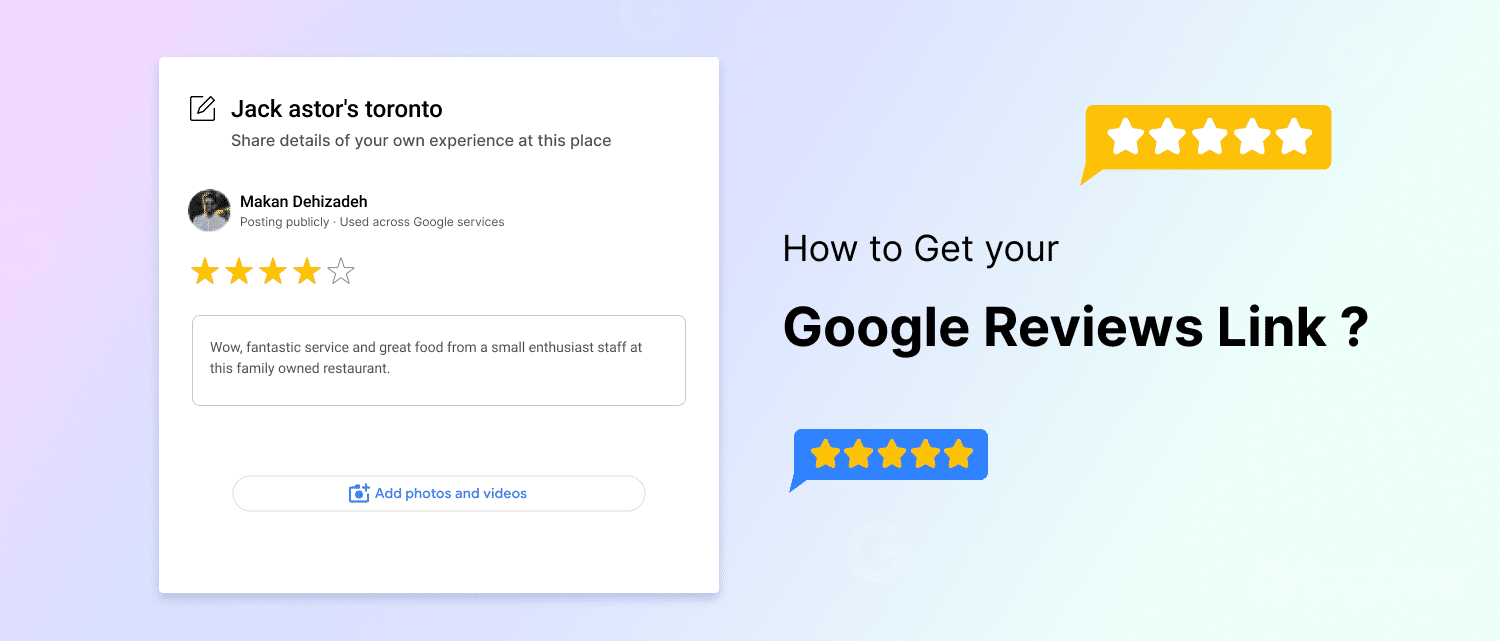
Credit: taggbox.com
Introduction To Wp Links
Managing links on your website can be a daunting task. Broken links, improper attributes, and harmful redirects can harm your SEO and user experience. WP Links is designed to simplify this process. It helps website owners take control of every link on their site.
What Is Wp Links?
WP Links is a plugin that offers comprehensive link management. It ensures all links are functional, safe, and optimized for SEO. The plugin provides single-click link checking, customizable warning notifications, and a centralized SaaS dashboard for managing sites and licenses.
WP Links also includes a white-label feature. This allows agencies to rebrand the plugin to match their branding. The plugin’s features cater to both individual site owners and agencies managing multiple sites.
Purpose And Importance Of Link Management
Effective link management is crucial for several reasons:
- SEO Optimization: Properly managed links enhance your site’s SEO potential. WP Links fixes link attributes to maximize SEO benefits.
- Safety: The plugin ensures all links direct to safe destinations. Customizable warnings for external links protect site visitors.
- Functionality: WP Links verifies that all links are functional, reducing the risk of broken links.
- Centralized Control: A centralized SaaS dashboard allows easy management of multiple sites and licenses.
WP Links simplifies link management, ensuring all links are optimized and secure. This enhances user experience and improves site performance.
Features Comparison Table
| Feature | Description |
|---|---|
| Single-click link checking | Efficiently checks all site links with one click |
| Fixing link attributes | Optimizes link attributes for maximum SEO benefits |
| Customizable warning notifications | Protects visitors with warnings for external links |
| Centralized SaaS Dashboard | Manages sites and licenses from one place |
| White-label feature | Allows complete rebranding of the plugin |
WP Links offers various plans to suit different needs. Each plan includes lifetime access and future updates, ensuring long-term value.
- Plan 1: $49 for 10 sites, 4,000 scan credits
- Plan 2: $98 for 50 sites, 8,000 scan credits, white-label feature
- Plan 3: $147 for unlimited sites, 15,000 scan credits, complete rebranding
All plans come with a 60-day money-back guarantee. This provides peace of mind for new users.
WP Links is a valuable tool for anyone looking to manage their site links effectively. It enhances SEO, protects visitors, and simplifies link management.

Credit: daltonluka.com
Key Features Of Wp Links
WP Links offers a powerful suite of tools to enhance link management on your website. This plugin ensures all links are functional, safe, and optimized for SEO. Let’s explore the key features that make WP Links a must-have for any site owner.
Automatic Link Management
With WP Links, link management becomes effortless. The plugin offers single-click link checking via a SaaS service, ensuring every link on your site is functional. This feature saves time and maintains the integrity of your content.
Customizable Link Appearance
WP Links allows you to customize the appearance of your links. You can set specific link rules based on link type and add customizable warning notifications for external links. This enhances user experience and protects visitors from harmful sites.
Advanced Analytics And Reporting
The plugin offers advanced analytics and reporting features. You can access detailed reports on link performance, helping you identify and fix issues quickly. This data is crucial for optimizing your site’s SEO.
Broken Link Detection
WP Links includes a robust broken link detection system. It automatically scans your site for broken links and provides an easy way to fix them. This ensures all links are functional and improves user experience.
Link Redirection
Managing link redirection is simple with WP Links. The plugin allows you to set up link redirections easily, ensuring users are directed to the correct pages. This feature is essential for maintaining SEO value and avoiding 404 errors.
Here’s a table summarizing the key features:
| Feature | Description |
|---|---|
| Automatic Link Management | Single-click link checking via SaaS service |
| Customizable Link Appearance | Customizable warning notifications for external links |
| Advanced Analytics and Reporting | Detailed reports on link performance |
| Broken Link Detection | Automatic detection and fixing of broken links |
| Link Redirection | Easy setup of link redirections |
Pricing And Affordability
When considering a plugin for your website, pricing and affordability are crucial factors. WP Links offers different plans to suit various needs and budgets. Let’s dive deeper into the available subscription plans, compare free versus paid features, and evaluate the value for money.
Subscription Plans
WP Links provides three main subscription plans, each with unique features and pricing:
| Plan | Price | License | Full Site Scan Credits | Features |
|---|---|---|---|---|
| Plan 1 | $49 (one-time payment) | 10 sites | 4,000 |
|
| Plan 2 | $98 (one-time payment) | 50 sites | 8,000 |
|
| Plan 3 | $147 (one-time payment) | Unlimited sites | 15,000 |
|
Free Vs. Paid Features
WP Links does not offer a free version. However, the paid plans provide comprehensive features:
- Single-click link checking via SaaS service
- Fixing link attributes for maximum SEO benefits
- Customizable warning notifications for external links
- Setting link rules based on link type
- Centralized SaaS Dashboard for managing sites and licenses
- Rebranding plugin with custom branding (white-label feature)
Each paid plan includes lifetime access and future updates, ensuring continuous benefit from the latest features.
Value For Money
WP Links offers significant value for its pricing:
- Ensures all links are functional and safe
- Maximizes SEO potential from site links
- Protects visitors from harmful sites
- Simplifies link management with a centralized control system
- Allows rebranding to match agency branding
The one-time payment model ensures no recurring costs, making WP Links a cost-effective solution for website owners. Additionally, the 60-day money-back guarantee provides a risk-free opportunity to try the plugin.
Pros And Cons Of Wp Links
WP Links is a valuable plugin for managing and controlling links on your WordPress site. It helps ensure that all links are functional and safe, maximizing SEO benefits. However, like any tool, it has its advantages and limitations.
Advantages Of Using Wp Links
- Single-click link checking: Quickly check all links via a SaaS service.
- SEO benefits: Fixes link attributes for maximum SEO potential.
- Warning notifications: Customizable alerts for external links to protect visitors.
- Centralized control: Manage sites and licenses from a centralized SaaS Dashboard.
- Rebranding: White-label feature allows custom branding of the plugin.
| Feature | Description |
|---|---|
| Single-click link checking | Quickly checks all links via a SaaS service. |
| SEO benefits | Fixes link attributes for maximum SEO potential. |
| Warning notifications | Customizable alerts for external links to protect visitors. |
| Centralized control | Manage sites and licenses from a centralized SaaS Dashboard. |
| Rebranding | White-label feature allows custom branding of the plugin. |
Limitations And Potential Drawbacks
- Costs: One-time payments can be high for small websites.
- Learning curve: Might require time to understand all features.
- Subscription: SaaS service means relying on an external service for link checks.
- Customization limits: Despite white-label features, some customizations may need coding.
While WP Links offers many benefits, it’s important to consider these potential drawbacks. The plugin’s costs might be high for small websites. Understanding all features could take time. Relying on an external service for link checks can be a limitation. Some customizations may still need coding, despite white-label features.
Specific Recommendations For Ideal Users
Wp Links Review offers great solutions for bloggers and website owners. Perfect for managing links effectively. Ideal for those seeking a user-friendly tool.
WP Links is a powerful plugin for any website owner. It is especially useful for those who want to manage links efficiently and enhance SEO. Here, we will discuss specific scenarios and who should ideally use WP Links.Best Scenarios For Using Wp Links
WP Links is ideal in various situations, such as:
- SEO Optimization: WP Links helps ensure all links have the correct
RELattributes. This maximizes the SEO potential of your site. - Link Safety: The plugin checks links to ensure they are not harmful, protecting your visitors.
- External Link Management: Customizable warning notifications for external links alert visitors. This enhances security.
- Centralized Control: Manage all your site links from a centralized SaaS dashboard. This simplifies link management.
- Custom Branding: Agencies can rebrand the plugin to match their branding, thanks to the white-label feature.
Who Should Use Wp Links?
WP Links is perfect for:
| Ideal Users | Benefits |
|---|---|
| Website Owners | Ensures all links are functional and safe. Simplifies overall link management. |
| SEO Professionals | Helps maximize SEO benefits by fixing link attributes. Ensures no broken links. |
| Web Developers | Offers centralized control over multiple sites. Provides a seamless, efficient link management system. |
| Agencies | Allows full rebranding of the plugin. Provides a professional look to clients. |
WP Links is a versatile tool that caters to various needs. By using it, you can maintain a secure, SEO-friendly website with ease.

Credit: daltonluka.com
Frequently Asked Questions
What Is Wp Links?
WP Links is a WordPress plugin that helps manage and customize links. It ensures link security and optimizes user experience.
How Does Wp Links Enhance Seo?
WP Links enhances SEO by managing outbound links. It helps to control link attributes and improves site credibility.
Can Wp Links Improve Site Security?
Yes, WP Links improves site security. It manages external links to prevent malicious content and unauthorized access.
Is Wp Links User-friendly?
WP Links is user-friendly with an intuitive interface. It’s easy to install and configure, even for beginners.
Conclusion
WP Links offers a robust solution for managing site links. Its features ensure your website maintains optimal link health and security. By using WP Links, you can enhance your site’s SEO and protect visitors. Check out WP Links today for better link control and management. For more details, visit the official product page.