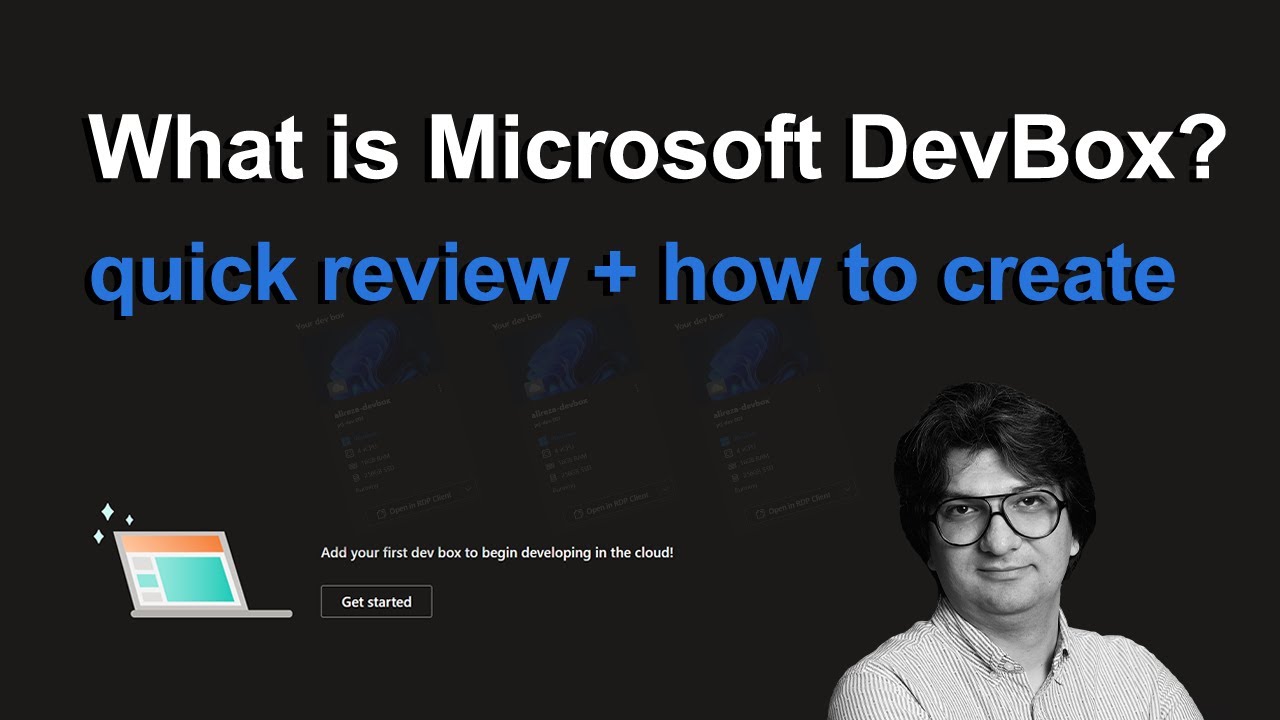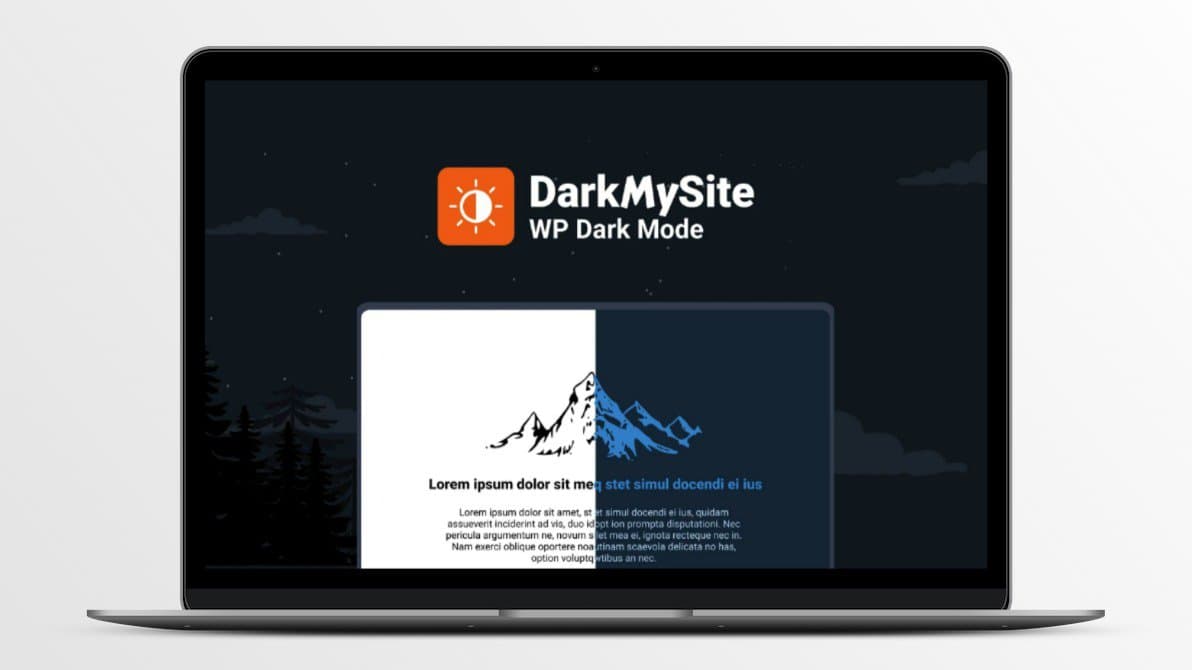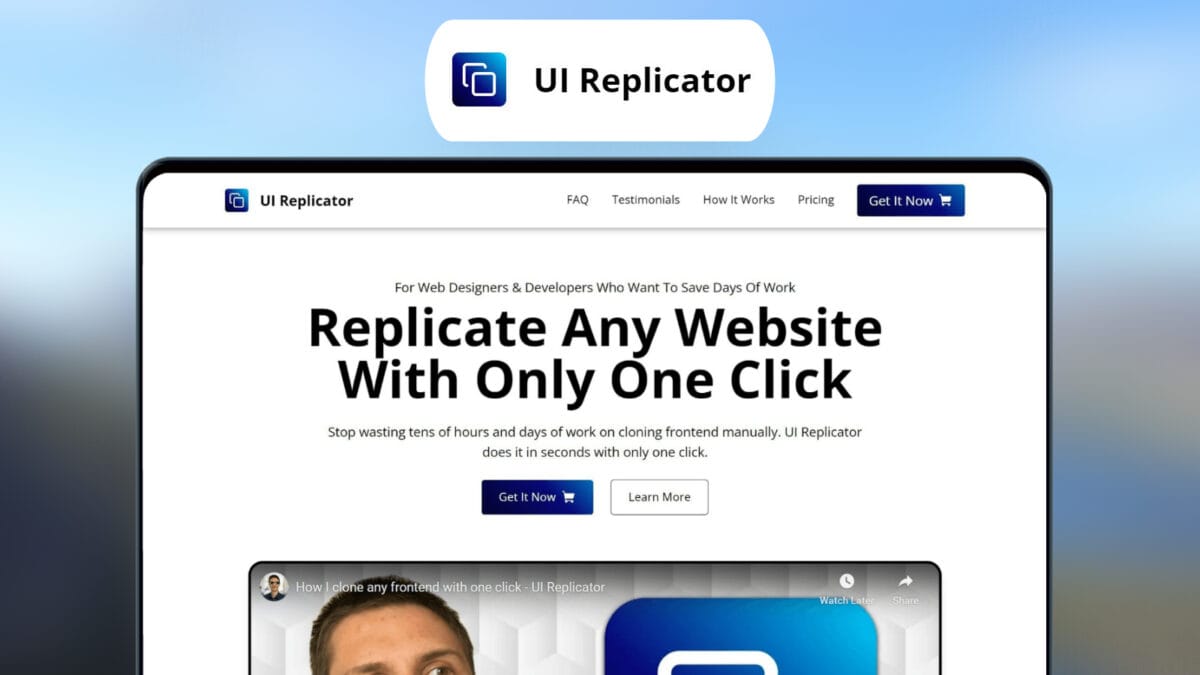In the digital world, managing website feedback can be a daunting task. QualityHive aims to simplify this process with its all-in-one feedback management tool.
Designed for developers, QA teams, and web design agencies, QualityHive helps streamline workflows, improve website quality, and enhance communication. QualityHive offers a centralized hub for feedback and task management, automated bug tracking, and live progress updates. It integrates with popular tools like Trello and includes features such as a Kanban board, video recording, and screenshot annotations. With plans starting at $49 for lifetime access and a 60-day money-back guarantee, QualityHive is a cost-effective solution for efficient feedback management. Discover more about QualityHive here.
Introduction To Qualityhive
QualityHive is transforming how developers and QA teams manage website feedback. This tool bridges the gap between client expectations and developer execution. Let’s dive into what makes QualityHive a must-have for web design agencies and other stakeholders.
What Is Qualityhive?
QualityHive is a feedback management tool designed to streamline and simplify the process of collecting and managing website feedback. It offers a centralized hub for organizing tasks and feedback, ensuring that everyone is on the same page. This platform targets developers, QA teams, and web design agencies to improve website quality and enhance communication.
Purpose And Target Audience
The primary purpose of QualityHive is to simplify the feedback loop and enhance communication between clients and developers. It offers features that help identify and fix technical issues before they impact the user experience.
| Audience | Purpose |
|---|---|
| Developers | Streamline feedback collection and bug tracking. |
| QA Teams | Improve website quality and track live progress. |
| Web Design Agencies | Enhance team collaboration and ensure smooth project delivery. |
Key Features of QualityHive:
- Centralized Feedback & Task Management: Manage all tasks and feedback in one place.
- Automated Bug Tracking: Log JavaScript errors automatically for real-time bug reporting.
- Live Progress Updates: Track live progress to ensure smooth delivery.
- Intuitive Tools for Collaboration: Capture visual and written feedback easily and share progress instantly.
- GDPR-Compliant: Ensure compliance with GDPR regulations.
- Browser Extensions: Integrate with Chrome, Edge, and Firefox.
- Integrations: Integrate with Trello for task management.
- Built-In Features: Includes Kanban board, video recording, automated screenshots, and more.
QualityHive offers different pricing plans to cater to various needs:
| Plan | Features | Price |
|---|---|---|
| Plan 1 | All features, 1 member, 1 GB storage, Unlimited projects | $49 |
| Plan 2 | All features, 5 members, 2 GB storage, Unlimited projects | $99 |
| Plan 3 | All features, 10 members, 5 GB storage, Unlimited projects, Export to Excel, JavaScript error monitoring, Webhooks, WYSIWYG editor on tasks | $149 |
Benefits include simplified feedback processes, improved website quality, enhanced team collaboration, and efficient QA processes.
QualityHive also offers a 60 Day Money-Back Guarantee, providing peace of mind with a full refund within 60 days if not satisfied.

Credit: www.youtube.com
Key Features Of Qualityhive
QualityHive offers a suite of powerful tools designed to streamline website feedback management. Below, we explore the key features that make QualityHive an invaluable resource for developers, QA teams, and web design agencies.
Comprehensive Quality Management Tools
QualityHive provides a robust set of quality management tools to enhance website performance. It includes centralized feedback and task management, automated bug tracking, and live progress updates. These features ensure efficient handling of tasks and feedback, improving website quality and team collaboration.
User-friendly Interface
The platform boasts a user-friendly interface that simplifies the feedback process. Intuitive tools make it easy to capture visual and written feedback, share progress instantly, and collaborate effectively. This ensures clear communication between stakeholders and streamlined workflows.
Customizable Workflows
QualityHive allows for customizable workflows, adapting to the unique needs of each project. The built-in Kanban board, video recording, and automated screenshots enable teams to tailor their workflows, ensuring efficient task management and quality assurance processes.
Real-time Analytics And Reporting
With real-time analytics and reporting, QualityHive provides insights into project progress and website performance. This feature helps teams identify and address issues promptly, ensuring smooth project delivery and improved user experience.
Integration Capabilities
QualityHive’s integration capabilities enhance its functionality. It integrates with popular tools like Trello for task management, and browser extensions for Chrome, Edge, and Firefox. This ensures seamless workflow integration and enhanced productivity.
| Feature | Description |
|---|---|
| Centralized Feedback & Task Management | Organize and manage tasks in one hub. |
| Automated Bug Tracking | Log JavaScript errors automatically. |
| Live Progress Updates | Track live progress for smooth delivery. |
| Intuitive Tools for Collaboration | Capture and share feedback easily. |
| GDPR-Compliant | Ensures compliance with GDPR regulations. |
| Browser Extensions | Integrates with Chrome, Edge, and Firefox. |
| Integrations | Integrates with Trello for task management. |
| Built-In Features | Includes Kanban board, video recording, automated screenshots, and more. |
QualityHive’s comprehensive feature set makes it a must-have tool for anyone involved in website development and quality assurance. Whether you are a developer, QA team member, or part of a web design agency, QualityHive has the tools you need to streamline your workflow and improve website quality.
Benefits Of Using Qualityhive
QualityHive is a feedback tool designed to simplify the process of collecting and managing website feedback. This platform bridges the gap between client expectations and developer execution. Here are some key benefits of using QualityHive:
Improving Quality Control
QualityHive helps in identifying and fixing technical issues before they affect user experience. Its Automated Bug Tracking logs JavaScript errors automatically. This feature ensures that bugs are addressed in real-time. The centralized feedback system simplifies task management, making it easier to maintain high website quality.
Enhancing Team Collaboration
Effective collaboration is crucial for any project. QualityHive’s Intuitive Tools for Collaboration capture visual and written feedback easily. Teams can share progress instantly and work together efficiently. The platform keeps teams aligned and ensures clear communication between stakeholders.
Streamlining Processes
QualityHive streamlines the QA process from feedback to fixes. The platform includes features like a Kanban Board and Live Progress Updates to ensure smooth project delivery. With browser extensions for Chrome, Edge, and Firefox, it integrates seamlessly into existing workflows.
Data-driven Decision Making
QualityHive provides essential data to inform decision-making. Its JavaScript Error Monitoring and Automated Screenshots offer valuable insights into technical issues. Teams can make informed decisions based on real-time data, improving project outcomes and delivery times.
In summary, QualityHive offers a comprehensive solution for managing website feedback and QA processes. Its user-friendly interface and robust feature set simplify project management and enhance website quality, ensuring client satisfaction.
Pricing And Affordability
One of the key factors that make QualityHive stand out is its competitive pricing. This section provides a detailed look at the pricing plans available, the value they offer, and how they compare to competitors in the market.
Pricing Plans Overview
| Plan | Price | Features |
|---|---|---|
| Plan 1 | $49 (originally $200) |
|
| Plan 2 | $99 (originally $400) |
|
| Plan 3 | $149 (originally $780) |
|
Value For Money
Each plan offers lifetime access to QualityHive, making it an excellent investment. For a one-time purchase, you get all the features needed to streamline feedback and enhance website quality. The 60-day money-back guarantee ensures you can try QualityHive risk-free.
Comparing With Competitors
QualityHive’s pricing plans are significantly more affordable than those of competitors. Many feedback management tools charge monthly fees, which can add up over time. With QualityHive’s one-time payment plans, you get unlimited projects and a host of premium features without recurring costs.
For example, similar tools in the market may charge:
- $30/month for basic plans
- $50/month for mid-tier plans
- $100/month for advanced plans
Comparatively, QualityHive provides a cost-effective solution with no hidden fees, ensuring you get the best value for your investment.
Pros And Cons Of Qualityhive
Qualityhive is a comprehensive feedback management tool designed to streamline website feedback, bug tracking, and team collaboration. Below, we will delve into the advantages and limitations of using Qualityhive based on real-world usage.
Advantages Based On Real-world Usage
- Centralized Feedback & Task Management: All feedback and tasks are organized in one hub. This reduces confusion and keeps projects on track.
- Automated Bug Tracking: JavaScript errors are logged automatically, ensuring that technical issues are identified and resolved quickly.
- Live Progress Updates: Track project progress in real-time, ensuring smooth delivery and better client satisfaction.
- Intuitive Collaboration Tools: Visual and written feedback can be captured and shared instantly, enhancing team collaboration.
- GDPR-Compliant: Ensures that all feedback and data management processes are compliant with GDPR regulations, providing peace of mind.
- Browser Extensions: Seamless integration with popular browsers like Chrome, Edge, and Firefox.
- Integrations: Easy integration with Trello for enhanced task management.
- Built-In Features: Includes a Kanban board, video recording, automated screenshots, and more, providing comprehensive tools for feedback and task management.
Limitations And Areas For Improvement
- Storage Limitations: Lower-tier plans come with limited storage, which may not be sufficient for larger projects.
- Member Restrictions: Plan 1 only supports one member, which may not be ideal for larger teams.
- Feature Access Based on Plan: Some advanced features like JavaScript error monitoring and webhooks are only available in higher-tier plans.
- Activation Period: Licenses must be activated within 60 days of purchase, which may not be convenient for all users.
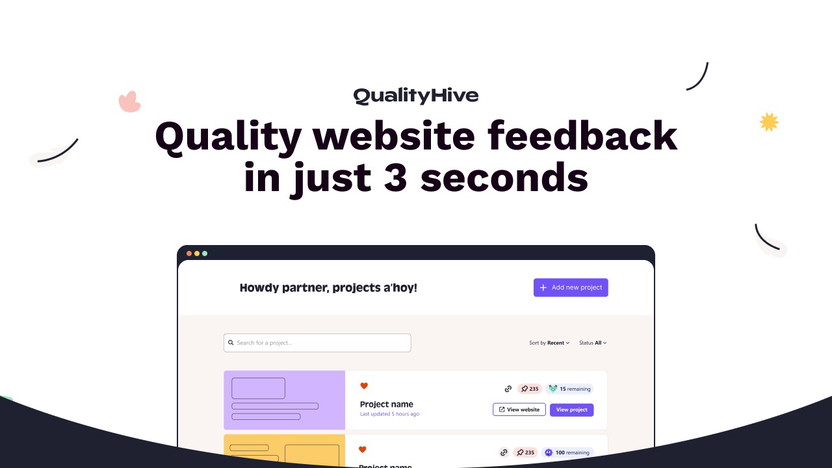
Credit: appsumo.com
Recommendations For Ideal Users
QualityHive is a powerful feedback management tool designed for a variety of users. With its many features, it caters to different needs. Here are some recommendations for who will benefit most from QualityHive.
Best Scenarios For Using Qualityhive
QualityHive shines in several scenarios. Whether you are a developer, QA team, or web design agency, it has something to offer.
- Web Development Projects: Developers can manage feedback and tasks centrally. Automated bug tracking ensures high website quality.
- Quality Assurance Testing: QA teams can streamline the testing process. Live progress updates and bug reporting improve efficiency.
- Client Communication: Web design agencies can capture visual and written feedback. Intuitive collaboration tools enhance client interactions.
Who Will Benefit Most From Qualityhive?
Different professionals will find QualityHive especially useful. Below are key users who will benefit the most.
| User Type | Benefits |
|---|---|
| Developers | Centralized task management, automated bug tracking, browser extensions, and GDPR compliance. |
| QA Teams | Real-time bug reporting, live progress updates, and efficient QA processes. |
| Web Design Agencies | Visual and written feedback capture, integration with Trello, and enhanced team collaboration. |
In summary, QualityHive is an excellent choice for anyone involved in web development, testing, or design. Its comprehensive features make it a valuable tool for improving website quality and streamlining project management.

Credit: www.youtube.com
Frequently Asked Questions
What Is Qualityhive?
Qualityhive is a performance testing tool. It helps businesses ensure their software runs smoothly. It offers easy-to-use testing solutions.
How Does Qualityhive Work?
Qualityhive simulates user interactions with your software. It identifies performance issues. The tool provides detailed reports for better insights.
Is Qualityhive Easy To Use?
Yes, Qualityhive is user-friendly. It has an intuitive interface. Even beginners can use it efficiently.
What Are The Features Of Qualityhive?
Qualityhive offers various features. These include load testing, stress testing, and performance monitoring. It also provides detailed analytics.
Conclusion
QualityHive offers a powerful solution for feedback management on websites. Its user-friendly features simplify the process, improving communication and project outcomes. QualityHive helps ensure better website quality and efficient workflows. Try QualityHive today and see the difference it makes. For more information, visit QualityHive.