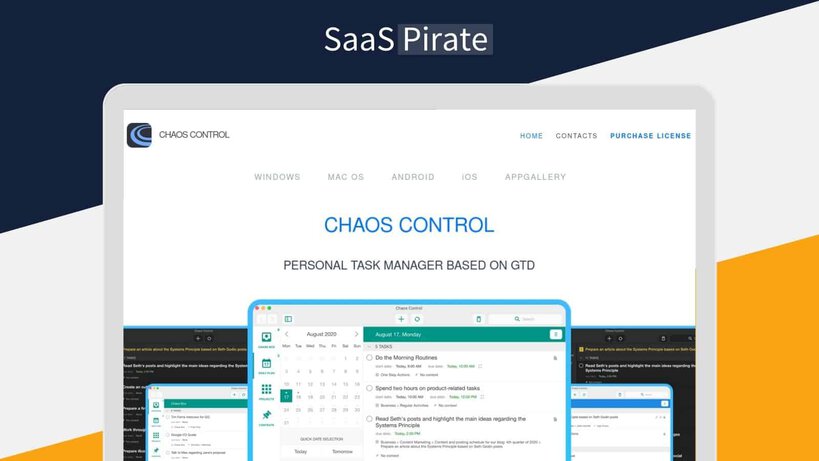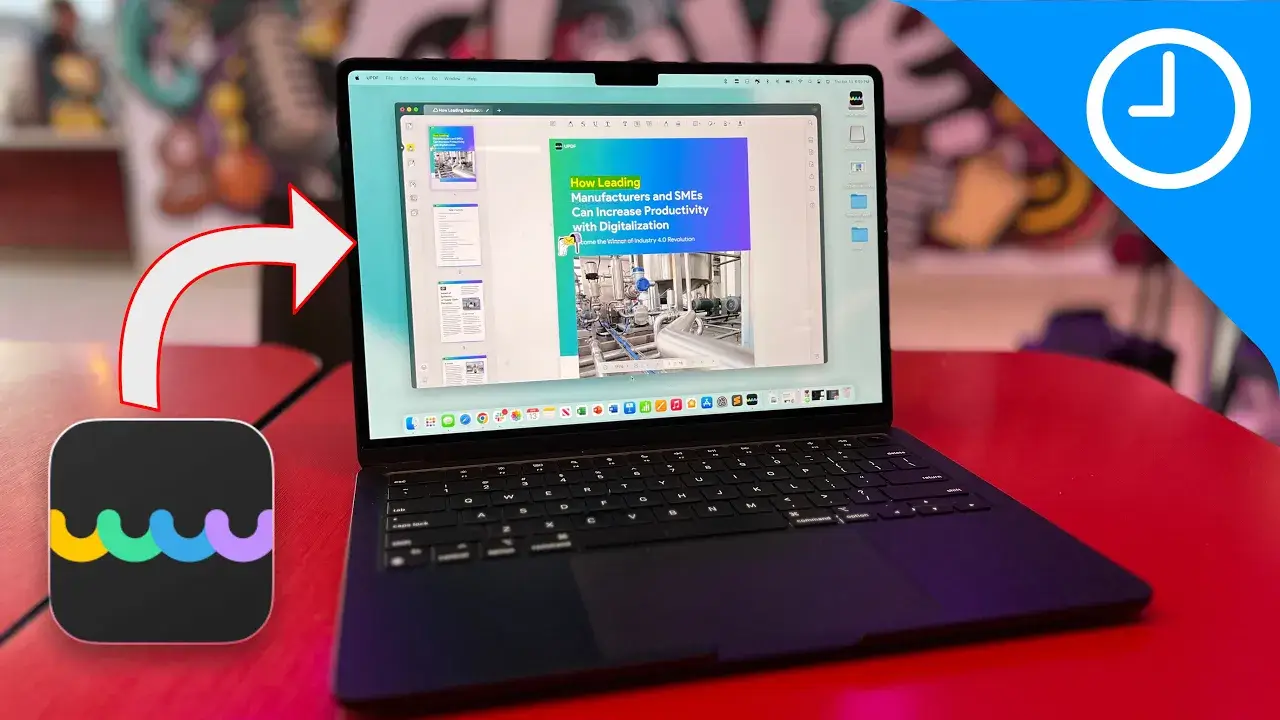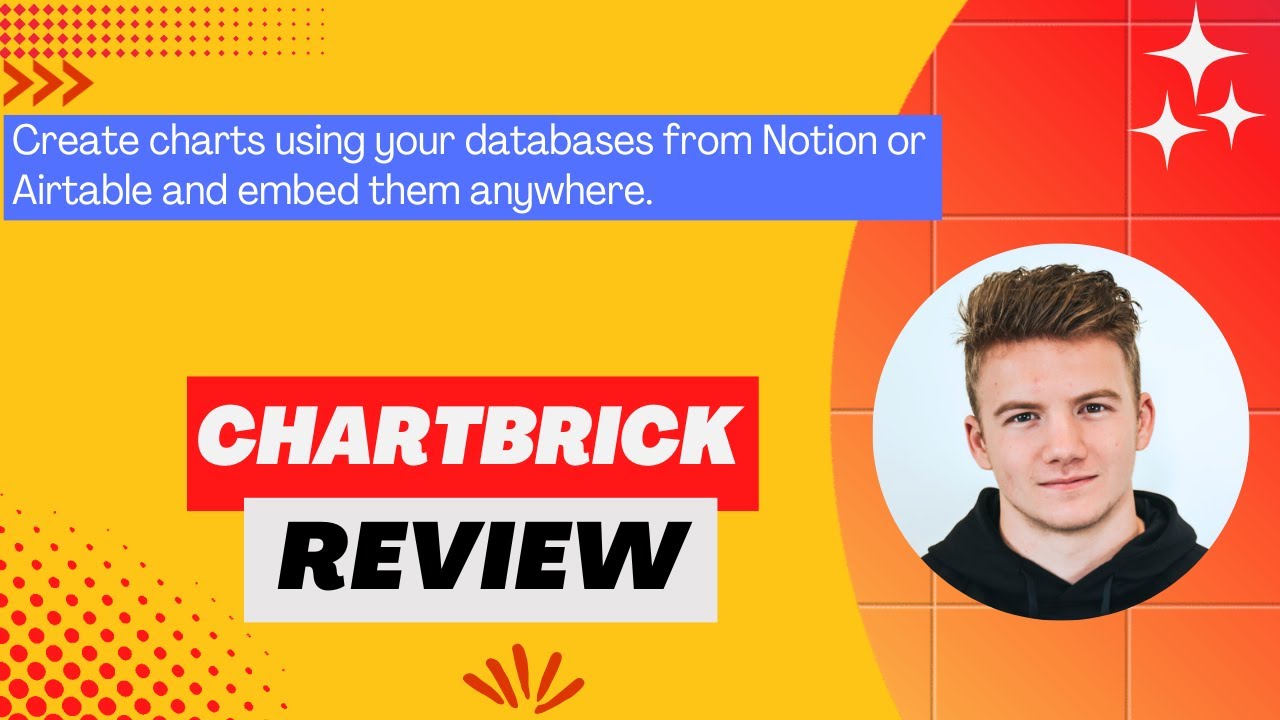Research can be overwhelming. Enter Paperguide, an AI assistant designed to simplify the process.
Paperguide is not just another tool; it’s a comprehensive AI research assistant. Imagine accessing over 200 million credible sources, generating well-cited papers, and managing references all in one place. This powerful assistant supports multiple languages and integrates seamlessly with tools like Chrome and GPT-4. Whether you’re a student, researcher, or blogger, Paperguide offers detailed insights and customizable analysis to fit your needs. From organizing documents with tags and annotations to collaborating in real-time, Paperguide transforms the way you handle research. Intrigued? Check out Paperguide today and experience a smarter way to manage your research.

Credit: www.youtube.com
Table of Contents
Introduction To Paperguide
Welcome to the comprehensive review of Paperguide. This blog post will provide an in-depth understanding of Paperguide, an AI research assistant designed to simplify and manage your research process.
What Is Paperguide?
Paperguide is an AI research assistant. It helps users conduct research, write well-cited papers, and manage references and documents efficiently. It integrates with tools like Chrome, GPT-4, Semantic Scholar, and Zotero. This makes it versatile and convenient for various research needs.
Purpose And Target Audience
The primary purpose of Paperguide is to streamline the research process. It achieves this by providing access to millions of credible sources, generating content, suggesting citations, and organizing documents. The target audience includes researchers, bloggers, and educators. Anyone involved in extensive research and writing can benefit from Paperguide.
Overview Of The Review
This review covers the main features, benefits, and pricing details of Paperguide. The AI research assistant offers:
- Access to over 200 million credible sources
- AI writer for content generation and citation suggestions
- Reference Manager for organizing documents and sources
- Side-by-side research analysis with customizable columns
- Support for multiple languages and integration with popular tools
Paperguide offers three pricing tiers:
| License Tier | Price | Features |
|---|---|---|
| Tier 1 | $69 (One-time purchase) | 1 team seat, 20 GB storage, 20 calls in 3 hours rate limit, 8 columns for literature review, 25 documents per extraction |
| Tier 2 | $149 (One-time purchase) | 1 team seat, 60 GB storage, 50 calls in 3 hours rate limit, 50 columns for literature review, 100 documents per extraction, unlimited AI writer content humanizer, unlimited AI writer plagiarism checks |
| Tier 3 | $299 (One-time purchase) | 3 team seats, 100 GB storage, 50 calls in 3 hours rate limit, 50 columns for literature review, 100 documents per extraction, unlimited AI writer content humanizer, unlimited AI writer plagiarism checks |
Paperguide also offers a 60-day money-back guarantee. Users can upgrade or downgrade between the three license tiers within 60 days of purchase.

Credit: www.linkedin.com
Key Features Of Paperguide
Paperguide offers a suite of features designed to simplify and enhance the research process. From its intuitive interface to advanced citation management, each feature contributes to a seamless user experience. Let’s dive into the key features that make Paperguide a must-have tool for researchers.
The user-friendly interface of Paperguide ensures an effortless experience for all users. Its design is intuitive, making it easy to navigate through various functions. The side-by-side research analysis with customizable columns allows users to compare sources efficiently.
- Intuitive navigation
- Customizable columns for side-by-side analysis
- Easy access to all tools and features
Paperguide provides comprehensive research tools that cater to all your research needs. The AI research assistant offers credible information from over 200 million sources. The AI writer helps generate content, suggest citations, and ensure clarity in writing.
- AI research assistant
- Access to over 200 million sources
- AI writer for content generation and citation suggestions
One of the standout features is its collaboration capabilities. Users can share and annotate folders in real-time, making it ideal for team projects. This feature ensures that everyone stays on the same page.
- Real-time sharing and annotating
- Ideal for team projects
- Ensures seamless collaboration
Paperguide excels in advanced citation management. The reference manager organizes research documents and sources efficiently. It supports automatic formatting of citations in thousands of styles, saving users valuable time.
- Efficient organization of documents and sources
- Automatic citation formatting
- Supports thousands of citation styles
The customizable templates feature allows users to tailor their documents to specific needs. Whether it’s for research papers, reports, or any other type of document, these templates provide flexibility and ease.
- Tailor documents to specific needs
- Variety of templates available
- Flexibility in document creation
By leveraging these key features, Paperguide makes the research and writing process more efficient and manageable. Visit Paperguide to explore more.
User-friendly Interface
The user-friendly interface of Paperguide is designed to simplify research tasks. This section explores its ease of navigation, accessibility for all users, and interactive tutorials.
Ease Of Navigation
Paperguide’s interface is intuitive and easy to navigate. Users can quickly find features, making research smoother.
- Simple, clean layout
- Clear, labeled menus
- Quick access to essential tools
These elements reduce the learning curve, helping users focus on their work.
Accessibility For All Users
Paperguide is accessible to everyone, including those with disabilities. The platform supports multiple languages and integrates with various tools.
| Feature | Description |
|---|---|
| Language Support | Supports multiple languages for diverse users |
| Tool Integration | Integrates with Chrome, GPT-4, Semantic Scholar, Zotero |
These features ensure that Paperguide is usable by a broad audience.
Interactive Tutorials
Paperguide offers interactive tutorials to guide users. These tutorials make learning the platform easy.
- Step-by-step guides
- Interactive walkthroughs
- Video tutorials for visual learners
New users can quickly become proficient, enhancing their research efficiency.
Comprehensive Research Tools
Paperguide offers a range of tools designed to simplify and enhance your research process. With its AI-powered features, users can easily access credible information, manage references, and generate well-cited papers. This section explores some of the key research tools available in Paperguide.
Integrated Search Functionality
One of the standout features of Paperguide is its integrated search functionality. This tool allows users to access information from over 200 million sources. The AI assistant helps you find credible sources quickly and efficiently. You can search for specific topics, keywords, or questions, and receive well-cited answers in your preferred language.
With the integrated search, you can:
- Access a vast database of credible sources
- Receive accurate and well-cited answers
- Search in multiple languages
Access To Academic Databases
Paperguide provides access to numerous academic databases. This ensures that your research is grounded in credible and reliable sources. The AI assistant integrates with tools like Semantic Scholar and Zotero, making it easier to find and manage academic papers. Users can also organize their research documents with folders, tags, and annotations.
Benefits of accessing academic databases:
- Find reliable and well-cited academic papers
- Organize documents efficiently with folders and tags
- Collaborate in real-time by sharing and annotating folders
Real-time Data Analysis
Real-time data analysis is another powerful feature of Paperguide. This tool allows users to perform side-by-side research analysis with customizable columns. You can analyze detailed insights and organize your research data effectively. The AI assistant also offers automatic formatting of citations in thousands of styles, saving you time and effort.
Key aspects of real-time data analysis include:
- Customizable columns for literature review
- Automatic citation formatting in various styles
- Detailed insights for thorough research analysis
Paperguide is a valuable tool for researchers, bloggers, and educators. Its comprehensive research tools make the process of conducting and managing research more efficient and effective.
Collaboration Capabilities
Paperguide offers robust collaboration capabilities to enhance the research process. These features allow multiple users to work together seamlessly, ensuring efficiency and productivity.
Multi-user Access
With multi-user access, teams can collaborate on research projects without any hassle. Each team member can access shared folders, documents, and references. This feature is ideal for research groups and academic teams who need to work together on the same documents.
- Shared folders and documents
- Access control for different team members
- Efficient management of collaborative tasks
Real-time Editing
Paperguide supports real-time editing, allowing users to make changes simultaneously. This ensures that everyone is on the same page and can see updates as they happen. It eliminates the need for multiple versions of the same document and streamlines the editing process.
- Instant updates and changes
- Collaborative writing and editing
- Improved workflow efficiency
Communication Tools
Effective communication is key to successful collaboration. Paperguide includes various communication tools to facilitate interaction among team members. This includes in-app messaging, comments, and annotations on documents.
| Tool | Function |
|---|---|
| In-app messaging | Quick communication within the app |
| Comments | Provide feedback and suggestions |
| Annotations | Highlight and note important sections |
Advanced Citation Management
Managing citations can be a tedious task for many researchers and writers. Paperguide simplifies this with its advanced citation management features, ensuring your references are accurate and well-organized. Let’s explore some key features:
Automatic Citation Generation
Paperguide’s AI research assistant can automatically generate citations for your references. This feature saves time and minimizes errors. With access to over 200 million sources, you can be confident that your citations are accurate and comprehensive.
- Generates citations from over 200 million credible sources
- AI ensures accuracy and consistency
- Saves time on manual citation tasks
Support For Multiple Citation Styles
Paperguide supports thousands of citation styles, making it easy to adhere to the requirements of your institution or publication. Whether you need APA, MLA, Chicago, or any other style, Paperguide has you covered.
| Citation Style | Description |
|---|---|
| APA | Commonly used in social sciences |
| MLA | Preferred in humanities |
| Chicago | Used in history and other disciplines |
Error Detection And Correction
One of the standout features of Paperguide is its ability to detect and correct errors in your citations. The AI scans your references for common mistakes and suggests corrections, ensuring your citations are error-free.
- Scans for common citation errors
- Suggests corrections and improvements
- Ensures accuracy and compliance with style guidelines
Using Paperguide’s advanced citation management, researchers can focus on their work without worrying about citation errors.
Customizable Templates
Paperguide stands out with its extensive collection of customizable templates. These templates are designed to meet various research needs and simplify the writing process. Users can easily adapt these templates to fit their specific requirements, making research and paper writing more efficient.
Variety Of Pre-designed Templates
Paperguide offers a variety of pre-designed templates that cater to different research formats and disciplines. Whether you need a template for a literature review, research proposal, or academic paper, Paperguide has you covered. Here are some examples:
- Research Paper Templates
- Literature Review Templates
- Thesis and Dissertation Templates
- Proposal Templates
Each template is crafted to include the necessary sections and formatting styles. This ensures your work meets academic standards and saves you time on formatting.
Custom Template Creation
With Paperguide, users can create their own custom templates. This feature allows you to tailor templates to your specific research needs. Custom templates can include:
- Specific headings and subheadings
- Custom formatting styles
- Pre-set citation styles
- Customizable columns for side-by-side analysis
This flexibility ensures that your research documents are organized precisely the way you want them. It also helps maintain consistency across all your research projects.
Template Sharing Options
Paperguide also provides robust template sharing options. Collaboration is made easy, allowing you to share templates with team members or colleagues. Here are some sharing options available:
- Real-time sharing and collaboration
- Annotate shared templates
- Export templates in various formats
These sharing options enhance teamwork and streamline collaborative research efforts. Team members can access and work on the same template simultaneously, improving productivity and ensuring consistency.
In summary, Paperguide’s customizable templates are a powerful tool for researchers. They offer flexibility, ease of use, and collaboration features that make managing research documents effortless and efficient.

Credit: www.topview.ai
Pricing And Affordability
Understanding the pricing structure is crucial for anyone considering Paperguide. This AI research assistant offers various plans to suit different needs and budgets. Below, we break down the free and paid plans, perform a cost-benefit analysis, and evaluate the value for money.
Free Vs. Paid Plans
While Paperguide doesn’t offer a completely free plan, it provides a range of paid plans. Each plan caters to different levels of research needs and storage capacities. The paid plans are:
- License Tier 1: $69, one-time purchase
- License Tier 2: $149, one-time purchase
- License Tier 3: $299, one-time purchase
There is a 60-day money-back guarantee to ensure satisfaction. Users can also upgrade or downgrade between these tiers within 60 days of purchase.
Cost-benefit Analysis
Each tier offers unique benefits to justify the cost:
| Feature | Tier 1 ($69) | Tier 2 ($149) | Tier 3 ($299) |
|---|---|---|---|
| Team Seats | 1 | 1 | 3 |
| Storage | 20 GB | 60 GB | 100 GB |
| Calls in 3 Hours | 20 | 50 | 50 |
| Columns for Literature Review | 8 | 50 | 50 |
| Documents per Extraction | 25 | 100 | 100 |
| AI Writer Content Humanizer | Not included | Unlimited | Unlimited |
| AI Writer Plagiarism Checks | Not included | Unlimited | Unlimited |
Value For Money
Each plan offers distinct features that cater to specific research needs. For a researcher needing basic features and storage, License Tier 1 provides excellent value. For more extensive research and storage needs, License Tier 2 and License Tier 3 are more suitable.
All plans include access to millions of credible sources and efficient document management. The one-time purchase model ensures lifetime access with continuous updates and support.
Overall, Paperguide’s pricing structure is designed to offer flexibility and value, ensuring users can choose a plan that best fits their research requirements and budget.
Pros And Cons Of Paperguide
Paperguide is an AI research assistant designed to simplify and manage research tasks. It helps users conduct research, write well-cited papers, and manage references efficiently. Below, we explore the pros and cons of using Paperguide.
Advantages Of Using Paperguide
- Access to Millions of Sources: Paperguide provides credible information from over 200 million sources.
- AI Writer: Generates content, suggests citations, and ensures clarity.
- Reference Manager: Organizes research documents and sources efficiently.
- Customizable Analysis: Offers side-by-side research analysis with customizable columns.
- Multi-Language Support: Supports multiple languages and integrates with various tools like Chrome, GPT-4, Semantic Scholar, and Zotero.
- Collaboration Features: Share and annotate folders in real-time.
- Automatic Formatting: Formats citations in thousands of styles automatically.
- Lifetime Access: Offers continued updates and support with a one-time purchase.
Limitations And Drawbacks
- Storage Limits: License tiers have varying storage limits, which may be restrictive for some users.
- Rate Limits: Calls per 3 hours are limited, which may hinder extensive research sessions.
- Cost: One-time purchase can be expensive, especially for higher tiers.
User Feedback And Experiences
Users appreciate the extensive access to credible sources and the AI writer’s ability to generate content and ensure clarity. The reference manager and customizable analysis features have also received positive feedback. However, some users have noted the storage and rate limits as potential drawbacks. Overall, the collaboration features and automatic citation formatting are highly valued.
Here’s a quick summary of user experiences:
| Feature | Positive Feedback | Negative Feedback |
|---|---|---|
| Access to Sources | Extensive and credible | None reported |
| AI Writer | Generates clear content | None reported |
| Reference Manager | Efficient organization | None reported |
| Customizable Analysis | Highly customizable | None reported |
| Collaboration Features | Real-time sharing | None reported |
| Storage Limits | Depends on tier | Restrictive for some |
| Rate Limits | Depends on tier | Restrictive for some |
Specific Recommendations
When considering Paperguide, it’s essential to understand who will benefit the most from its features and in which scenarios it shines. This section will provide specific recommendations to help you determine if Paperguide is the right tool for your research needs.
Ideal Users For Paperguide
Paperguide is perfect for a variety of users, including:
- Researchers needing access to over 200 million credible sources.
- Students aiming for well-cited papers and organized references.
- Bloggers seeking content ideas and citation suggestions.
- Educators who want to streamline document management and reference organization.
Its features like AI writer, reference manager, and real-time collaboration make it versatile for anyone involved in intensive research or content creation.
Best Scenarios For Usage
Paperguide excels in various scenarios:
- Academic Research: Generate and manage well-cited academic papers.
- Literature Reviews: Utilize customizable columns for detailed analysis.
- Content Creation: Get content ideas and ensure clarity in writing.
- Collaborative Projects: Share and annotate folders with team members in real-time.
With its AI assistant and support for multiple languages, Paperguide adapts to diverse research needs.
Alternative Tools For Comparison
While Paperguide offers robust features, it’s helpful to compare it with other tools:
| Tool | Main Features | Price |
|---|---|---|
| EndNote | Reference management, citation formatting, collaboration | $249.95 (One-time) |
| Zotero | Reference manager, integration with Word and Google Docs | Free, Premium at $20/year |
| Mendeley | Reference management, PDF annotation, social network for researchers | Free, Premium at $55/year |
Comparing these tools will help you decide if Paperguide’s features and pricing align with your needs.
Frequently Asked Questions
What Is Paperguide?
Paperguide is an online tool that helps you manage and organize your documents efficiently. It offers features like categorization, tagging, and quick search.
How Does Paperguide Work?
Paperguide works by allowing users to upload documents and then categorize them. The tool uses tags and smart search functions to help users find documents quickly.
Is Paperguide User-friendly?
Yes, Paperguide is designed to be user-friendly. Its intuitive interface ensures that even non-tech-savvy users can navigate and use it easily.
Can Paperguide Improve Productivity?
Yes, Paperguide can significantly improve productivity by streamlining document management. It reduces the time spent searching for documents, allowing users to focus on more important tasks.
Conclusion
Paperguide simplifies research, writing, and managing documents. It’s user-friendly and efficient. With access to over 200 million sources, research becomes easier. The AI writer aids in generating content and organizing references. Discover Paperguide now and enhance your research process.