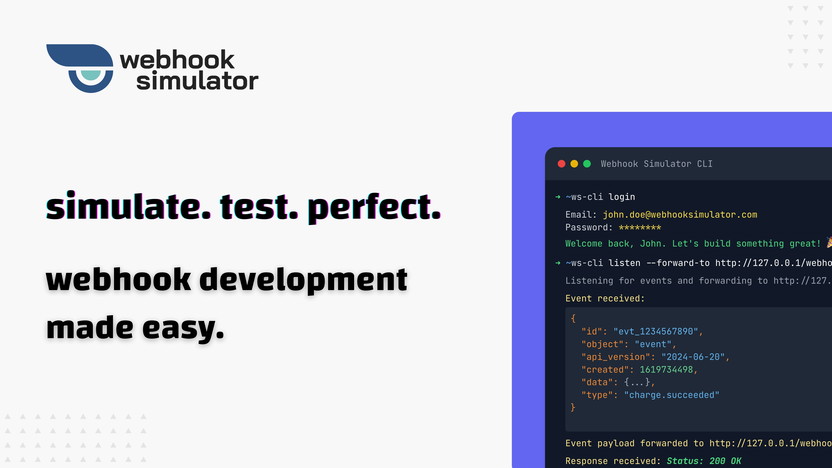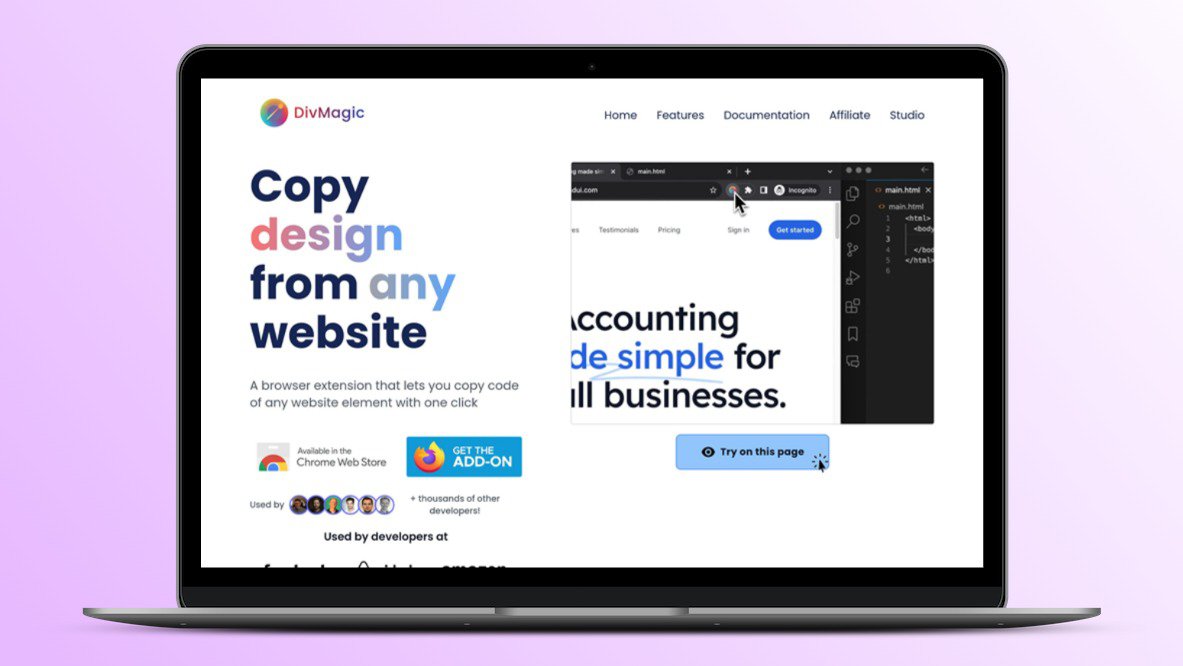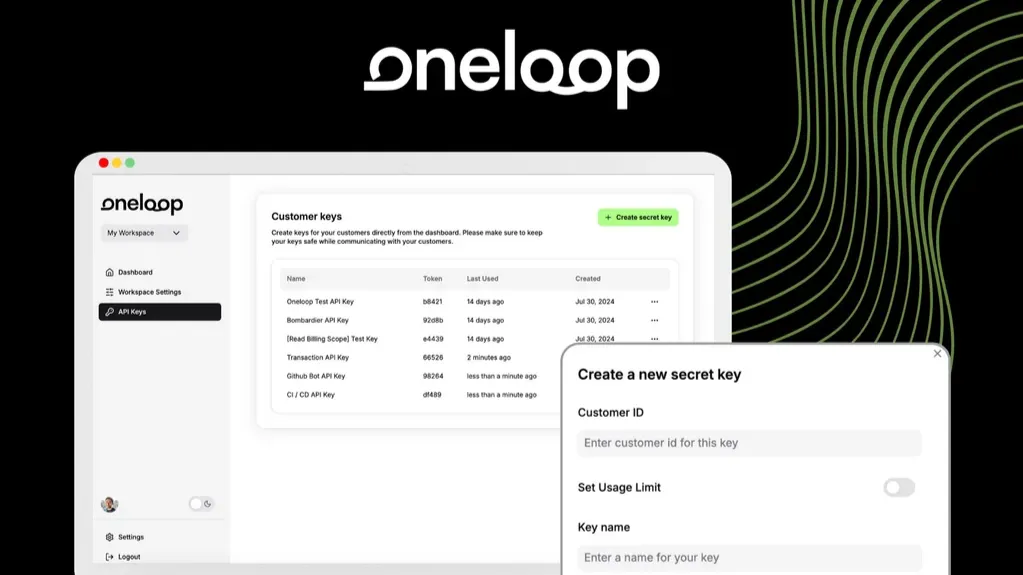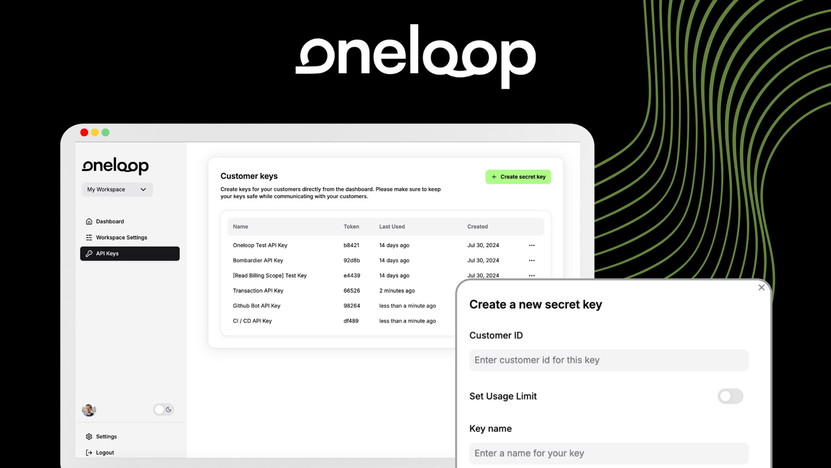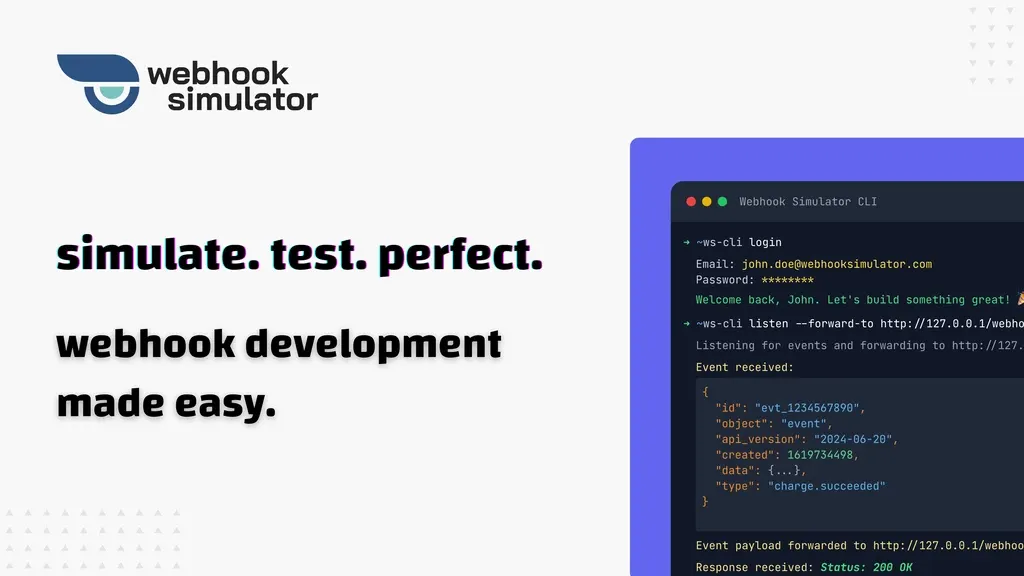### DijiBot Review Automating daily tasks can save time and boost productivity. DijiBot promises just that.
DijiBot is a powerful tool for webmasters, bloggers, and developers. It automates content downloading and management, supporting formats like WordPress XML, Json, and Excel. With DijiBot, you can import content directly to your WordPress site, customize links and images, and even use AI capabilities. It integrates with Zapier and features Deepl.com Translation Integration for multilingual content. This tool ensures data protection compliance, making it a reliable choice for managing web content. Curious to know more? Let’s dive deeper into what DijiBot offers and how it can benefit you. Click here to learn more about DijiBot.
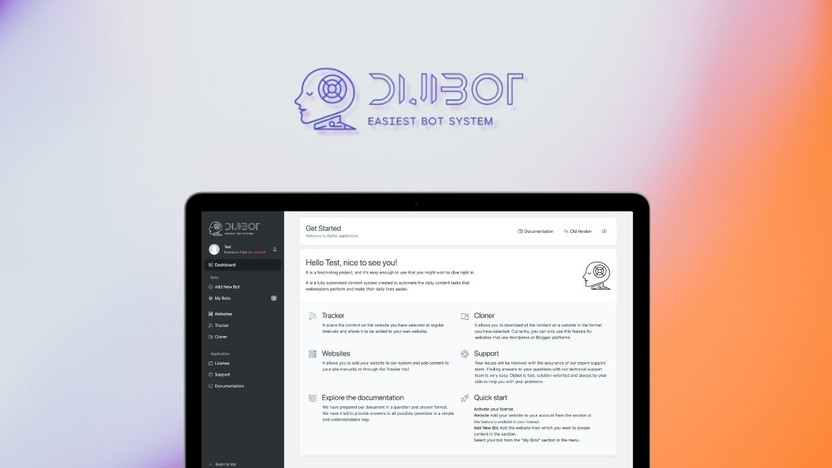
Credit: appsumo.com
Introduction To Dijibot: Unveiling The Ultimate Ai Automation Tool
DijiBot is an advanced AI automation tool designed to simplify daily tasks for webmasters. It offers a comprehensive solution for content management and automation, making it an indispensable asset for bloggers, developers, and authors.
Overview Of Dijibot
DijiBot is a powerful website crawler that allows users to download the content of websites using the WordPress infrastructure. It supports multiple output formats, including WordPress XML, JSON, and Excel. This makes it a versatile tool for webmasters who need to manage and update content efficiently.
| Main Features | Description |
|---|---|
| Content Download | Download site content in specified file formats. |
| Format Support | Supports WordPress XML, JSON, Excel, and Word formats. |
| Content Import | Import downloaded content to your own WordPress site. |
| Integration | Integrates with Zapier. |
| Customization | Customize links and images in the content. |
| GDPR-Compliant | Ensures data protection compliance. |
| AI & White Label | Features AI capabilities and white label options. |
| Translation | Deepl.com Translation Integration for multilingual content. |
| Automation | Fully automated system for managing daily web tasks. |
Purpose And Importance Of Ai Automation Tools
AI automation tools like DijiBot are essential for modern webmasters. They save time and increase efficiency by automating repetitive tasks. This allows users to focus on creating quality content and growing their audience.
- Efficiency: Automates content crawling and downloading, saving valuable time.
- Flexibility: Offers multiple file formats for downloaded content, ensuring compatibility.
- Global Reach: Deepl.com Translation Integration helps reach a wider audience.
- Ease of Use: Simple interface and step-by-step progress for quick results.
- Content Management: Streamlines content management and updating processes.
DijiBot’s pricing plans cater to different needs, making it accessible for various users:
| Plan | Price | Features |
|---|---|---|
| Plan 1 | $70 (Regular $150) | Unlimited Cloner and Bot, 0 Tracker, 0 Website, Output formats: WordPress XML, JSON, Excel, Word |
| Plan 2 | $140 (Regular $300) | Unlimited Cloner and Bot, 5 Trackers, 5 Websites, Output formats: WordPress XML, JSON, Excel, Word |
| Plan 3 | $210 (Regular $450) | Unlimited Cloner and Bot, 15 Trackers, 10 Websites, Output formats: WordPress XML, JSON, Excel, Word |
With lifetime access and stackable deals, DijiBot offers a valuable solution for webmasters aiming to streamline their daily tasks.

Credit: www.youtube.com
Key Features Of Dijibot
DijiBot is designed to simplify daily web tasks through advanced automation. It offers a range of features that make content management efficient and effective. Below we delve into the key features that set DijiBot apart.
DijiBot employs AI capabilities to automate content crawling and downloading. This ensures you save time by handling repetitive tasks with ease. The AI features also allow for customization of content, including links and images, to meet your specific needs.
The platform offers a simple interface that guides you through each step. Whether you’re importing content or customizing it, the user-friendly design ensures quick and efficient results. This makes it accessible even for those with limited technical skills.
DijiBot allows you to create customizable workflows tailored to your needs. You can automate various processes, from content import to data protection compliance, making your tasks more streamlined and efficient.
Integration is key, and DijiBot integrates seamlessly with Zapier, enabling you to connect with numerous other applications. This allows for a more cohesive workflow, making it easier to manage multiple platforms from one central location.
DijiBot offers advanced analytics and reporting features. You can track the performance of your content and make data-driven decisions to optimize your web strategies. This is crucial for maintaining a competitive edge in the digital landscape.
| Feature | Description |
|---|---|
| Content Download | Download site content in specified file formats like WordPress XML, Json, Excel, and Word. |
| Format Support | Supports multiple output formats for flexibility. |
| Content Import | Import downloaded content to your own WordPress site. |
| GDPR-Compliant | Ensures data protection compliance. |
| Translation | Deepl.com Translation Integration for multilingual content. |
Pricing Plans:
- Plan 1: $70 (Regular $150), Unlimited Cloner and Bot, 0 Tracker, 0 Website.
- Plan 2: $140 (Regular $300), Unlimited Cloner and Bot, 5 Trackers, 5 Websites.
- Plan 3: $210 (Regular $450), Unlimited Cloner and Bot, 15 Trackers, 10 Websites.
For more information, visit the DijiBot website or contact their support at dijispin@gmail.com.
Ai-powered Task Automation
In today’s fast-paced digital world, automation is key. DijiBot, an advanced AI-powered tool, simplifies daily tasks for webmasters. This tool uses artificial intelligence to automate content management and other web activities. Let’s dive into how AI enhances automation and the benefits of using DijiBot.
How Ai Enhances Automation
Artificial intelligence (AI) boosts automation by learning and adapting to tasks. DijiBot uses AI to analyze and download site content efficiently. This ensures that the content is in the desired format, such as WordPress XML, JSON, Excel, or Word. AI also helps in customizing links and images, making content management seamless.
Benefits Of Automated Tasks
Using DijiBot for automation offers numerous benefits:
- Efficiency: Saves time by automating content crawling and downloading.
- Flexibility: Supports multiple file formats for downloaded content.
- Global Reach: Deepl.com Translation Integration helps reach a global audience.
- Ease of Use: Simple interface with step-by-step progress for quick results.
- Content Management: Streamlines content management and updates.
Examples Of Tasks Dijibot Can Automate
DijiBot automates various tasks to simplify web management:
- Content Download: Download site content in multiple formats like WordPress XML, JSON, Excel, and Word.
- Content Import: Import downloaded content into your WordPress site effortlessly.
- Integration: Seamlessly integrates with Zapier for enhanced functionality.
- Customization: Customize links and images within the content.
- Translation: Utilize Deepl.com Translation Integration for multilingual content.
For more details, visit the DijiBot product page.
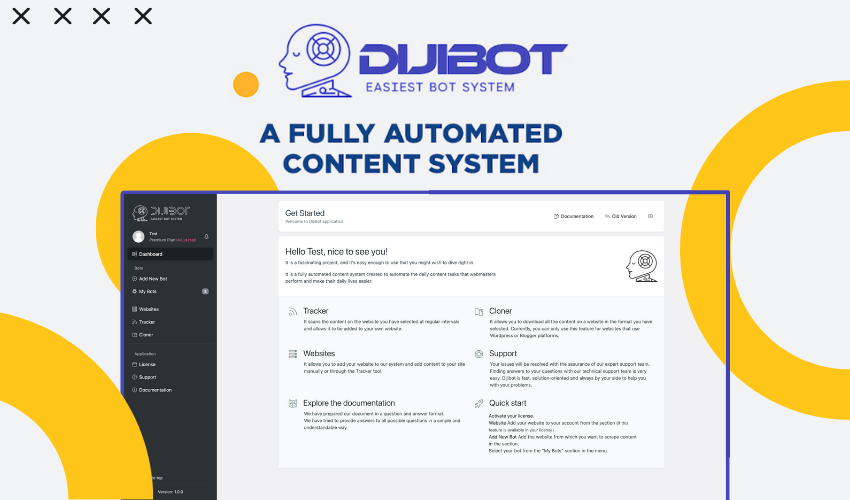
Credit: www.dealfuel.com
User-friendly Interface
The user-friendly interface of DijiBot makes it a preferred choice for many. It offers a seamless experience that appeals to both beginners and experienced users. Let’s delve into the specifics.
Ease Of Use For Beginners
DijiBot is designed with beginners in mind. The simple interface ensures that even those new to website crawling can navigate with ease. Users can follow a step-by-step process to download and manage content. This intuitive setup reduces the learning curve significantly.
Streamlined Navigation
The navigation within DijiBot is highly streamlined. Users can easily locate tools and features without extensive searching. The main menu is clearly labeled and organized, allowing quick access to content download options, format settings, and integration tools. This efficient layout saves time and enhances productivity.
Visual Design And User Experience
DijiBot’s visual design contributes greatly to its user experience. The interface is clean, with minimal clutter and visually appealing elements. Important features are highlighted, ensuring that users can find what they need without distraction. This thoughtful design enhances usability and ensures a smooth experience.
| Feature | Benefit |
|---|---|
| Simple Interface | Easy for beginners |
| Streamlined Navigation | Quick access to tools |
| Clean Visual Design | Enhanced user experience |
In summary, DijiBot’s user-friendly interface makes content management a breeze. Its design ensures users can focus on their tasks without getting overwhelmed.
Customizable Workflows
DijiBot offers a range of features to streamline your daily web tasks. One of its standout capabilities is the customizable workflows. This feature allows users to tailor the automation process to fit their specific needs. It boosts efficiency and enhances productivity.
Creating Custom Workflows
Creating custom workflows with DijiBot is straightforward. The user-friendly interface guides you through setting up each step. You can specify how content is crawled, downloaded, and formatted. This ensures that the automation process aligns perfectly with your requirements.
- Select the websites to crawl.
- Choose the output format (WordPress XML, Json, Excel, Word).
- Customize the content links and images.
- Integrate with other tools using Zapier.
This structured approach makes it easy to manage and replicate your workflows.
Flexibility In Task Management
DijiBot’s customizable workflows offer flexibility in task management. You can adapt the system to handle different types of content and websites. The ability to import downloaded content to your own WordPress site is a significant advantage. This ensures that your content remains up-to-date and relevant.
Additionally, DijiBot supports multiple output formats. This flexibility allows you to choose the format that best suits your needs. The integration with Zapier also means you can connect DijiBot with other tools in your workflow.
Adapting To Unique Business Needs
Every business has unique requirements. DijiBot’s customizable workflows can adapt to unique business needs. Whether you need to manage content for a blog, a development project, or a multilingual site, DijiBot can handle it.
| Business Need | How DijiBot Helps |
|---|---|
| Blog Management | Automates content crawling and downloading for regular updates. |
| Development Projects | Supports multiple formats for easy content integration. |
| Multilingual Sites | Includes Deepl.com Translation Integration for global reach. |
These capabilities make DijiBot a versatile tool for various applications. The customizable workflows ensure that you can tailor the automation to fit your specific needs, enhancing efficiency and productivity.
Integration With Popular Platforms
DijiBot stands out with its seamless integration capabilities. It connects effortlessly with several popular platforms, ensuring a streamlined workflow for users. Let’s explore the specific integrations that make DijiBot a versatile tool.
Supported Integrations
DijiBot integrates with various platforms, enhancing its functionality and reach. Here is a list of supported integrations:
- Zapier: Connects DijiBot with over 2,000 apps for automated workflows.
- WordPress: Imports content directly to WordPress sites using XML format.
- Deepl.com Translation: Translates content into multiple languages for global reach.
Seamless Data Exchange
The data exchange process with DijiBot is both efficient and straightforward. Users can download site content in various formats, including WordPress XML, Json, and Excel. This flexibility allows for easy integration and content management.
Additionally, DijiBot’s integration with Zapier ensures that data flows smoothly between different applications, automating tasks and reducing manual efforts.
| Format | Usage |
|---|---|
| WordPress XML | Direct import to WordPress sites |
| Json | Data interchange between applications |
| Excel | Data analysis and reporting |
Enhancing Productivity Through Integration
Integrating DijiBot with other platforms significantly enhances productivity. By automating content downloads and imports, users save valuable time. The integration with Deepl.com Translation allows for the creation of multilingual content, reaching a wider audience effortlessly.
Furthermore, the ability to customize links and images within the content ensures that the imported data aligns perfectly with the user’s needs. This level of customization, combined with automated workflows, makes DijiBot an invaluable tool for webmasters.
Overall, DijiBot’s integration capabilities provide users with a powerful solution for managing and updating web content, ensuring efficiency and global reach.
Advanced Analytics And Reporting
DijiBot offers advanced analytics and reporting features that help users track performance, generate insightful reports, and use data to optimize processes. These features are designed to save time and enhance content management efficiency.
Tracking Performance Metrics
DijiBot tracks various performance metrics to provide users with valuable insights. The tool allows users to monitor:
- Website traffic
- Content engagement
- Conversion rates
By tracking these metrics, users can identify which content performs best and which areas need improvement.
Generating Insightful Reports
Generating insightful reports is simple with DijiBot. The tool supports multiple output formats like WordPress XML, Json, Excel, and Word. Users can:
- Download detailed performance reports
- Analyze data trends over time
- Share reports with team members
This functionality makes it easy to keep stakeholders informed and make data-driven decisions.
Using Data To Optimize Processes
DijiBot enables users to utilize collected data to optimize content management processes. Users can:
- Identify high-performing content
- Adjust strategies based on performance insights
- Enhance content engagement
This data-driven approach ensures that users can continuously improve their content strategy and achieve better results.
Pricing And Affordability Breakdown
Understanding the pricing and affordability of DijiBot is crucial for potential users. This section will break down the subscription plans, analyze the cost versus value, and explain the free trial and refund policy.
Subscription Plans
DijiBot offers three distinct subscription plans, each tailored to different user needs. The features and pricing are as follows:
| Plan | Price | Regular Price | Features |
|---|---|---|---|
| Plan 1 | $70 | $150 |
|
| Plan 2 | $140 | $300 |
|
| Plan 3 | $210 | $450 |
|
Cost Vs. Value Analysis
It’s important to analyze the cost versus value of each plan. Here are some key points:
- Plan 1: At $70, it is the most affordable, offering basic functionalities.
- Plan 2: For $140, users get additional trackers and website support, providing more value.
- Plan 3: At $210, it offers maximum features, suitable for advanced users managing multiple sites.
Each plan ensures GDPR compliance, AI capabilities, and Deepl.com Translation Integration. These features enhance the value provided, making DijiBot a cost-effective solution for content automation.
Free Trial And Refund Policy
Although DijiBot does not offer a free trial, it provides lifetime access to the purchased plan. This ensures users can continually benefit from the service without recurring costs.
The deal is non-refundable, so users should carefully consider their needs before purchasing. Additionally, the deal is stackable with additional codes, which can offer more features and benefits.
For any inquiries or support, users can contact DijiBot via their support email: dijispin@gmail.com.
Pros And Cons Of Dijibot
DijiBot is a powerful tool for automating daily web tasks. It offers numerous features that benefit webmasters, authors, bloggers, and developers. Below, we explore the real-world usage pros, potential drawbacks, and compare DijiBot with its competitors.
Real-world Usage Pros
- Efficiency: DijiBot saves time by automating content crawling and downloading. It allows users to download site content in WordPress XML, Json, Excel, and Word formats.
- Flexibility: Supports multiple output formats, which enhances content management.
- Global Reach: Deepl.com Translation Integration helps in reaching a global audience with multilingual content.
- Ease of Use: The simple interface and step-by-step progress make it user-friendly.
- Integration: Integrates seamlessly with Zapier for expanded functionalities.
- Customization: Allows customization of links and images in the content, ensuring tailored outputs.
- GDPR-Compliant: Ensures data protection compliance, which is crucial for user trust.
- AI & White Label: Features AI capabilities and white label options for branding purposes.
Potential Drawbacks
- Non-Refundable: The deal is non-refundable, which may be a risk for some users.
- Limited Trackers: The base plan lacks trackers, which might limit functionality for some users.
- Cost: The higher-tier plans can be expensive for small businesses or individual bloggers.
- Learning Curve: Despite its user-friendly interface, there may still be a learning curve for new users.
Comparing With Competitors
| Feature | DijiBot | WordPress |
|---|---|---|
| Content Download | Yes (Multiple formats) | No |
| Integration | Yes (Zapier) | Limited |
| Translation | Yes (Deepl.com Integration) | No |
| Automation | Fully Automated | Limited |
| Customization | Yes | Limited |
Specific Recommendations For Ideal Users Or Scenarios
Understanding the ideal users or scenarios for DijiBot can help maximize its potential. Whether you’re a blogger, developer, or marketer, this tool has specific uses that can streamline your tasks and improve efficiency.
Best Use Cases For Dijibot
- Content Migration: Seamlessly migrate content from one site to another using the Content Download and Import features.
- Multi-language Websites: Utilize the Deepl.com Translation Integration for creating multilingual content, perfect for global reach.
- Website Backup: Regularly back up your site’s content in WordPress XML, Json, Excel, or Word formats for security and peace of mind.
- Data Analysis: Export content in Excel format for detailed analysis and reporting.
Industries That Benefit The Most
- Blogging: Bloggers can save time by automating content updates and imports.
- Web Development: Developers can use DijiBot to manage multiple websites and streamline content integration.
- Digital Marketing: Marketers can automate the process of content curation and distribution.
- E-commerce: E-commerce businesses can manage product descriptions and reviews across multiple platforms.
Tips For Maximizing Efficiency With Dijibot
- Utilize Automation: Make full use of DijiBot’s automation features to handle repetitive tasks.
- Customize Content: Use the customization options for links and images to maintain brand consistency.
- Integrate with Zapier: Connect DijiBot with other tools through Zapier integration for a more streamlined workflow.
- Regular Backups: Schedule regular content backups to avoid data loss and ensure smooth site operation.
Conclusion: Is Dijibot The Right Ai Automation Tool For You?
DijiBot offers a range of features designed to automate and simplify daily web tasks. With its ability to download and import content in multiple formats, it aims to enhance efficiency and flexibility for webmasters.
Summarizing Key Points
- Content Download: DijiBot allows downloading site content in formats like WordPress XML, Json, and Excel.
- Integration: It integrates with Zapier, enhancing its automation capabilities.
- Customization: Users can customize links and images within the content.
- GDPR-Compliant: Ensures compliance with data protection regulations.
- AI & White Label: Features AI functionalities and white label options.
- Deepl.com Translation: Supports multilingual content translation.
Final Thoughts And Recommendations
DijiBot stands out for its ease of use and efficiency. It saves time by automating content crawling and downloading tasks. The tool is especially beneficial for authors, bloggers, and developers looking to streamline their content management processes.
Considering the pricing plans, DijiBot offers a flexible approach to suit different needs:
| Plan | Price | Features |
|---|---|---|
| Plan 1 | $70 | Unlimited Cloner and Bot, Output formats: WordPress XML, Json, Excel, Word |
| Plan 2 | $140 | Unlimited Cloner and Bot, 5 Trackers, 5 Websites, Output formats: WordPress XML, Json, Excel, Word |
| Plan 3 | $210 | Unlimited Cloner and Bot, 15 Trackers, 10 Websites, Output formats: WordPress XML, Json, Excel, Word |
With lifetime access and stackable deals, DijiBot provides a comprehensive solution for webmasters. Though non-refundable, its feature set justifies the investment for those requiring robust automation tools.
For further information, you can visit the DijiBot Website or reach out to their support at dijispin@gmail.com.
Frequently Asked Questions
What Is Dijibot?
Dijibot is an AI-driven chatbot designed to enhance customer support. It provides automated responses, improving efficiency and user satisfaction.
How Does Dijibot Work?
Dijibot uses natural language processing to understand user queries. It then generates relevant responses, ensuring effective communication and problem-solving.
Is Dijibot Easy To Integrate?
Yes, Dijibot is designed for easy integration. It supports various platforms and can be implemented with minimal technical expertise.
What Are The Benefits Of Using Dijibot?
Dijibot offers several benefits. It improves response times, reduces operational costs, and enhances customer satisfaction through efficient support.
Conclusion
DijiBot simplifies your web management tasks. Its features save time and effort. Automate content downloads, format conversions, and more. Ideal for webmasters and content creators. Ready to streamline your workflow? Check out DijiBot here.