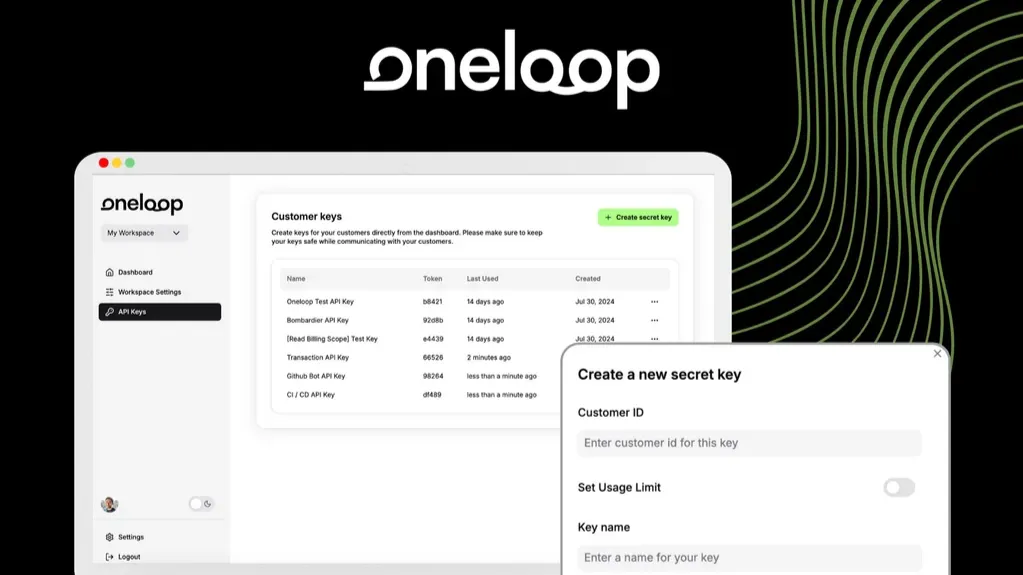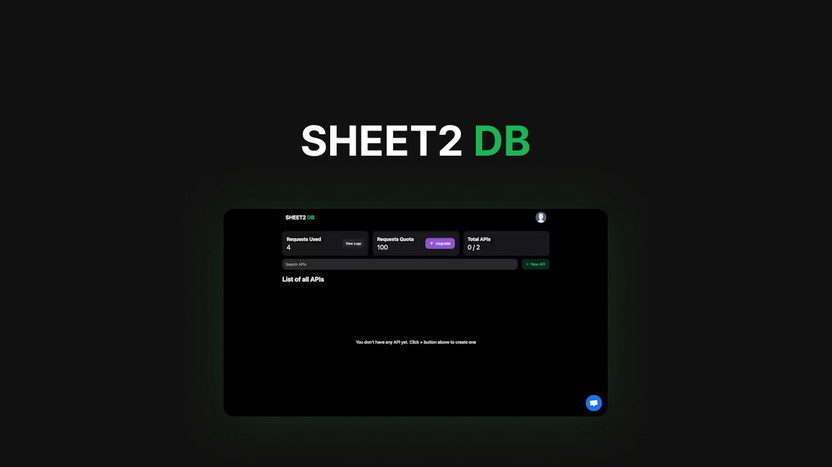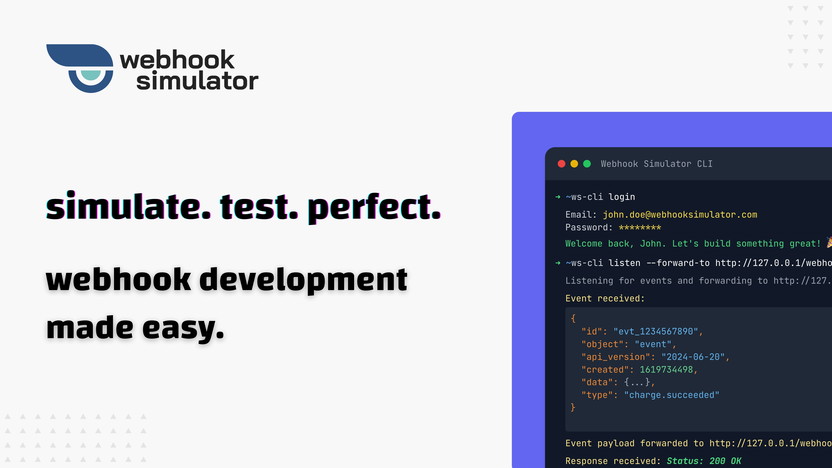Creating and deploying static websites can be a hassle. But what if there was an all-in-one solution that made it easy and quick?
Enter Editor.Do, the online IDE and hosting platform designed for developers, freelancers, and designers. Editor.Do offers a lifetime deal that could be a game-changer for your web projects. This tool not only provides quick site deployment but also includes features like NVMe SSD storage, instant SSL certificates, and support for over 150 programming languages. With its user-friendly environment, anyone from beginners to advanced coders can benefit. Plus, with a one-time payment, you gain lifetime access to all its features, ensuring a cost-effective solution for your static websites. Ready to explore more? Check out the Editor.Do Lifetime Deal here.
Introduction To Editor.do
Welcome to the world of Editor.Do, an all-in-one online Integrated Development Environment (IDE) and hosting solution. This platform is designed for anyone who wants to create, code, host, and deploy static websites quickly and easily. Whether you’re a developer, freelancer, marketer, designer, or agency, Editor.Do has something for you.
What Is Editor.do?
Editor.Do is an online IDE that simplifies the process of building and deploying static websites. With a user-friendly interface and a wide range of tools, it caters to both beginners and experienced coders. This platform supports over 150 programming languages and offers real-time code execution for HTML, CSS, and JavaScript.
One of the standout features is its NVMe SSD Storage, which ensures fast loading speeds. Moreover, Editor.Do provides domain integration with a free .doo.ee subdomain option and automatic SSL certificates for enhanced security.
Purpose And Benefits Of Using Editor.do
The primary purpose of Editor.Do is to offer a comprehensive solution for creating and managing static websites. Let’s break down the benefits:
- Quick Deployment: Deploy site files or templates in seconds.
- Real-time Code Execution: Instant feedback for HTML, CSS, and JavaScript.
- Customizable Themes: Personalize your coding environment.
- Free SSL Certificates: Automatic and secure.
- Password Protection: Secure your folders or websites.
- Export and Backup: Easy site management.
- Open-Source Templates: Access over 1,000 free templates.
- Integration with GitHub: Import libraries and projects seamlessly.
Here is a comparison of the pricing plans:
| Plan | Price | Websites | Storage | Features |
|---|---|---|---|---|
| Starter Plan | $49 (Original price: $144) | Up to 5 | 1 GB SSD | 1,000+ free templates, SSL certificates, full editor features, unlimited traffic, backup and export, drag and drop builder, shareable links, project cloning. |
| Medium Plan | $98 (Original price: $120) | Up to 20 | 5 GB SSD | All Starter Plan features |
| Elite Plan | $147 (Original price: $180) | Up to 100 | 10 GB SSD | All Starter Plan features |
Editor.Do also includes a 60-day money-back guarantee, providing peace of mind to users. Lifetime access is available with a one-time payment, and all future updates for the Starter Plan are included. Users can redeem codes within 60 days of purchase and stack up to 3 codes for additional features.

Credit: lifetimo.com
Key Features Of Editor.do
Editor.Do offers an impressive suite of features that cater to developers, freelancers, and designers. This all-in-one online IDE and hosting solution makes it easy to create, code, and deploy static websites. Let’s explore some of the key features that make Editor.Do stand out.
User-friendly Interface
Editor.Do boasts a user-friendly interface that is accessible from any device with a browser. The platform supports over 150 programming languages, making it versatile and inclusive. Customizable themes and highlight colors allow users to personalize their coding environment. Shortcuts and tools for code manipulation further enhance the user experience.
Advanced Editing Tools
The IDE features real-time code execution for HTML, CSS, and JavaScript. This helps developers see the results of their work instantly. Editor.Do includes a range of advanced editing tools, such as color pickers and a royalty-free image library. Integration with ChatGPT aids in code improvement and learning, making it ideal for both beginners and advanced coders.
Collaboration And Sharing Options
Collaboration is made easy with Editor.Do’s shareable project editing links. This feature allows multiple users to work on the same project simultaneously. Additionally, the platform supports project cloning, enabling users to create replicas of their projects effortlessly. These features make Editor.Do an excellent choice for team projects and collaborative work.
Cloud Storage Integration
Editor.Do offers cloud storage integration with NVMe SSD storage for fast loading speeds. Users can choose from different plans that provide varying amounts of storage, from 1 GB to 10 GB. This ensures that all your files, including HTML, CSS, JS, images, videos, and music, are securely stored and easily accessible.
Custom Templates
With over 1,000 free and open-source templates, Editor.Do provides a vast library of resources. These templates can be easily imported from GitHub, saving time and effort. The platform also allows users to access open-source templates across various sectors, making it easier to find the right design for your project.
Overall, Editor.Do’s key features make it a comprehensive solution for anyone looking to create, code, and deploy stunning static websites quickly and efficiently. For more information, visit the Editor.Do product page.
Pricing And Affordability
When considering an online IDE and hosting solution, pricing is a major factor. Editor.do offers a range of pricing plans that cater to different needs, all while providing lifetime access with a one-time payment. This section delves into the affordability of the Editor.do Lifetime Deal.
Overview Of Lifetime Deal
The Editor.do Lifetime Deal is designed to provide long-term value with a single payment. This deal includes access to all the features of Editor.do without recurring costs. Let’s explore the three available plans:
| Plan | One-time Purchase Price | Number of Websites | SSD Storage |
|---|---|---|---|
| Starter Plan | $49 (Original price: $144) | Up to 5 | 1 GB |
| Medium Plan | $98 (Original price: $120) | Up to 20 | 5 GB |
| Elite Plan | $147 (Original price: $180) | Up to 100 | 10 GB |
Comparison With Monthly/annual Subscription Costs
To better understand the value of the Lifetime Deal, let’s compare it with typical monthly and annual subscription models:
- Monthly Subscriptions: A standard online IDE and hosting service usually costs around $10-$20 per month. Over a year, this can add up to $120-$240.
- Annual Subscriptions: Annual plans often offer a small discount, usually around $100-$200 per year. This still makes the lifetime deal more affordable in the long run.
Value For Money Analysis
By opting for a one-time payment, users save significantly over time. The Starter Plan at $49 provides the same features that would typically cost much more if paid monthly or annually.
Consider the Medium Plan at $98. This plan allows the creation of up to 20 websites with 5 GB of SSD storage. Paying monthly for this capability would easily surpass $100 in just a few months.
The Elite Plan, priced at $147, offers the most value. With the ability to create up to 100 websites and 10 GB of SSD storage, the savings over a subscription model are substantial. This plan is ideal for agencies and developers managing multiple projects.
In addition to the cost savings, users benefit from all future updates and features, making the Editor.do Lifetime Deal a smart investment for anyone needing a reliable online IDE and hosting solution.
Pros And Cons Of Editor.do
Editor.do offers an all-in-one solution for creating, coding, and deploying static websites. It’s designed to be efficient and user-friendly, catering to both beginners and advanced developers. In this section, we’ll explore the pros and cons of using Editor.do, helping you decide if it’s the right tool for your web development needs.
Advantages Of Using Editor.do
- Quick Deployment: Enjoy fast deployment of site files or templates with NVMe SSD storage for quick load times.
- Domain Integration: Integrate your domain easily, and get a free .doo.ee subdomain.
- Automatic SSL Certificates: Benefit from free, instant, and automatic SSL certificates for secure websites.
- Versatile File Support: Supports HTML, CSS, JS, images, videos, and music files.
- Password Protection: Secure your folders or websites with password protection.
- Real-time Code Execution: Get real-time execution for HTML, CSS, and JavaScript directly from your browser.
- Customizable Themes: Personalize your coding environment with customizable themes and highlight colors.
- Open-source Templates: Access over 1,000 free and open-source templates.
- GitHub Integration: Easily import libraries and projects from GitHub.
- ChatGPT Integration: Use ChatGPT for code improvement and learning.
- One-time Payment: Get lifetime access with a single payment, and all future updates included.
Limitations And Drawbacks
- Storage Limits: Limited storage based on the plan (1 GB to 10 GB SSD storage).
- Website Cap: Maximum number of websites you can create depends on the plan (5 to 100 websites).
- Advanced Features: Some advanced features may be missing for highly complex projects.
- Redemption Period: Must redeem codes within 60 days of purchase.
- Limited Refund Period: Only refundable within 60 days of purchase.
To summarize, Editor.do is a powerful tool for creating, coding, and deploying static websites quickly. Its advantages include fast deployment, real-time code execution, and customizable themes, among others. However, it does have limitations such as storage limits and the number of websites you can create, depending on the plan. Overall, it provides a good balance of features and affordability for web developers.
Ideal Users And Scenarios For Editor.do
Editor.Do offers a unique combination of an online IDE and hosting solution. This makes it an excellent choice for a variety of users and scenarios. Let’s explore who can benefit the most and the best use cases for this tool.
Who Can Benefit The Most?
Editor.Do is designed to be versatile, catering to a wide range of users:
- Developers: Both beginners and advanced coders will find the real-time code execution and support for 150+ programming languages beneficial.
- Freelancers: The quick deployment and customizable themes help freelancers deliver projects efficiently.
- Marketers: Marketers can use the platform to create and manage multiple landing pages swiftly.
- Designers: Access to over 1,000 free templates and color pickers aids in rapid design and prototyping.
- Agencies: The ability to create up to 100 websites makes it ideal for agencies managing multiple clients.
Best Use Cases And Scenarios
Editor.Do is well-suited for various scenarios. Here are some of the best use cases:
- Static Websites: Ideal for deploying fast-loading, secure static sites with free SSL certificates.
- Portfolio Sites: Designers and developers can showcase their work with ease using the drag-and-drop site builder.
- Small Business Sites: Small businesses can quickly establish an online presence with customizable templates.
- Educational Projects: Students and educators can use the platform for coding exercises and project-based learning.
- Prototyping: Rapidly create and test website prototypes with real-time code execution and easy import of libraries from GitHub.
| Scenario | Benefits |
|---|---|
| Developing Static Sites | Quick deployment, free SSL, fast loading |
| Freelance Projects | Efficient project delivery, customizable themes |
| Marketing Campaigns | Multiple landing pages, easy management |
| Design Prototyping | Over 1,000 templates, color pickers |
| Student Projects | Real-time code execution, educational tools |

Credit: www.youtube.com

Credit: www.youtube.com
Frequently Asked Questions
What Is Editor.do Lifetime Deal?
The Editor. Do Lifetime Deal offers a one-time payment for lifetime access. This deal is perfect for content creators.
How Does Editor.do Benefit Users?
Editor. Do provides powerful editing tools for writers. It helps improve content quality, making writing and editing easier.
Is Editor.do Suitable For All Writers?
Yes, Editor. Do is designed for all writers. Whether you’re a beginner or professional, it meets all needs.
What Features Does Editor.do Include?
Editor. Do includes grammar checking, style suggestions, and plagiarism detection. These features ensure high-quality, unique content.
Conclusion
Editor.do offers a powerful, user-friendly tool for web developers. With its all-in-one IDE and hosting solution, creating and deploying websites becomes a breeze. The platform supports over 150 programming languages and provides numerous templates. It’s perfect for both beginners and seasoned developers. Plus, the lifetime deal ensures long-term value. Ready to elevate your web projects? Check out Editor.do on AppSumo.