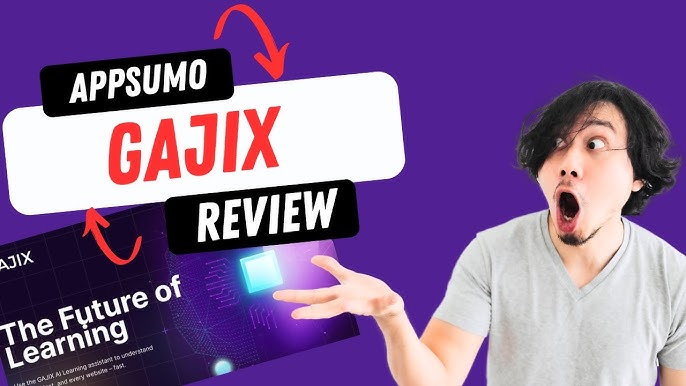Logic Sheet Lifetime Deal is the perfect solution for anyone looking to automate tasks in Google Sheets. This powerful add-on simplifies your workflow and boosts productivity by handling repetitive tasks for you.
Imagine the time you’ll save by not having to manually send emails, update third-party apps, or manage notifications. Logic Sheet does all this and more, based on specific triggers and conditions you set up. Whether it’s an edit in your spreadsheet, a form submission, or a time-driven schedule, this tool can handle it. With integrations for popular apps like Notion, Airtable, and Mailchimp, and a range of pre-defined templates, setting up your automation is a breeze. Don’t miss out on this lifetime deal to streamline your processes and focus on what really matters. Check out the Logic Sheet Lifetime Deal now: Logic Sheet.
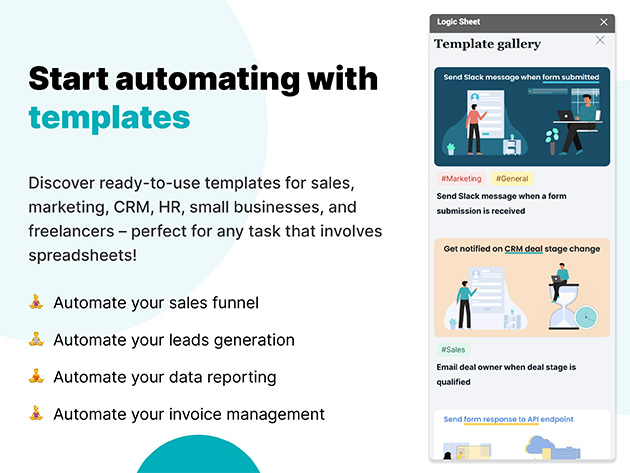
Credit: www.stacksocial.com
Introduction To Logic Sheet
Discover the power of Logic Sheet, a Google Sheets add-on designed to automate your workflows. This tool helps you save time and enhance productivity by automating repetitive tasks. Whether you’re sending emails, updating third-party apps, or sending notifications, Logic Sheet can manage it all with ease.
What Is Logic Sheet?
Logic Sheet is a versatile Google Sheets add-on. It automates various actions based on specific triggers and conditions. Users can set up workflows to send emails, Slack messages, and update third-party apps.
Purpose And Utility Of Logic Sheet
The main purpose of Logic Sheet is to automate repetitive tasks. This helps in saving time and boosting productivity. Below are the key utilities of Logic Sheet:
- Triggers: Automation can be triggered by spreadsheet edits, form submissions, or scheduled times.
- Conditions: Set specific criteria for workflows to run.
- Actions: Send emails, Slack messages, update data, and integrate with apps.
- Templates and Recipes: Quick setup with pre-defined templates.
- Integrations: Supports Airtable, HubSpot, Mailchimp, Notion, and more.
- GDPR Compliance: Ensures data protection and privacy.
Logic Sheet offers customizable workflows based on your needs. Its user-friendly interface allows easy setup and efficient automation. Enjoy increased productivity and time-saving benefits with Logic Sheet.
| Plan | Price | Accounts | Automation Executions |
|---|---|---|---|
| Individual Plan | $99 | 1 Google Sheets account | Unlimited per day |
| Team Plan | $198 | 5 Google Sheets accounts | Unlimited per day |
| Enterprise Plan | $297 | Unlimited Google Sheets accounts | Unlimited per day |
With Logic Sheet, you get lifetime access and all future updates for the purchased plan. Try it risk-free with a 60-day money-back guarantee.
Key Features Of Logic Sheet
Logic Sheet offers a range of features that make it an indispensable tool for automating workflows in Google Sheets. Let’s explore the key features that set it apart from other tools.
Automation Capabilities
With Logic Sheet, you can automate tasks based on various triggers, such as:
- Spreadsheet Edits: Trigger actions when cells are updated.
- Form Submissions: Automate processes when forms are submitted.
- Time-Driven Schedules: Set up hourly, daily, weekly, or monthly schedules.
Additionally, you can define specific conditions for each workflow, ensuring actions only occur when criteria are met. Automate sending emails, Slack messages, and updating data in third-party apps.
Data Integration Tools
Logic Sheet supports integration with various platforms, making it easy to connect and manage data:
- Airtable
- API
- HubSpot
- Mailchimp
- Notion
Future integrations will include Google Calendar, Zendesk, Salesforce, Asana, Trello, Shopify, and WooCommerce.
Customizable Templates
Logic Sheet provides pre-defined templates and recipes for quick setup. Customize these templates to suit your specific needs and save time with ready-made solutions for common workflows.
Collaboration And Sharing Features
Logic Sheet enhances team collaboration with features that allow sharing and managing workflows within Google Sheets:
- Team Plan: Access for 5 Google Sheets accounts within the same Google Workspace domain.
- Enterprise Plan: Unlimited Google Sheets accounts within the same Google Workspace domain.
These features ensure everyone on the team can collaborate efficiently and manage automated workflows seamlessly.
Pricing And Affordability
The Logic Sheet Lifetime Deal offers unbeatable value for those looking to automate their Google Sheets workflows. This section will explore the pricing structure, compare it with competitors, and determine its overall value for money.
Lifetime Deal Overview
The Logic Sheet Lifetime Deal is available in three pricing tiers:
- Individual Plan: $99 (one-time purchase, originally $440) for 1 Google Sheets account, unlimited automation executions per day.
- Team Plan: $198 (one-time purchase, originally $800) for 5 Google Sheets accounts within the same Google Workspace domain, unlimited automation executions per day.
- Enterprise Plan: $297 (one-time purchase, originally $2,352) for unlimited Google Sheets accounts within the same Google Workspace domain, unlimited automation executions per day.
All plans come with lifetime access and include future updates, making this a long-term investment for your workflow automation needs. Additionally, there is a 60-day money-back guarantee, ensuring satisfaction.
Comparison With Competitors
| Feature | Logic Sheet | Competitor A | Competitor B |
|---|---|---|---|
| Price for Single User | $99 (one-time) | $15/month | $12/month |
| Price for Team | $198 (one-time) | $45/month | $40/month |
| Price for Enterprise | $297 (one-time) | $100/month | $90/month |
| Automation Executions | Unlimited | Limited | Limited |
| GDPR Compliance | Yes | Yes | Yes |
| Integrations | Airtable, HubSpot, Mailchimp, Notion | Basic | Basic |
| Money-Back Guarantee | 60 Days | No | 30 Days |
Value For Money
Logic Sheet provides exceptional value for its price. The one-time payment structure for lifetime access is a significant advantage over competitors’ subscription models. Users can enjoy unlimited automation executions, extensive integrations, and future updates without any additional costs.
The 60-day money-back guarantee further adds to its appeal, allowing users to try the product risk-free. With features like triggers, conditions, and customizable workflows, Logic Sheet is a cost-effective solution for automating Google Sheets tasks.
Overall, Logic Sheet stands out for its affordability, comprehensive features, and long-term value.

Credit: www.grabltd.com
Pros And Cons Of Logic Sheet
Logic Sheet is a powerful Google Sheets add-on that automates workflows. It helps users save time and increase productivity. Below, we explore the advantages and potential drawbacks of using Logic Sheet.
Advantages Of Using Logic Sheet
Logic Sheet offers numerous benefits that make it a valuable tool for automating tasks in Google Sheets. Here are some of the key advantages:
- Time-Saving: Automates repetitive tasks, freeing up time for more important activities.
- Increased Productivity: Streamlines workflows and improves efficiency.
- Customizable Workflows: Allows for detailed customization of automation processes based on specific needs and conditions.
- User-Friendly: Easy to set up with a variety of pre-defined templates and recipes.
- Integration Support: Integrates with popular third-party apps like Airtable, Notion, HubSpot, and Mailchimp.
- GDPR Compliance: Ensures data protection and privacy compliance.
- Future Updates: Includes upcoming features like Google Calendar events, CRM updates, social media posting, and e-commerce integrations.
Potential Drawbacks
While Logic Sheet offers many advantages, there are a few potential drawbacks to consider:
- Learning Curve: New users might need some time to get familiar with all features.
- Limited Free Plan: No mention of a free plan, which might be a barrier for some users.
- Google Sheets Dependency: Only works within Google Sheets, limiting its use to users of this platform.
Overall, Logic Sheet provides a robust solution for automating tasks in Google Sheets. Weighing the pros and cons can help users decide if it meets their specific needs.
Ideal Users And Scenarios
The Logic Sheet Lifetime Deal is perfect for anyone who spends a lot of time working with Google Sheets. It automates workflows, making it an excellent tool for various users and scenarios. Below, we explore who will benefit the most and provide specific use cases and examples.
Who Will Benefit The Most?
Logic Sheet is designed for a wide range of users, including:
- Small Business Owners: Automate tasks like sending invoices, updating inventory, or managing customer data.
- Project Managers: Simplify project tracking, task assignments, and team notifications.
- Marketers: Automate email campaigns, social media posts, and customer follow-ups.
- Educators: Manage student data, grade submissions, and send notifications.
- Freelancers: Streamline client communications, billing, and project management.
Specific Use Cases And Examples
Here are some practical examples of how Logic Sheet can be used:
| Use Case | Example |
|---|---|
| Sending Automated Emails | Trigger emails to clients when a new row is added to a spreadsheet. |
| Updating Third-Party Apps | Automatically update CRM systems like HubSpot when a lead is added. |
| Slack Notifications | Send Slack messages to your team when specific spreadsheet criteria are met. |
| Data Integration | Sync data between Google Sheets and Airtable for real-time updates. |
By using Logic Sheet, you save time, increase productivity, and streamline your workflow. Its user-friendly interface and customizable workflows cater to diverse needs, making it a valuable tool for anyone using Google Sheets extensively.

Credit: www.youtube.com
Frequently Asked Questions
What Is Logic Sheet Lifetime Deal?
The Logic Sheet Lifetime Deal offers a one-time purchase for lifetime access. It saves costs and provides long-term benefits.
How Can Logic Sheet Help My Business?
Logic Sheet automates data processing tasks, improving efficiency and accuracy. It integrates seamlessly with your existing tools.
Is Logic Sheet Suitable For Small Businesses?
Yes, Logic Sheet is ideal for small businesses. It simplifies data management, saving time and resources.
Can I Integrate Logic Sheet With Other Tools?
Yes, Logic Sheet integrates easily with various tools. This enhances your workflow and boosts productivity.
Conclusion
Take advantage of the **Logic Sheet Lifetime Deal** to streamline your workflow in Google Sheets. Automate repetitive tasks and save time effortlessly. With seamless integration and customizable workflows, it’s never been easier to increase productivity. Enjoy lifetime access and future updates. Don’t miss out on this opportunity to enhance your efficiency. Check out the deal now on AppSumo.