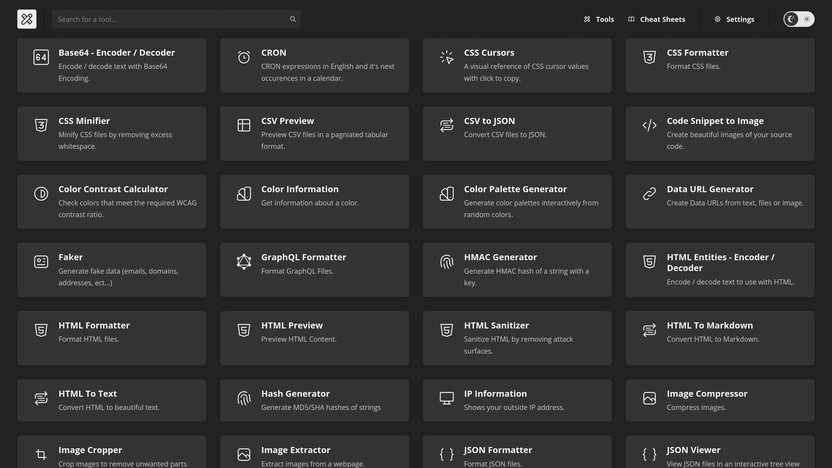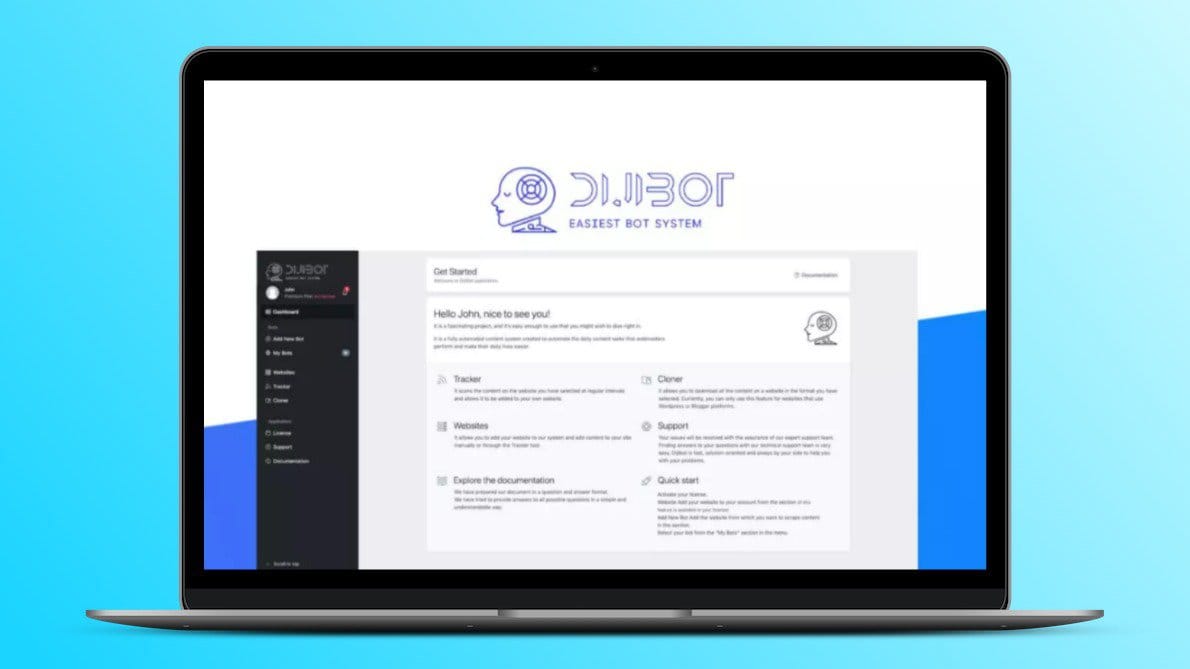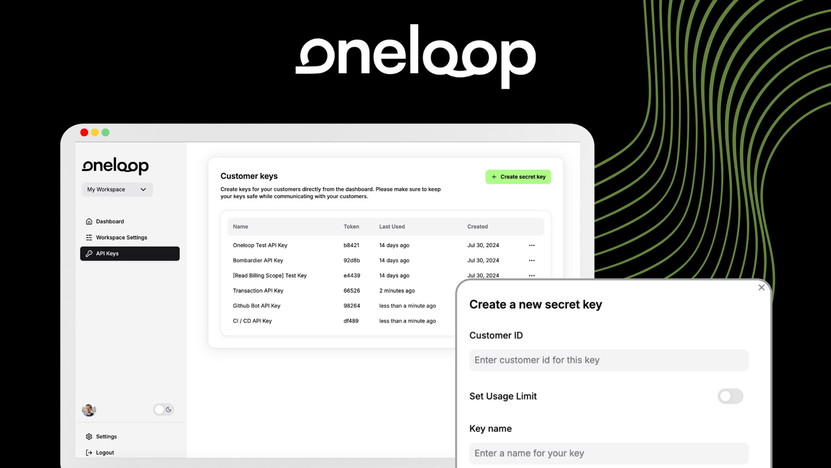Webhook Simulator Lifetime Deal is a compelling offer for developers. It streamlines the testing and debugging of webhooks.
This tool provides an efficient way to simulate and forward webhooks, making your development process smoother. Imagine effortlessly testing your webhook endpoints with real payloads. Webhook Simulator is designed for developers who need a reliable tool to integrate and debug webhooks efficiently. With features like flexible forwarding, data simulation, and an advanced JSON viewer, it offers a complete solution for working with APIs and webhook-based systems. The lifetime deal of $59 gives you unlimited access to all platforms, permanent log retention, and premium support. Plus, you can try it risk-free with a 60-day money-back guarantee. Don’t miss this chance to enhance your development workflow. Grab the deal now: Webhook Simulator Lifetime Deal.
Introduction To Webhook Simulator
Webhook Simulator is a developer-friendly tool that simplifies the process of testing, debugging, and integrating webhooks. It provides developers with a comprehensive solution for working with APIs and webhook-based systems, ensuring efficient and error-free integrations.
What Is Webhook Simulator?
Webhook Simulator is designed to help developers test and debug their webhook endpoints. It allows you to forward incoming webhooks to your local environment or any specified URL. The simulator offers both a web interface and a command line interface (CLI) for flexibility.
| Feature | Description |
|---|---|
| Flexible Forwarding | Forward incoming webhooks to any specified URL. |
| Web App & CLI | Access features through an intuitive web interface or a powerful CLI tool. |
| Data Simulation | Generate realistic webhook payloads to test edge cases and error scenarios. |
| Advanced JSON Viewer | Visualize and analyze event payloads and responses. |
| Multi-Environment Support | Assist in various environments throughout the development lifecycle. |
Purpose And Importance Of Webhook Testing
Webhook testing is crucial for developers working with APIs and webhook-based systems. Here are some key reasons:
- Accelerate Development: Webhook Simulator helps speed up the development process by providing real-time testing and debugging capabilities.
- Minimize Errors: By testing webhooks with realistic payloads, developers can catch and fix errors early in the development lifecycle.
- Improve Integration: Seamlessly forward webhook payloads to your local environment to ensure smooth integration with various systems.
- Detailed Logs: Access detailed and visual logs in rich, colorful JSON format to better understand the data being processed.
Overall, Webhook Simulator is an essential tool for developers who want to ensure their webhook integrations are robust and error-free. With its lifetime deal, it offers great value and flexibility for both individual developers and teams.
For more information, visit the Webhook Simulator page.
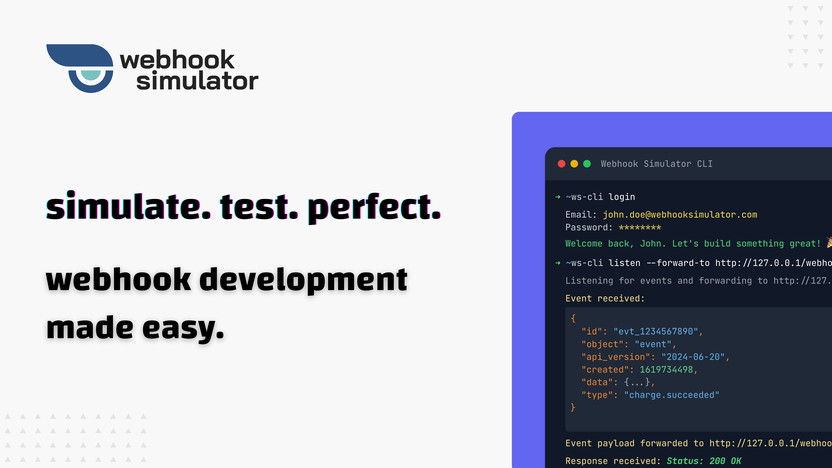
Credit: appsumo.com
Key Features Of Webhook Simulator
Webhook Simulator is designed to help developers test, debug, and integrate webhooks with ease. It offers a range of features to streamline the development process and ensure your webhook endpoints are working perfectly. Explore the key features below to understand how Webhook Simulator can benefit your workflow.
Unlimited Webhook Testing
With the Webhook Simulator Lifetime Deal, you can enjoy unlimited webhook testing. This means you can send as many requests as needed without worrying about hitting a limit. Whether you’re testing new integrations or debugging existing ones, you have the freedom to test extensively.
Customizable Payloads
Webhook Simulator allows you to create and use customizable payloads. You can generate realistic webhook payloads to simulate different scenarios, including edge cases and error situations. This flexibility helps you ensure your webhook endpoints are robust and reliable.
Real-time Monitoring
The tool offers real-time monitoring of incoming webhooks. You can forward incoming webhooks to your local environment or any specified URL. This feature allows you to see how your endpoints respond to different payloads instantly, making debugging more efficient.
Comprehensive Logs And Reports
Webhook Simulator provides comprehensive logs and reports for all your webhook requests. You can access detailed and visual logs in rich, colorful JSON format, which helps in analyzing the event payloads and responses. This level of detail is crucial for identifying and fixing issues quickly.
Integration With Popular Development Tools
Webhook Simulator integrates seamlessly with popular development tools. You can use the web app for an intuitive interface or the Command Line Interface (CLI) for more control. This flexibility allows you to streamline webhook testing directly from the terminal, making it a versatile tool for developers.
Pricing And Affordability
The Webhook Simulator offers a comprehensive solution for testing, debugging, and integrating webhooks. Its pricing and affordability make it an attractive option for developers. Let’s dive into the details of the lifetime deal, compare costs with competitors, and analyze the value for money.
Overview Of The Lifetime Deal
The Webhook Simulator lifetime deal provides a one-time purchase option at $59 instead of the regular price of $149. This deal includes:
- Unlimited requests
- Access to all platforms
- Permanent log retention
- Advanced webhook testing
- Premium support
- All future updates
Additionally, the deal comes with a 60-day money-back guarantee, offering customers ample time to ensure the product meets their needs.
Cost Comparison With Competitors
When comparing Webhook Simulator’s lifetime deal with similar tools, the pricing stands out:
| Product | Price | Requests | Log Retention | Support |
|---|---|---|---|---|
| Webhook Simulator | $59 (Lifetime) | Unlimited | Permanent | Premium |
| Competitor A | $20/month | 50,000/month | 30 days | Standard |
| Competitor B | $15/month | 30,000/month | 7 days | Basic |
The lifetime deal of Webhook Simulator is more cost-effective than monthly subscriptions. It offers unlimited requests and permanent log retention, which many competitors lack.
Value For Money Analysis
The Webhook Simulator’s lifetime deal is not just about competitive pricing. It offers significant value:
- Unlimited Requests: Ideal for extensive testing without worrying about limits.
- Permanent Log Retention: Access historical data anytime, enhancing debugging processes.
- Advanced Webhook Testing: Test edge cases and error scenarios with realistic payloads.
- Premium Support: Ensure any issues are quickly resolved with dedicated assistance.
- Future Updates: Access new features and improvements without extra cost.
These features contribute to reducing development time and minimizing errors, making the Webhook Simulator a valuable tool for developers.

Credit: dealmango.com
Pros And Cons Based On Real-world Usage
Understanding the real-world advantages and limitations of the Webhook Simulator can help you decide if it fits your development needs. Below, we explore the key benefits and potential drawbacks based on user experiences.
Advantages Of Using Webhook Simulator
- Flexible Forwarding: The tool allows forwarding incoming webhooks to your local environment or any specified URL. This flexibility is valuable for real-time testing and debugging.
- Web App & CLI: Access through an intuitive web interface or a powerful Command Line Interface (CLI) tool. This dual access improves usability and caters to different user preferences.
- Data Simulation: Generate realistic webhook payloads to test edge cases and error scenarios. This feature helps ensure your webhook endpoints are robust and error-free.
- Advanced JSON Viewer: Visualize and analyze event payloads and responses in rich, colorful JSON format. This detailed view aids in understanding and debugging webhook data.
- Multi-Environment Support: The tool assists in various environments throughout the development lifecycle. This support is crucial for consistent development and testing across different stages.
- Lifetime Deal Benefits: For a one-time purchase of $59, users get unlimited requests, access to all platforms, permanent log retention, advanced webhook testing, premium support, and all future updates. This deal offers significant value compared to the regular price of $149.
- Reduced Development Time: By streamlining testing and debugging, the Webhook Simulator helps reduce development time and catch integration issues early.
Potential Drawbacks Or Limitations
- Free Plan Limitations: The free plan offers only 10 requests per day, limited platform access, 24-hour log retention, and basic webhook testing. These constraints may not be suitable for extensive testing needs.
- Learning Curve: While the tool is user-friendly, some users may face a learning curve, especially when using the CLI features. Adequate documentation and support can mitigate this issue.
- Non-Stackable Deal: The lifetime deal is not stackable, meaning you cannot combine multiple deals for additional benefits. This limitation might affect users looking for bulk purchases or extended features.
Comparison Table
| Feature | Free Plan | Lifetime Deal |
|---|---|---|
| Requests per Day | 10 | Unlimited |
| Platform Access | Limited | All Platforms |
| Log Retention | 24 Hours | Permanent |
| Webhook Testing | Basic | Advanced |
| Support | Standard | Premium |
| Future Updates | None | All Future Updates |
Specific Recommendations For Ideal Users Or Scenarios
The Webhook Simulator is a versatile tool designed to meet the needs of various users. Understanding who benefits the most from this tool can help in making an informed decision. Below are specific recommendations for ideal users and scenarios where Webhook Simulator excels.
Who Should Use Webhook Simulator?
- Developers: Especially those working on API integrations and need to test webhook functionality.
- QA Engineers: Perfect for simulating different webhook payloads to ensure system robustness.
- DevOps Professionals: Useful for debugging webhook issues in multiple environments.
- API Testers: Anyone involved in testing and validating API endpoints can leverage this tool.
- Freelancers: Ideal for independent developers looking to streamline their workflow.
Best Use Cases And Scenarios
| Use Case | Scenario |
|---|---|
| Testing Webhook Endpoints | Generate realistic webhook payloads to ensure your endpoints handle all scenarios. |
| Debugging Webhooks | Use the advanced JSON viewer to analyze event payloads and responses in detail. |
| Forwarding Webhooks | Seamlessly forward incoming webhooks to your local environment for real-time testing. |
| Simulating Errors | Create error scenarios to test the resilience of your webhook-based systems. |
| Multi-Environment Support | Use in various environments throughout the development lifecycle. |

Credit: www.facebook.com
Frequently Asked Questions
What Is A Webhook Simulator?
A Webhook Simulator allows you to test and debug webhooks. It provides a safe environment to simulate webhook events without affecting live systems.
How Does A Webhook Simulator Work?
A Webhook Simulator mimics webhook endpoints. It captures and displays incoming webhook requests. This helps developers ensure correct integration and functionality.
Why Use A Webhook Simulator?
Using a Webhook Simulator helps you identify and fix issues. It ensures that your webhooks work correctly before going live. This saves time and prevents errors.
Can A Webhook Simulator Handle Multiple Webhooks?
Yes, a Webhook Simulator can handle multiple webhooks simultaneously. It helps in testing different scenarios. This ensures comprehensive testing and debugging.
Conclusion
Webhook Simulator is a must-have tool for developers. It simplifies webhook testing and debugging. With flexible forwarding and advanced features, it fits any development need. The lifetime deal offers great value. Unlimited requests, premium support, and future updates are included. Don’t miss this opportunity. Streamline your webhook development today. For more details, visit the Webhook Simulator Lifetime Deal.