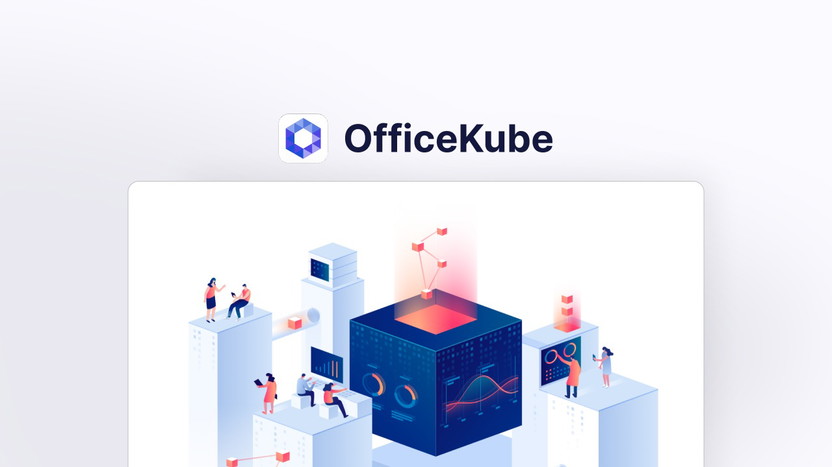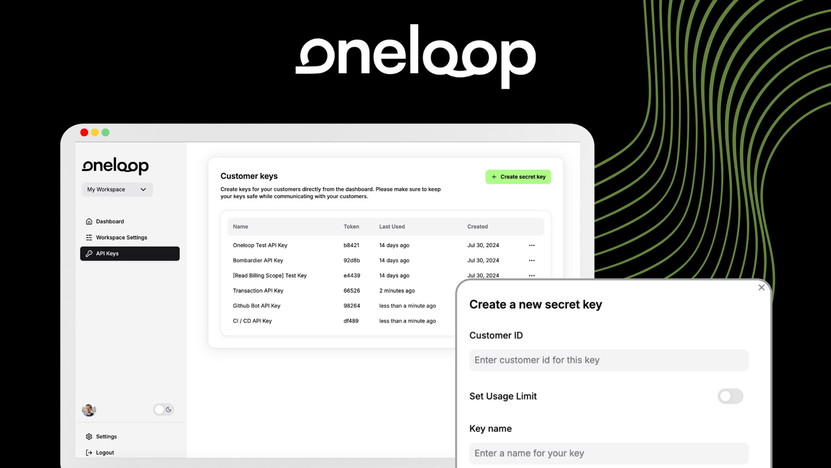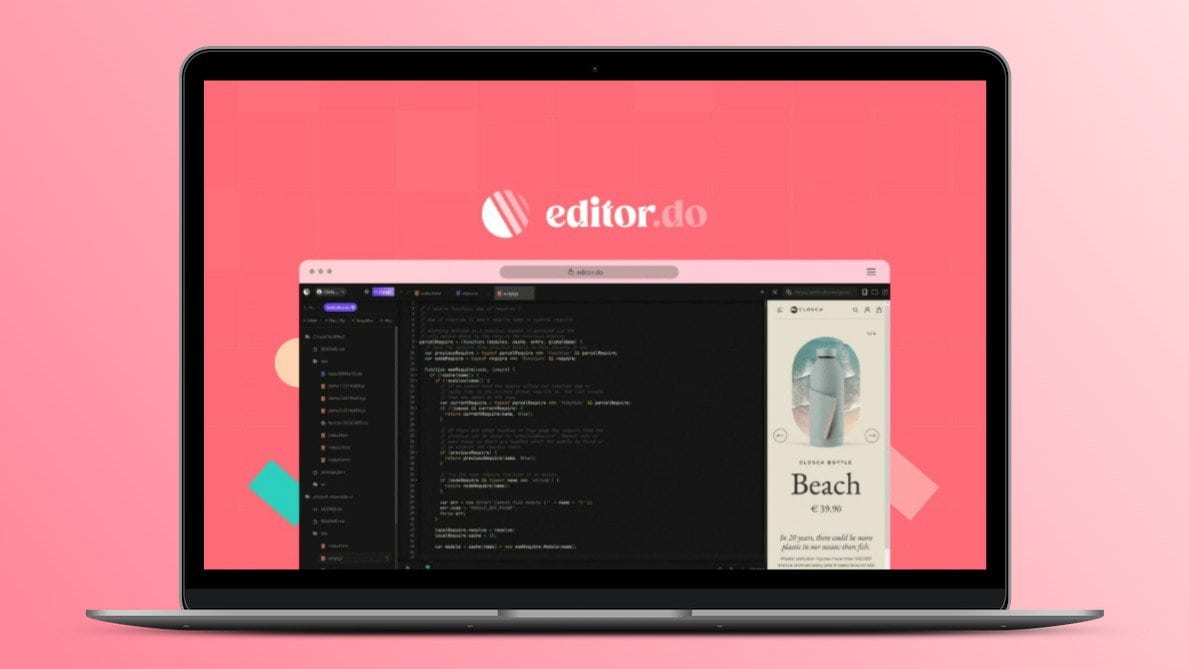Are you considering adding a dark mode to your WordPress site? Look no further.
DarkMySite is here to provide a seamless, eye-friendly experience for your website visitors. This ultimate WordPress dark mode plugin offers a range of features to enhance user comfort and accessibility. DarkMySite allows you to switch to dark mode with just one click. It reduces eye strain and discomfort for users who prefer a darker color scheme. The plugin offers easy customization options and advanced settings for full control over the dark mode experience. With features like OS-aware dark mode, time-based switching, and customizable color presets, DarkMySite ensures your website looks great in any light. Perfect for bloggers, developers, and small businesses, it enhances both frontend and admin panel experiences. Ready to give it a try? Check out DarkMySite here.

Credit: appsumo.com
Introduction To Darkmysite
DarkMySite is a WordPress plugin designed to provide an easy-to-use dark mode option for websites. This plugin is perfect for anyone looking to reduce eye strain and enhance user experience through a darker color scheme. With user-friendly customization options and advanced settings, DarkMySite offers complete control over the dark mode experience.
Overview Of Darkmysite And Its Purpose
DarkMySite offers a comprehensive solution for implementing dark mode on WordPress websites. Here are some of its main features:
| Feature | Description |
|---|---|
| Frontend Dark Mode | Applies dark mode to the website with a single click. |
| Admin Panel Dark Mode | Enables dark mode for the WordPress admin panel. |
| OS Aware Dark Mode | Automatically detects users’ OS settings and switches to dark mode accordingly. |
| Time-Based Dark Mode | Automatically switches to dark mode based on local time. |
| Customizable Switch | Allows customization of the dark mode switch to match brand colors and style. |
| Color Presets with Customization | Offers multiple color presets and the ability to create custom presets. |
| Compatibility | Works seamlessly with all WordPress themes and page builders. |
| Additional Features | Includes options for replacing specific images or videos in dark mode, displaying the switch on the menu, disabling dark mode on specific sections, and writing custom CSS. |
The purpose of DarkMySite is to enhance the user experience by reducing eye strain and discomfort. This is achieved through a personalized dark mode that is easy to install and configure.
Why Dark Mode Is Trending
Dark mode has become a popular trend for several reasons:
- Reduces Eye Strain: Dark mode is easier on the eyes, especially in low-light environments.
- Improves Readability: Text in dark mode can be easier to read for some users.
- Enhances Aesthetics: Dark mode provides a sleek and modern look to websites.
- Energy Saving: For OLED screens, dark mode can save battery life by using less power.
With these benefits, it is no surprise that more websites and apps are adopting dark mode. DarkMySite makes it simple to provide this feature to your website visitors.

Credit: appsumo.com
Key Features Of Darkmysite
DarkMySite is a powerful WordPress plugin designed to give your website visitors an eye-friendly dark mode experience. Here are some of the key features that make DarkMySite stand out.
Simple Integration With Any Website
DarkMySite offers seamless integration with any WordPress theme and page builder. This means you can easily add dark mode functionality to your website without any hassle. The plugin is easy to install and configure, making it accessible even for beginners.
With a single click, you can apply dark mode to your website’s frontend, ensuring a smooth transition and a consistent user experience.
Customizable Dark Mode Themes
DarkMySite provides multiple color presets and the ability to create custom presets. This allows you to match the dark mode theme with your brand’s aesthetics. You can also customize the dark mode switch to align with your brand colors and style.
Moreover, the plugin includes options for replacing specific images or videos in dark mode and displaying the switch on the menu. This adds a layer of personalization and enhances the user experience.
Automatic Scheduling Based On Time
DarkMySite features a time-based dark mode that automatically switches to dark mode based on local time. This ensures that your website adapts to the user’s environment, providing optimal readability in low-light conditions.
This feature is particularly useful for websites with global audiences, as it adjusts the dark mode settings according to the user’s local time zone.
User Preference Detection
The OS aware dark mode feature detects the user’s operating system settings and switches to dark mode accordingly. This ensures that users who prefer a darker color scheme on their devices will have a consistent experience on your website.
By respecting user preferences, DarkMySite enhances accessibility and user satisfaction, reducing eye strain and discomfort for your visitors.
| Feature | Benefit |
|---|---|
| Frontend Dark Mode | Applies dark mode to the website with a single click. |
| Admin Panel Dark Mode | Enables dark mode for the WordPress admin panel. |
| OS Aware Dark Mode | Automatically detects users’ OS settings and switches to dark mode. |
| Time-Based Dark Mode | Automatically switches to dark mode based on local time. |
| Customizable Switch | Allows customization of the dark mode switch to match brand colors and style. |
| Color Presets | Offers multiple color presets and custom presets. |
| Compatibility | Works seamlessly with all WordPress themes and page builders. |
Benefits Of Using Darkmysite
The DarkMySite plugin offers numerous benefits for website owners and visitors. By integrating a dark mode option, it enhances the user experience and provides significant advantages.
Enhanced User Experience
DarkMySite enhances the user experience by offering a customizable dark mode. Users can easily switch to a darker theme with a single click. This seamless transition improves the overall usability of the website. Additionally, the plugin is compatible with all WordPress themes, ensuring a smooth experience for every visitor.
- One-click dark mode activation
- Customizable switch to match brand aesthetics
- Compatibility with all WordPress themes and page builders
Reduced Eye Strain For Visitors
One of the primary benefits of DarkMySite is its ability to reduce eye strain. By enabling a dark mode, visitors can enjoy a more comfortable browsing experience, especially in low-light environments. This feature is crucial for users who spend extended periods on your site.
- Less eye strain and discomfort
- Improved readability in low-light conditions
- Personalized dark mode experience
Energy Efficiency For Oled And Amoled Displays
DarkMySite is particularly beneficial for users with OLED and AMOLED displays. Dark mode consumes less power on these screens, leading to improved energy efficiency. This means longer battery life for mobile users, which can enhance their overall satisfaction.
- Reduced power consumption on OLED and AMOLED displays
- Longer battery life for mobile users
- Environmentally friendly option
Increased Engagement And Time Spent On Site
Implementing dark mode with DarkMySite can lead to increased engagement. Users are likely to spend more time on a site that is comfortable to view. The improved readability and reduced eye strain contribute to longer session durations and a lower bounce rate.
- Increased user engagement
- Longer time spent on site
- Lower bounce rate
Integrating DarkMySite into your website not only enhances the user experience but also provides practical benefits that can improve overall site performance.
Pricing And Affordability
DarkMySite offers a variety of pricing plans to suit different needs and budgets. Whether you need it for personal use or for multiple client sites, there’s a plan that fits your needs. Here, we’ll dive into the details of their plans and analyze their value for money.
Free Vs. Premium Plans
DarkMySite does not offer a free plan, but their premium plans are highly affordable. The Professional Plan is priced at a one-time payment of $9, while the Agency Plan costs a one-time payment of $18. Both plans include all features such as floating switches, color presets, and lifetime priority support. This makes it accessible for both individual users and agencies.
Value For Money Analysis
Let’s break down the value offered by each plan:
| Plan | Price | Features | Usage |
|---|---|---|---|
| Professional Plan | $9 |
|
Up to 10 sites |
| Agency Plan | $18 |
|
Up to 100 sites |
Both plans offer a lot of value for a one-time fee. The Professional Plan is ideal for bloggers and small businesses. The Agency Plan is perfect for developers and agencies managing multiple client sites.
Comparison With Competitors
When comparing DarkMySite with other dark mode plugins, it stands out in several ways:
- Pricing: DarkMySite’s one-time payment is more economical compared to competitors that charge monthly fees.
- Features: Includes unique features like OS-aware dark mode, time-based dark mode, and extensive customization options.
- Support: Offers lifetime priority support, ensuring any issues are addressed promptly.
DarkMySite’s pricing model and comprehensive feature set make it a strong contender in the market. It’s a cost-effective solution for enhancing user experience with a dark mode option.
Pros And Cons Of Darkmysite
DarkMySite is a WordPress plugin that provides a one-click dark mode option for websites. This feature can greatly enhance user experience, especially for those who prefer a darker color scheme. Below, we will discuss the advantages and potential drawbacks of implementing DarkMySite, as well as user feedback and real-world usage.
Advantages Of Implementing Dark Mode
- Reduces Eye Strain: Dark mode can significantly reduce eye strain and discomfort for users.
- Enhanced User Experience: It offers a personalized browsing experience that many users prefer.
- Customizable Options: The plugin allows for customization of the dark mode switch to match brand colors and style.
- OS Aware Dark Mode: Automatically detects users’ OS settings and switches to dark mode accordingly.
- Time-Based Dark Mode: Switches to dark mode based on local time.
- Compatibility: Works seamlessly with all WordPress themes and page builders.
- Admin Panel Dark Mode: Enables dark mode for the WordPress admin panel, enhancing the backend user experience.
Potential Drawbacks To Consider
- Customization Overload: Some users may find the various customization options overwhelming.
- Compatibility Issues: Although rare, some older themes may not fully support dark mode.
- Performance Impact: Enabling dark mode might have a slight impact on website performance.
User Feedback And Real-world Usage
Users have generally provided positive feedback about DarkMySite. Many appreciate the ease of installation and the significant reduction in eye strain. Here’s what some users have to say:
- Ease of Use: Users find the plugin easy to install and configure, even for beginners.
- Customization Options: Many users enjoy the ability to customize the dark mode switch and color presets to match their brand.
- Improved User Experience: The dark mode enhances readability and accessibility in low-light environments.
In summary, DarkMySite provides a user-friendly and customizable dark mode option for WordPress websites. While it has many advantages, some potential drawbacks should be considered. User feedback indicates a high level of satisfaction with the plugin’s performance and features.
Recommendations For Ideal Users
DarkMySite is a powerful WordPress dark mode plugin designed for anyone who wants to provide a more comfortable viewing experience for their website visitors. This section will delve into the best use cases, industries, and tips for maximizing the impact of dark mode.
Best Use Cases For Darkmysite
DarkMySite shines in several scenarios, making it a versatile tool for many websites:
- Content-heavy websites: Blogs, news sites, and forums where users spend long periods reading benefit from dark mode.
- Developer and tech blogs: Sites that cater to tech-savvy audiences often prefer dark mode for coding and reading.
- Portfolio websites: Creative professionals, such as photographers and designers, can showcase their work elegantly in dark mode.
- Business websites: Small businesses and startups can enhance user experience and accessibility with a dark mode option.
Industries And Website Types That Benefit Most
DarkMySite is especially useful in certain industries and for specific types of websites. Here are some examples:
| Industry | Website Type | Benefit |
|---|---|---|
| Technology | Developer Blogs, Tech News | Reduces eye strain during long reading or coding sessions. |
| Creative Arts | Portfolio, Photography | Enhances visual appeal and allows the focus on the artwork. |
| Health and Wellness | Health Blogs, Fitness Sites | Improves readability and accessibility for users with visual impairments. |
| Education | Online Courses, Educational Blogs | Provides a comfortable reading environment for students. |
Tips For Maximizing The Impact Of Dark Mode
To get the most out of DarkMySite, consider these tips:
- Customize the Switch: Make sure the dark mode switch matches your brand colors and style for a seamless look.
- Use OS Aware Mode: Let the plugin automatically detect and switch to dark mode based on users’ OS settings.
- Enable Time-Based Mode: Automatically switch to dark mode during evening hours to help reduce eye strain.
- Optimize Images: Use the option to replace specific images or videos in dark mode to ensure content remains visible.
- Test Across Devices: Ensure your dark mode looks good and functions well on all devices and screen sizes.

Credit: www.youtube.com
Frequently Asked Questions
What Is Darkmysite?
Darkmysite is a tool that enables dark mode on websites. It enhances user experience by reducing eye strain.
How Does Darkmysite Work?
Darkmysite uses a simple script to convert website colors to dark mode. It works seamlessly without affecting the site’s functionality.
Is Darkmysite Easy To Install?
Yes, Darkmysite is very easy to install. You just need to add a single line of code to your website.
Does Darkmysite Affect Website Performance?
No, Darkmysite does not affect website performance. It is lightweight and designed to work efficiently without slowing down your site.
Conclusion
DarkMySite offers an effective solution for dark mode on WordPress sites. It reduces eye strain and enhances user experience. Easy to install, customizable, and compatible with all themes. Perfect for bloggers, developers, and small businesses. Try DarkMySite today and give your visitors a more comfortable browsing experience. Check out DarkMySite and see the difference it can make!