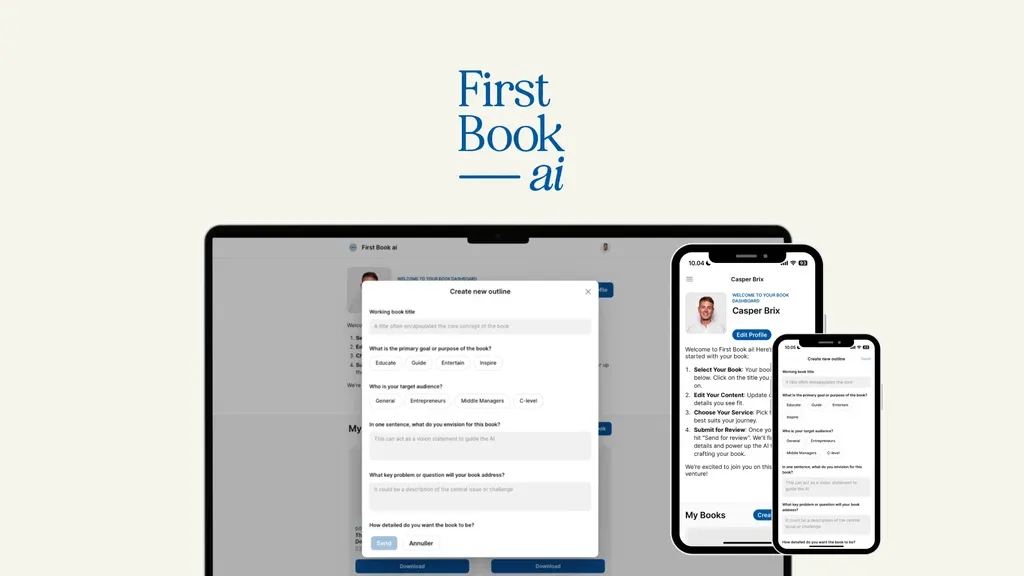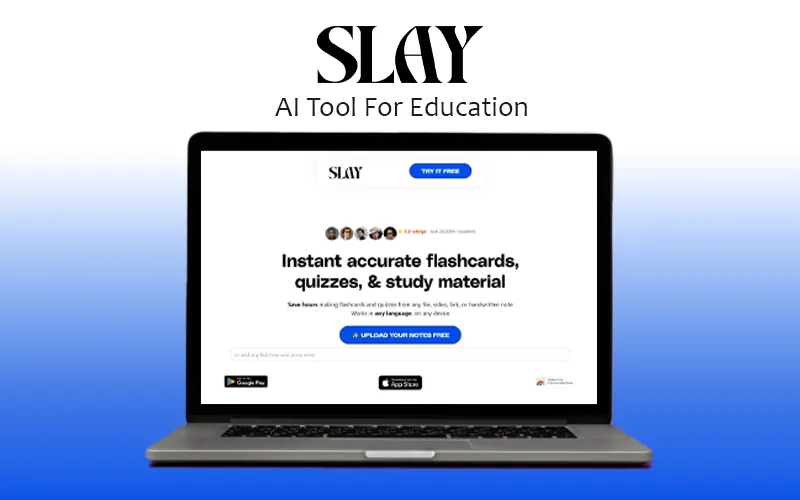Are you drowning in a sea of digital files and research projects? Meet IKI.AI, your new digital library and AI copilot.
This tool promises to help you fetch information, absorb knowledge, and generate reports with ease. IKI.AI is designed to simplify your research process. It allows you to import files from various platforms like Notion, Figma, and Dropbox. You can even save webpages and YouTube links for later use. With its AI copilot, you can fetch key ideas, ask questions, and conduct in-depth research. This tool also offers collaborative features, making it easy to share curated collections with your team. Intrigued? Let’s dive into the detailed review and see how IKI.AI can transform your workflow. Discover more about IKI.AI.
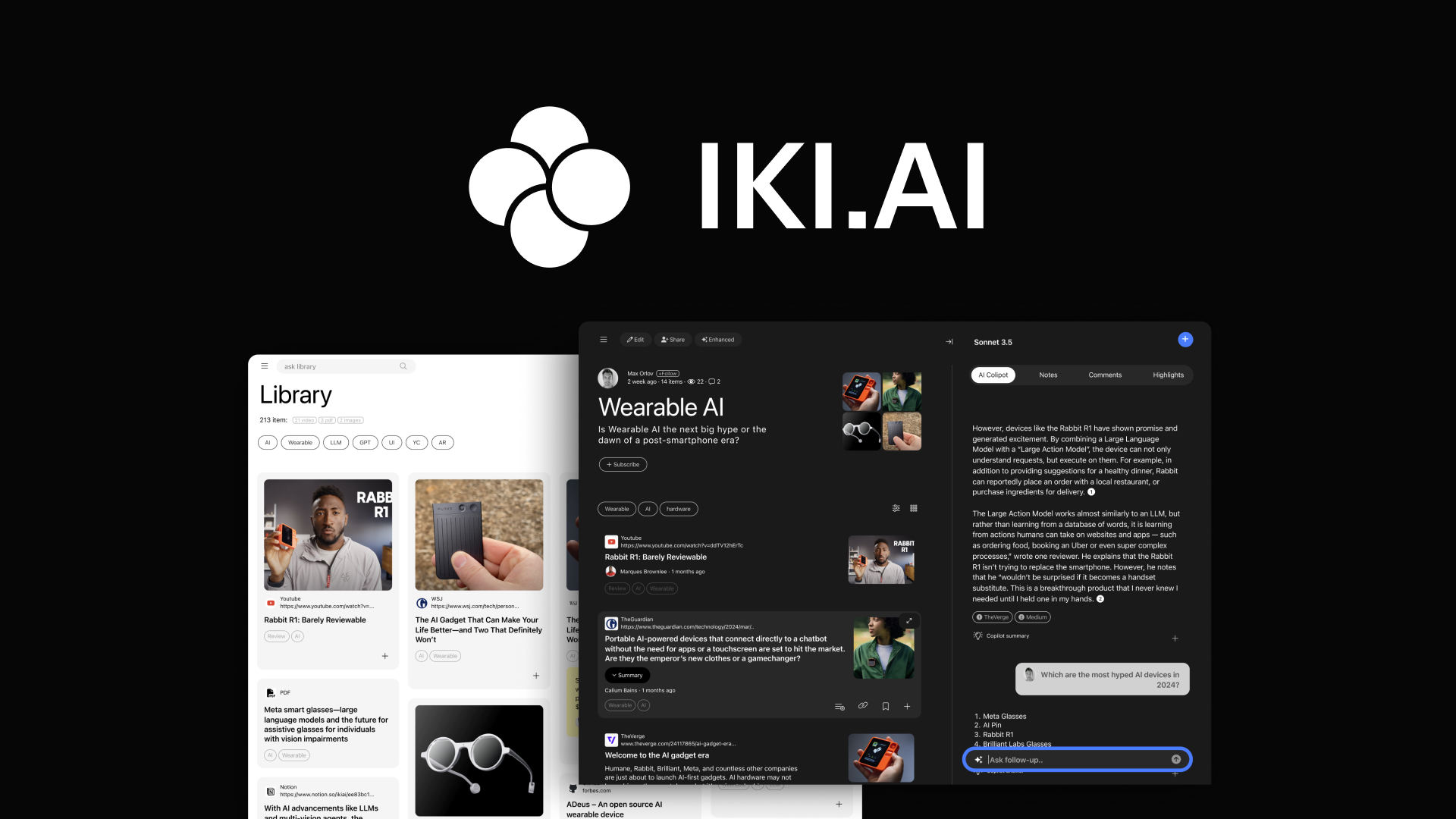
Credit: appsumo.com
Introduction To Iki .ai
Welcome to our review of IKI.AI. This innovative tool helps create a digital library with an AI copilot for efficient research and knowledge management. Let’s dive into its features and benefits.
What Is Iki .ai?
IKI.AI is a digital library and AI copilot. It assists users in fetching information, absorbing knowledge, researching concepts, answering questions, and generating reports. You can save various files and use AI to help in learning and organizing information.
- Import files from Notion, Figma, GitHub, Dropbox, and more.
- Upload PDFs and save webpages using the Chrome extension.
- Include YouTube links and other URLs.
Purpose And Vision Behind Iki .ai
The main purpose of IKI.AI is to enhance learning and productivity. It aims to organize and synthesize information efficiently. The AI copilot fetches information, extracts key ideas, and assists in research.
With IKI.AI, users can create and share collections around topics, projects, or brands. This feature promotes collaboration with team members, clients, or peers. The notes editor allows adding notes, brainstorming ideas, and cross-referencing information within saved resources.
The vision behind IKI.AI is to provide an all-in-one solution for knowledge management. It integrates with popular tools like Dropbox, Google Drive, and Notion. It also ensures compliance with GDPR standards. Users can benefit from features like auto-tagging, GPT-4-based copilot, summarization, and curated collections.
Main Features
| Feature | Description |
|---|---|
| Digital Library | Import files, upload PDFs, save webpages, include links |
| AI Copilot | Fetch information, extract ideas, ask questions, conduct research |
| Sharing Capabilities | Create and share collections with team members |
| Notes Editor | Add notes, brainstorm, cross-reference, generate AI summaries |
Benefits
- Enhanced Learning: Organize and synthesize information efficiently.
- Collaboration: Share curated collections for streamlined projects.
- Productivity: Use AI copilot to save time on research.
Key Features Of Iki .ai
IKI.AI is a powerful digital library and AI copilot designed to make research, learning, and information management more efficient. Below are the key features that make IKI.AI a standout tool for anyone looking to organize and synthesize knowledge effectively.
Advanced Natural Language Processing
IKI.AI employs advanced natural language processing capabilities. This technology helps in understanding and interpreting human language. It can fetch information, extract key ideas, and answer questions. This makes it easier to absorb knowledge and conduct research.
Machine Learning Algorithms
IKI.AI uses sophisticated machine learning algorithms to enhance its functionality. These algorithms enable the AI copilot to learn from your interactions. Over time, it provides more accurate and personalized responses. It helps in generating reports and summaries based on the data you input.
User-friendly Interface
The user-friendly interface of IKI.AI makes it accessible to users of all levels. The interface allows you to import files from various sources like Notion, Figma, GitHub, and Dropbox. You can also upload PDFs, save webpages, and include YouTube links. The interface is designed for ease of use, ensuring smooth navigation and functionality.
Integration Capabilities
IKI.AI boasts robust integration capabilities. It integrates seamlessly with platforms like Dropbox, Google Drive, and Notion. This allows you to consolidate all your resources in one place. You can use the Chrome extension to save webpages directly to your digital library, enhancing your research and organizational efforts.
Pricing And Affordability
IKI.AI offers a range of subscription plans designed to cater to different user needs and budgets. Understanding the pricing structure and the value each plan offers is crucial in making an informed decision.
Subscription Plans
| License Tier | Price | Features |
|---|---|---|
| License Tier 1 | $49 (originally $119) |
|
| License Tier 2 | $139 (originally $357) |
|
| License Tier 3 | $259 (originally $595) |
|
Cost Vs. Value Analysis
Evaluating the cost against the value provided by each subscription plan is key. Here is a breakdown to help you decide:
- License Tier 1 is ideal for solo users or small projects. At $49, it offers a great entry-level option with essential features.
- License Tier 2 caters to small teams or growing projects. Priced at $139, it provides more extensive features and higher usage limits.
- License Tier 3 suits larger teams and intensive users. At $259, it delivers maximum value with unlimited copilot requests and extensive transcription hours.
Each tier includes all main features, ensuring users have access to the full potential of IKI.AI. Consider your specific needs and choose a plan that aligns with your usage patterns and budget.

Credit: www.youtube.com
Pros And Cons Based On Real-world Usage
IKI.AI offers a range of features designed to simplify research and information management. Based on real-world usage, users have shared their experiences highlighting both strengths and areas for improvement. This section will provide a balanced overview.
Strengths Of Iki.ai
IKI.AI excels in several areas, offering users a seamless experience.
- Digital Library: The ability to import files from various platforms like Notion, Figma, and GitHub is highly appreciated. Users can also upload PDFs and save webpages using the Chrome extension.
- AI Copilot: The AI copilot is efficient in fetching information, extracting key ideas, and conducting research. This feature saves users a significant amount of time.
- Sharing Capabilities: Users can create and share collections around specific topics, projects, or brands with team members, clients, or peers, enhancing collaboration.
- Notes Editor: The notes editor allows for brainstorming, adding notes, and cross-referencing information within saved resources. AI summaries and follow-up questions add to its utility.
Areas For Improvement
While IKI.AI has many strengths, there are areas that could benefit from enhancements.
- Integration Limitations: Although it integrates with platforms like Dropbox, Google Drive, and Notion, users have noted a desire for more integration options.
- Video Transcription Limits: The video transcription feature is limited by the license tier. Some users find the monthly hours insufficient for their needs.
- Complexity for New Users: New users may find the platform’s many features overwhelming initially. A more guided onboarding process could help.
- Performance Issues: Some users have reported occasional performance lags when dealing with large volumes of data or multiple simultaneous tasks.
Overall, IKI.AI provides a robust tool for research and information management, with room for improvements to enhance user experience further.
Recommendations For Ideal Users And Scenarios
IKI.AI is a versatile tool designed to cater to various user needs. It excels in creating a digital library and using an AI copilot to assist in understanding and organizing information. Below are some ideal scenarios and user groups who will benefit most from using IKI.AI.
Best Use Cases For Iki.ai
Research and Learning: IKI.AI is perfect for students, researchers, and knowledge seekers. They can import files from various sources like Notion, Figma, GitHub, and Dropbox. Users can also upload PDFs and save webpages using the Chrome extension. The AI copilot can fetch information, extract key ideas, and answer questions quickly.
Team Collaboration: Teams can create and share collections around topics, projects, or brands. This feature is ideal for team members, clients, or peers who need to collaborate and streamline projects. The notes editor allows users to add notes, brainstorm ideas, and cross-reference information within saved resources.
Content Creation: Content creators can use IKI.AI to save YouTube links and other URLs. They can generate AI summaries and ask follow-up questions to enhance their content. This tool helps in organizing and synthesizing information efficiently.
Who Should Use Iki.ai?
Students and Researchers: IKI.AI is ideal for students and researchers who need to organize a large amount of information. The AI copilot assists in learning and generating reports, making the research process more manageable and productive.
Teams and Businesses: Teams and businesses will benefit from IKI.AI’s collaboration features. They can share curated collections with others for streamlined projects and creative syncs. The tool supports multiple users, making it suitable for small to medium-sized teams.
Content Creators and Educators: Content creators and educators who need to save and organize various types of files will find IKI.AI beneficial. The ability to fetch information and generate summaries helps in creating high-quality content and educational materials efficiently.
| License Tier | Price | Users | Video Transcription | Copilot Requests |
|---|---|---|---|---|
| Tier 1 | $49 | 1 | 5 hours/month | 200 requests/month |
| Tier 2 | $139 | 3 | 40 hours/month | Unlimited |
| Tier 3 | $259 | 5 | 100 hours/month | Unlimited |
The pricing details provide flexibility for users to choose a plan that suits their needs. The refund and return policies ensure that users can try the product risk-free for 60 days.
IKI.AI is GDPR compliant and integrates seamlessly with platforms like Dropbox, Google Drive, and Notion. These integrations enhance the user experience by allowing easy import of files and data.

Credit: www.youtube.com
Frequently Asked Questions
What Is Iki .ai?
Iki. Ai is an AI-powered tool designed to enhance productivity. It offers various features like text generation, content creation, and task automation.
How Does Iki .ai Work?
Iki. Ai utilizes advanced algorithms and machine learning to perform tasks. It processes data and provides relevant outputs based on user inputs.
Is Iki .ai User-friendly?
Yes, Iki. Ai is designed with a simple interface. It is easy for both beginners and advanced users to navigate.
What Are The Main Features Of Iki .ai?
Iki. Ai offers text generation, content creation, and task automation. It also provides analytics and insights for improved productivity.
Conclusion
IKI.AI offers a powerful way to manage and utilize your digital resources. Its AI copilot aids in research, information retrieval, and summarization. The platform supports various file types and enhances collaboration. This makes it a valuable tool for both individuals and teams. Explore more about IKI.AI and its features here. Give it a try to see how it can streamline your learning and productivity.