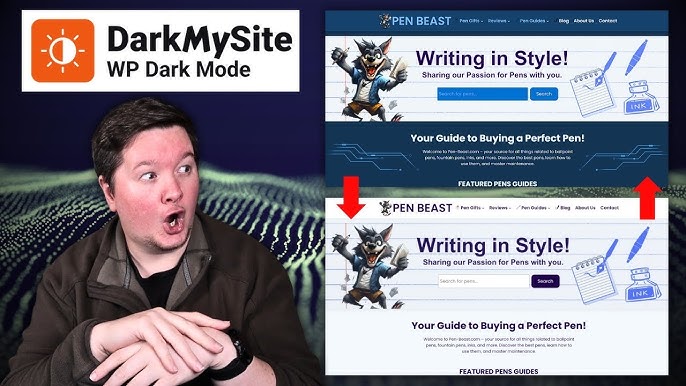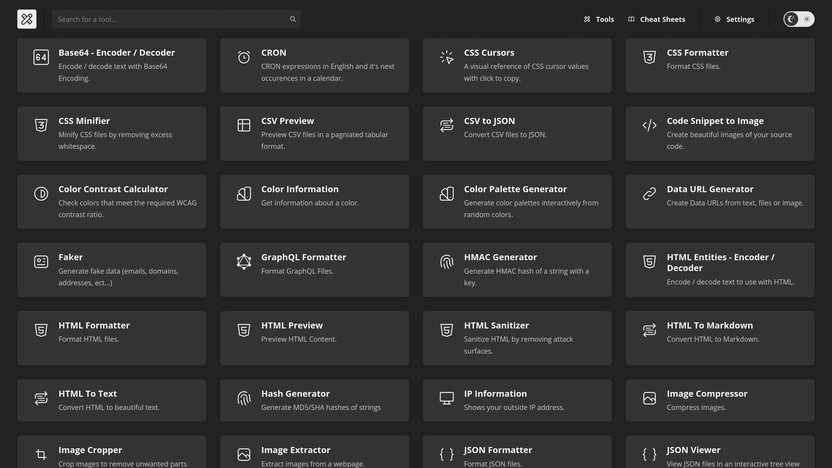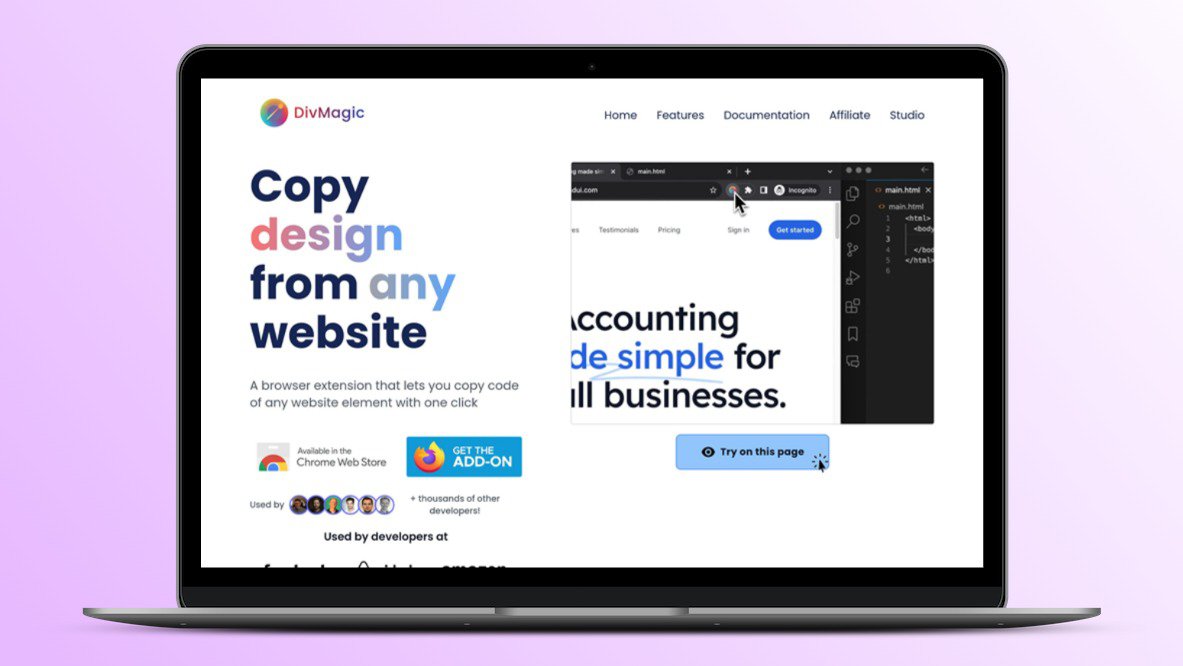DarkLup is a WordPress plugin that enables dark mode on your website. It works on both the frontend and backend with just one click.
This plugin offers extensive customization, allowing you to adjust color palettes, buttons, and more. In this DarkLup review, we will explore the various features and benefits of this plugin. DarkLup aims to enhance the user experience by providing an eye-soothing dark mode, which is popular for reducing blue light and harmful rays. You’ll also find out how it can increase user engagement and website conversion rates. Whether you want to set a default dark mode or schedule it for specific times, DarkLup offers flexibility and ease of use. Read on to discover if this plugin is the right fit for your WordPress site. Learn more about DarkLup here.
Introduction To Darklup: The Ultimate Dark Mode Plugin
In today’s digital age, dark mode has become a popular feature. It helps reduce eye strain and improves user experience. DarkLup is the ultimate dark mode plugin for WordPress websites. It offers extensive customization and seamless integration. Let’s dive into what makes DarkLup the top choice for dark mode enthusiasts.
What Is Darklup?
DarkLup is a comprehensive WordPress plugin. It enables dark mode on both the frontend and backend of your site. With a single click, you can switch your site to a soothing dark theme. This plugin supports various customizations to match your site’s aesthetics.
Purpose And Benefits Of Using Darklup
The main purpose of DarkLup is to provide an eye-soothing dark mode experience. It reduces blue light exposure, making it easier on the eyes. Here are some key benefits:
- Enhanced User Experience: Dark mode is popular for reducing blue light and harmful rays.
- Increased Engagement: Attracts user attention and boosts conversion rates.
- Customization Flexibility: Extensive options to match the dark mode with your website’s design.
- Health Benefits: Reduces eye strain by lowering blue light exposure.
Main Features
| Feature | Description |
|---|---|
| Frontend and Backend Dark Mode | Enables dark mode for both the frontend and backend of your site. |
| Customizable Elements | Customize color palettes, buttons, icons, and more. |
| Dark Mode Images | Supports dark mode images and separate dark mode logo. |
| Default Dark Mode Setting | Set dark mode as default with an option to switch to light mode. |
| Schedule Dark Mode | Schedule dark mode for specific times. |
| Floating Switch | Provides an easy toggle switch for dark mode. |
| Theme Compatibility | Fully compatible with all themes and WooCommerce. |
| Shortcode Implementation | Use shortcodes to implement the dark mode switch. |

Credit: www.youtube.com
Key Features Of Darklup
DarkLup is a powerful WordPress plugin designed to enable dark mode on both frontend and backend sections of your website. It offers a range of features that make it easy to customize and implement dark mode effectively. Below are some of the key features of DarkLup:
Customizable Dark Mode Settings
DarkLup allows users to customize various elements of their website. You can adjust color palettes, buttons, and icons to match your site’s aesthetics. The plugin supports dark mode images and even lets you set a separate dark mode logo. Users can also choose to include or exclude specific posts or products from dark mode.
- Adjust color palettes
- Customize buttons and icons
- Support for dark mode images
- Separate dark mode logo
- Include/exclude specific posts or products
Seamless Integration With Websites
DarkLup integrates smoothly with all WordPress themes and WooCommerce. Whether you are using popular builders like Elementor PRO, Bricks Builder, or themes like BuddyBoss and LearnDash, DarkLup ensures compatibility. Shortcode implementation makes it easy to add the dark mode switch wherever needed.
- Compatible with all WordPress themes
- Works with WooCommerce
- Supports popular builders like Elementor PRO and Bricks Builder
- Shortcode implementation for dark mode switch
User-friendly Interface
DarkLup features a user-friendly interface that allows users to enable dark mode with a single click. The plugin provides a floating switch, making it easy for visitors to toggle dark mode on or off. This simplicity enhances the overall user experience, making it accessible even for non-technical users.
- Single-click activation
- Floating switch for easy toggling
- Accessible to non-technical users
Automatic Scheduling And Activation
DarkLup offers an automatic scheduling feature, allowing users to set dark mode to activate at specific times. This is useful for aligning dark mode with user preferences or specific time periods. The default dark mode setting can also be configured, letting visitors switch to light mode if they prefer.
- Set dark mode for specific times
- Configure default dark mode setting
- Visitors can switch to light mode
Compatibility With Major Browsers
DarkLup ensures compatibility with all major browsers, providing a consistent user experience across different platforms. Whether visitors are using Chrome, Firefox, Safari, or Edge, they can enjoy the benefits of dark mode without any issues.
- Compatible with Chrome
- Works with Firefox
- Supports Safari
- Compatible with Edge
Pricing And Affordability
DarkLup offers a range of pricing plans that cater to different needs and budgets. In this section, we will explore the different pricing plans available and evaluate the value for money by comparing features and costs.
Different Pricing Plans Available
| Plan | Price | Features |
|---|---|---|
| Single Code | $39 (20% off from $49) | Lifetime access, 3 websites, all free and pro features, lifetime updates |
| Two Codes | Stackable | Business plan, 100 websites, all free and pro features, lifetime updates |
| Three Codes | Stackable | Ultimate plan, 1000 websites, all free and pro features, lifetime updates |
Value For Money: Comparing Features And Costs
DarkLup provides excellent value for money with its one-time payment model. Here are some key features:
- Frontend and Backend Dark Mode: Enables dark mode for both the frontend and backend of your WordPress site.
- Customizable Elements: Customize color palettes, buttons, icons, and more.
- Dark Mode Images: Supports dark mode images and separate dark mode logo.
- Default Dark Mode Setting: Set dark mode as default and allow visitors to switch with a toggle.
- Schedule Dark Mode: Schedule dark mode for specific time periods.
- Floating Switch: Easily toggle dark mode on or off.
- Theme Compatibility: Fully compatible with all themes and WooCommerce.
- Shortcode Implementation: Implement the dark mode switch via shortcode.
The stackable codes offer flexibility and scalability for businesses of any size. With lifetime updates and a 60-day money-back guarantee, DarkLup ensures that you get the best value for your investment.

Credit: www.linkedin.com
Pros And Cons Of Darklup
DarkLup is a versatile WordPress plugin that enables dark mode for websites. Let’s explore the pros and cons of using DarkLup for your WordPress site.
Advantages Of Using Darklup
DarkLup offers several advantages that make it a popular choice among WordPress users:
- Frontend and Backend Dark Mode: DarkLup enables dark mode for both the frontend and backend of your site, providing a cohesive experience.
- Customizable Elements: You can customize color palettes, buttons, icons, positions, and more to match your website’s aesthetics.
- Dark Mode Images: The plugin supports dark mode images and allows for a separate dark mode logo.
- Default Dark Mode Setting: Users can set dark mode as default and allow visitors to switch to light mode with a toggle.
- Schedule Dark Mode: You can schedule dark mode for specific time periods, enhancing user convenience.
- Floating Switch: Provides a floating switch for users to easily toggle dark mode on or off.
- Theme Compatibility: Fully compatible with all themes and WooCommerce.
- Shortcode Implementation: Allows implementing the dark mode switch via shortcode, making it easy to use.
- Enhanced User Experience: Reduces eye strain by lowering blue light exposure, providing a soothing experience for visitors.
- Increased Engagement: Attracts user attention and increases website conversion rates.
Potential Drawbacks And Limitations
While DarkLup has many advantages, there are a few potential drawbacks to consider:
- Customization Complexity: Extensive customization options might be overwhelming for beginners.
- Plugin Compatibility: While compatible with most themes, some custom themes might require additional adjustments.
- Learning Curve: Users new to WordPress plugins might face a learning curve.
| Pros | Cons |
|---|---|
| Frontend and Backend Dark Mode | Customization Complexity |
| Customizable Elements | Plugin Compatibility |
| Dark Mode Images | Learning Curve |
| Default Dark Mode Setting | |
| Schedule Dark Mode | |
| Floating Switch | |
| Theme Compatibility | |
| Shortcode Implementation | |
| Enhanced User Experience | |
| Increased Engagement |
Recommendations For Ideal Users
DarkLup is a versatile WordPress plugin designed to implement dark mode on your website. Below, we explore the best use cases and who will benefit the most from using DarkLup.
Best Use Cases For Darklup
- Content Creators: Bloggers and content creators can use DarkLup to offer a dark mode that enhances reader experience.
- Online Stores: E-commerce websites can attract more customers by providing a visually appealing dark mode.
- Portfolio Sites: Designers and photographers can showcase their work in a sleek dark mode, making their portfolio stand out.
- Educational Platforms: Websites using LearnDash or similar plugins can reduce eye strain for students by enabling dark mode.
Who Will Benefit The Most From Using Darklup?
| Type of User | Benefits |
|---|---|
| Website Owners | Enhance user experience and reduce bounce rates. |
| Developers | Easy integration with various themes and plugins. |
| Designers | Customizable elements to match the website’s aesthetics. |
| Health-Conscious Users | Reduces eye strain and exposure to blue light. |
DarkLup offers a seamless experience for both frontend and backend users. It is ideal for anyone looking to improve their website’s appearance and functionality with minimal effort.

Credit: www.youtube.com
Frequently Asked Questions
What Is Darklup?
Darklup is a WordPress plugin that enables dark mode for your website. It enhances user experience by reducing eye strain.
How Does Darklup Work?
Darklup automatically converts your website’s color scheme to dark mode. It detects user preferences and applies dark mode accordingly.
Is Darklup Easy To Install?
Yes, Darklup is easy to install. Simply download the plugin, upload it to your WordPress site, and activate it.
Does Darklup Affect Website Speed?
No, Darklup is optimized for performance. It uses minimal resources and does not slow down your website.
Conclusion
DarkLup is a versatile plugin for WordPress. It enhances user experience with its dark mode features. You can easily customize website elements to match your style. It works on both frontend and backend sections. No more eye strain, thanks to DarkLup’s dark mode. Schedule dark mode as needed. Enjoy lifetime updates with a one-time payment. Take advantage of the 60-day money-back guarantee. Upgrade your site with DarkLup today! Get DarkLup Now and enhance your website’s user experience.